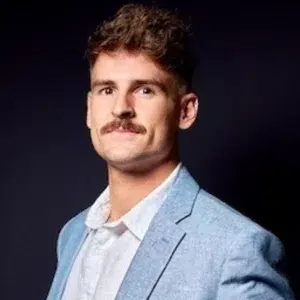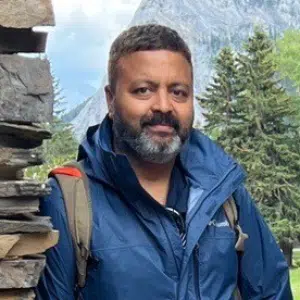Agentic
Integration
Tips and Tricks
Join the agentic integration movement around the world and receive the SnapLogic Blog Newsletter.
Featured
Search Results
-

3 min read
SnapLogic Recognized for Integration That Drives Enterprise Results
-

7 min read
The Enterprise Rollout: Hybrid Execution and the Path to Operational AI
-

5 min read
7 Ways SnapLogic Is Redefining Enterprise Integration with AI and SnapGPT
-

5 min read
The Governance Engine: How Enterprises Maintain Control Over Agentic AI
-

5 min read
Why Enterprises Are Moving From BizTalk To Modern iPaaS
-

3 min read
How SnapLogic Customers Are Leveraging MCP
-

5 min read
Making Trust Visible: The Foundation for Agentic Scale
-

3 min read
Teaching AI in the Enterprise Starts with Connecting Systems
-

5 min read
How the Best Integration Platforms Drive Enterprise Productivity
-

8 min read
How To Run the AI Control Plane (Without Turning Autonomy Into Chaos)
-

7 min read
SnapLogic vs. Informatica: A Modern Integration Platform Comparison
-

7 min read
What a Real AI Control Plane Looks Like (and How to Build One Before MCP Sprawl Builds Itself)