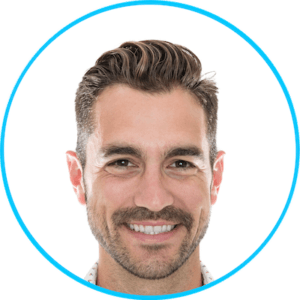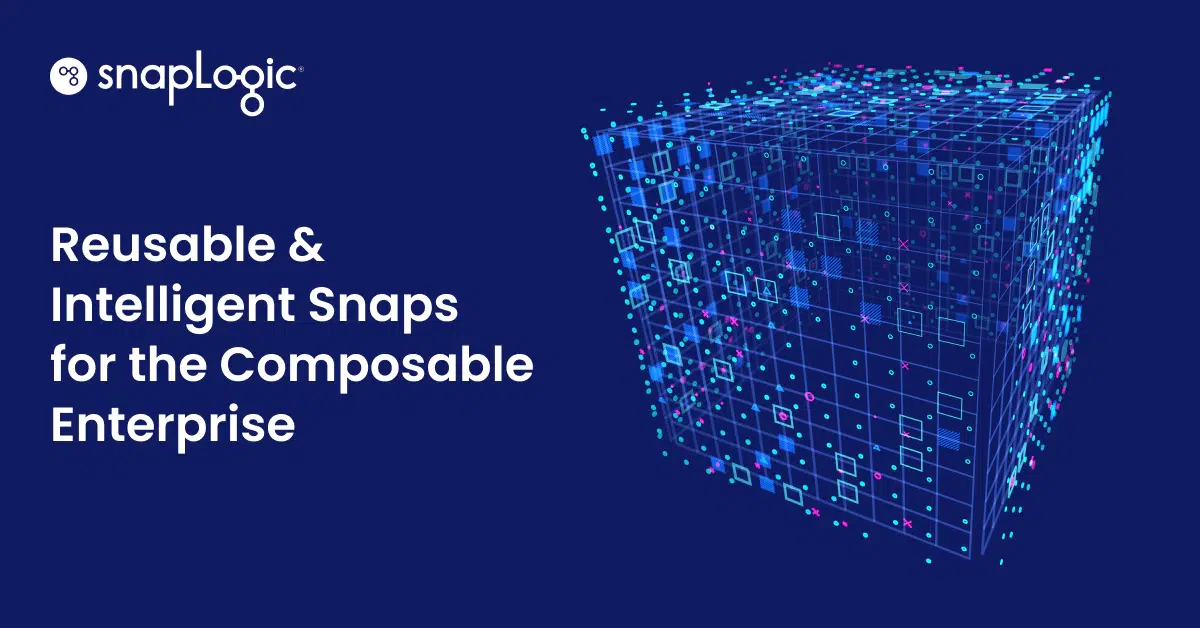TL;DR
- Why pre-built connectors matter: faster delivery, lower maintenance, fewer breaking changes
- What “pre-built” means: authorization, schema mapping, pagination/rate limits, retries, versioning, and vendor support, all out of the box
- How to evaluate: catalog breadth; operations depth (CRUD, bulk/events/CDC); governance (AAA, audit, secrets); performance & reliability; ease of build (AI assist, templates); extensibility (SDK/CLI); total cost
- Who’s in the market: Leading iPaaS and ELT providers with maintained connector catalogs
- How to choose in 30 minutes: Inventory systems → map to catalogs → run a 1-day POC (move 10k records + force one error) → validate governance and projected cost
Modern integration starts with intelligent connectors
If your teams are still hand-coding integrations or juggling brittle scripts, you’re paying an invisible tax: delays, rework, and risk. Pre-built connectors change the calculus. Instead of rebuilding authentication, pagination, retries, and schema mapping for every system, you plug into supported reusable components that ship faster and break less often, so you can focus on your unique business logic and measurable outcomes.
This buyer’s guide clarifies what “pre-built connector” really means, how to evaluate platforms against consistent criteria (catalog breadth, operations depth, governance, performance, usability, extensibility, and total cost), and which vendors to consider, listed alphabetically for neutrality. You’ll also get a comparison table, use-case recommendations, a copy-pastable RFP checklist, and a 30-minute selection plan (including a 1-day POC) to help you choose with confidence.
What counts as a “pre-built connector” (and what doesn’t)
Definition (vendor-agnostic): A pre-built connector is a supported integration component that ships with:
- Authentication (e.g., OAuth2/SSO/API keys) and secure secrets handling
- Schema awareness (field discovery/mapping, basic transforms)
- Throughput controls (pagination, rate-limit handling, retries/backoff, idempotency)
- Lifecycle management (version pinning, deprecation/change logs)
- Observability (logs/metrics and error taxonomies)
- Error handling (exception handling, branching, logging)
- Support (documented behavior, SLAs, and update cadence)
What doesn’t count: Thin HTTP wrappers, community scripts with no maintenance or SLAs, or templates that lack lifecycle guarantees and error-handling conventions.
Health signals to check: Connector update history, webhook/event support with replay, sandbox/test endpoints, and documented error semantics.
Why this matters for buyers (featured snippet): When a vendor’s “pre-built connector” explicitly handles auth, schema, rate limits, retries, versioning, and has documented lifecycle/observability, teams spend less time rebuilding commodity components and more time on business logic—resulting in faster delivery and fewer breaking changes.
How SnapLogic defines a pre-built connector (“Snaps”)
In SnapLogic, pre-built connectors are called Snaps—the atomic building blocks you drag onto the design canvas when constructing pipelines. Each Snap performs one function (read, parse, transform, write or logic), and related Snaps are bundled into Snap Packs. The product docs describe Snaps this way: “Snaps are the building blocks of a pipeline. Each Snap performs a single function… A Snap Pack contains a set of related Snaps.” Core Snaps are included in all environments, while Premium Snaps are available by subscription, with an installable catalog and versioning across environments.
SnapLogic documentation also groups Snaps into categories (Core, Analytics, Data, Enterprise, Machine Learning, Transformation, Productivity, Custom) and explains where to manage/install Snap Packs and how versions are tracked across org and project levels—useful context when you’re assessing catalog breadth, governance, and update cadence.
Featured snippet: Explore SnapLogic Snaps overview and catalog (categories, installation, versioning) to assess connector breadth and update cadence during evaluation.
Evaluation criteria
- Connector catalog (breadth)
Coverage across legacy and SaaS apps, databases, warehouses, protocols, and events/webhooks. Favor vendors with maintained, versioned catalogs and clear deprecation policies. - Operations depth
CRUD coverage, bulk/batch, streaming/CDC, webhook replay, advanced operations (search, upsert, merge), and idempotent patterns. Since connectors are also wrappers for APIs, nuanced granularity and completeness of configuration options is critical. - Performance at enterprise scale
Parallelism and horizontal scaling for large volumes, throughput/latency service level objectives (SLOs), large-object handling, resumable loads, and backpressure controls; look for real-world guidance on sizing and run-time behavior at scale. - Reliability & resilience
Structured retries/backoff, circuit breakers, dead-letter queues, checkpointing/version pinning, and clear error taxonomies. Reliability includes retries, automatic shutdowns (runaway events), and automatic restarts. - Ease of build & maintainability
Visual mapping, reusable templates, AI assist/copilots, test/sandbox environments, environment promotion, configuration as code, and drift-safe change management. Integration into CI/CD frameworks like Git for revision control. - Extensibility
Custom connector SDKs, CLI/APIs, Python/JS steps, event buses/queues, agent/MCP support, and plug-ins for long-tail systems. - Governance (platform & process)
Fine-grained RBAC, workspace/project isolation, approval flows, policy guardrails, audit trails, lineage/observability exports (logs/metrics/traces) to SIEM/APM, and artifact/version management. - Security (controls & attestations)
SSO, secrets vault, key management/BYOK options, network controls (private links/VPC peering), redaction/masking, and independent certifications/attestations. For example, SnapLogic publishes third-party certifications including SOC 1 Type 2 (ISAE 3402/SSAE18), SOC 2 Type 2, SOC 3, and HIPAA-HITECH, and states compliance with GDPR and CCPA; the platform runs on AWS and leverages AWS security/compliance posture. Validate current status directly with the vendor’s security/compliance page and documentation. - Total cost to operate (TCO)
Licensing + usage tiers, connector or runtime add-ons, infrastructure costs (if any), required services, and ongoing admin/ops effort.
The shortlist
Disclosure: SnapLogic is our platform; it appears first for transparency. The remaining vendors are listed alphabetically, and each profile uses the same attributes.
SnapLogic
- Deployment style: Cloud iPaaS with elastic execution; on-prem/private connectivity supported
- Integration style: Unified apps + data integration (ETL/ELT, APIs, event-driven) with governed, reusable Snaps
- Ease of use: Visual designer for both IT and business builders; environment promotion and strong observability
- AI/automation focus: AI-assisted pipeline authoring and agent-ready workflows to connect LLM/agent steps with operational systems
Azure Data Factory
- Deployment style: Cloud-native (Azure)
- Integration style: Data movement/ELT, orchestration across Azure services
- Ease of use: Visual data flows; best inside Microsoft estates
- AI/automation focus: Automation within Azure ecosystem; ML/AI via adjacent services
Boomi
- Deployment style: Cloud iPaaS with on-prem runners/agents
- Integration style: App-to-app workflows, APIs, EDI support
- Ease of use: Visual canvas for integrators; broad template library
- AI/automation focus: Emerging assistants/templates for build acceleration
Fivetran
- Deployment style: Fully managed ELT service
- Integration style: Source→warehouse replication, CDC into cloud DWs
- Ease of use: Setup-centric UI; minimal ongoing ops
- AI/automation focus: Automation around change detection and sync scheduling
Informatica
- Deployment style: Cloud + hybrid execution options
- Integration style: Data integration/ETL/ELT, governance/lineage
- Ease of use: Visual design with enterprise controls; deeper admin surface
- AI/automation focus: Metadata-driven recommendations, DQ automation
MuleSoft
- Deployment style: Cloud/hybrid with gateways and runtimes
- Integration style: API-led connectivity, lifecycle & governance
- Ease of use: Developer-forward tools; strong design-time governance
- AI/automation focus: Expanding AI features across API lifecycle
Tray.ai
- Deployment style: SaaS automation/iPaaS
- Integration style: App-to-app workflows, API orchestration
- Ease of use: Low-/no-code builder; JSON/HTTP steps for flexibility
- AI/automation focus: AI operator steps and co-pilot style helpers
Workato
- Deployment style: SaaS automation/iPaaS
- Integration style: Cross-app “recipes,” API and event orchestration
- Ease of use: Business-friendly builder; large template library
- AI/automation focus: Embedded copilots and AI steps for common GTM/IT flows
Vendor comparison: top integration platforms with pre-built connectors
| Vendor | Connectors | Real-time visibility | Ecosystem (high-level) | Market focus |
| SnapLogic | 1,000+ Snaps (SnapLogic Documentation) | Trust status & uptime history. (SnapLogic Status) | iPaaS for apps and data; reusable “Snaps.” (SnapLogic) | Mid-market to enterprise (governed pipelines). |
| Azure Data Factory | Connector overview (ADF/Synapse). (Microsoft Learn) | Azure service status. (Azure Status) | Azure-native data integration/ELT. (Microsoft Learn) | Cloud-first, Azure estates. |
| Boomi | Connector overview / “1,000+” page. (Boomi Developer Portal) | Boomi status/uptime resources. (Boomi Help Center) | Cloud iPaaS with broad SaaS/DB/EDI. (Boomi) | Mid-market to enterprise. |
| Fivetran | Connector directory. (Fivetran) | Fivetran status page. (Fivetran Status) | Managed ELT → cloud warehouses. (Fivetran) | Data teams, analytics/AI stacks. |
| Informatica | Cloud connectors. (Informatica) | Informatica Pulse / Trust. (Informatica Status) | Data integration + governance/lineage. (Informatica) | Enterprise/regulated programs. |
| MuleSoft | Anypoint connectors (docs & overview). (MuleSoft Documentation) | Salesforce Trust (MuleSoft product). (Salesforce Status) | API-led integration; part of Salesforce. (Salesforce) | Enterprise/API programs. |
| Tray.ai | Connector hub & docs. (Tray.ai) | Tray status page. (Tray Status) | SaaS automation/iPaaS; flexible APIs. (Tray.ai) | Mid-market builders. |
| Workato | Integration library / connectors. (Workato) | Regional status pages. (Workato AU Status) | Business automation + AI/agents positioning. (Workato) | Business & IT, mid-market to enterprise. |
(*verified sources, 2025)
Deep dives by use case
CRM + Marketing Ops
What to automate: Lead capture → enrichment → MQL routing → opportunity sync → attribution write-back.
SnapLogic example (Snaps to use):
- Salesforce Snap Pack for create/update/upsert, queries, and Platform Events. (docs-snaplogic.atlassian.net)
- Marketo Snap Pack for assets/leads and bulk operations. (docs-snaplogic.atlassian.net)
- HubSpot Snap Pack for CRM/marketing entities (CRUD). (docs-snaplogic.atlassian.net)
- (Optional) Google Analytics 4 Snap Pack to pull engagement for attribution. (docs.snaplogic.com)
Reference Integration Flow (Step-by-Step):
- Capture form/ad event → create/update in Marketo/HubSpot.
- Enrich/score → route MQL.
- Upsert Lead/Contact + Campaign Member in Salesforce.
- Emit a Salesforce Platform Event to trigger downstream actions.
- Write attribution data to your warehouse (e.g., GA4 → model → warehouse). (docs-snaplogic.atlassian.net)
Finance & ERP
What to automate: Order-to-cash, invoice sync, cash application, and close with auditability.
SnapLogic example (Snaps to use):
- NetSuite Snap Pack (REST/SOAP) for standard & custom records. (SnapLogic)
- SAP Snap Packs (SAP ECC / SAP S/4HANA). (docs-snaplogic.atlassian.net)
- Workday Snap Pack for HCM/Financials objects. (docs-snaplogic.atlassian.net)
Reference Integration Flow (Step-by-Step):
- Sync orders from CRM/commerce → NetSuite Sales Orders/Invoices.
- Update payment status, post to SAP/Workday as needed.
- Reconcile exceptions (DLQ/alerts), generate close reports.
- Promote configuration through environments with versioned Snap Packs. (SnapLogic)
Data Engineering & AI
What to automate: ELT/ETL into warehouse/lakehouse, CDC/streaming ingestion, feed AI/agent steps.
SnapLogic example (Snaps to use):
- Snowflake Snap Pack (bulk load/unload, multi-execute, SCD2). (docs.snaplogic.com)
- Databricks Snap Pack (Select/Insert/Delete, Merge Into, Run Job). (docs-snaplogic.atlassian.net)
- Google BigQuery Snap Pack (read/write, execute). (docs-snaplogic.atlassian.net)
- Kafka / Google Cloud Pub/Sub Snap Packs for streaming pipelines. (docs-snaplogic.atlassian.net)
Reference Integration Flow (Step-by-Step):
- Ingest app/DB events via Kafka/Pub/Sub.
- Land to object store/bronze; run ELT in Snowflake/Databricks/BigQuery (SCD2 where needed).
- Expose curated data to LLM/agent step; add human-in-the-loop review.
- Write back to operational systems; monitor with logs/metrics and job history. (docs.snaplogic.com)
IT & Employee Lifecycle (Joiner-Mover-Leaver)
What to automate: Day-1 access, license provisioning, hardware tickets, and clean offboarding.
SnapLogic example (Snaps to use):
- Workday Snap Pack for hires/changes/terminations. (docs-snaplogic.atlassian.net)
- Azure Active Directory (Entra ID) and Active Directory Snap Packs for identities and group/role assignment. (docs-snaplogic.atlassian.net)
- ServiceNow for ITSM requests/approvals; Jira where engineering access is needed. (docs-snaplogic.atlassian.net)
Reference Integration Flow (Step-by-Step):
- Workday “hire” event → create user in Azure AD/AD; assign groups/roles.
- Open ServiceNow tasks (laptop, SaaS licenses); optional Jira issue for eng tools.
- Periodic audits; automatic revocations on termination/moves; promote with versioned Snap Packs. (docs-snaplogic.atlassian.net)
Connector quality checklist (RFP-ready)
- Authentication & Secrets
OAuth2 / SSO / API keys, secrets vault, rotation policies, optional BYOK/KMS. - Security (Attestations & Controls)
Network isolation (private links/VPC peering), data masking/redaction, encryption in transit/at rest, documented SOC 1/2/3, HIPAA (if applicable), GDPR/CCPA commitments. - API Versioning & Lifecycle
Version pinning, deprecation windows, changelogs, backward-compat guidance. - Connectivity & Operations Depth
CRUD + bulk/batch/stream/CDC, webhook support with replay, advanced ops (search, upsert/merge). - Performance at Enterprise Scale
Parallelism, horizontal scaling, high-volume table handling, resumable jobs, throughput/latency SLOs. - Reliability & Resilience
Idempotency, structured retries/backoff, dead-letter queues, circuit breakers, checkpointing, clear error taxonomy. - Schema & Change Management
Schema discovery, schema evolution previews, drift detection, safe deploys (dry-run/compare), pre/post SQL. - Governance
RBAC, workspace/project isolation, approval workflows, environment promotion (dev/test/prod), artifact/version control, GitHub integration. - Observability
Logs, metrics, traces; export to SIEM/APM; alerting, run history, correlation IDs. - Extensibility
Custom connector SDK, CLI/APIs, Python/JS steps, event bus/queue integrations. - Support & Cadence
Documented SLAs, release/update cadence for connectors, support channels and escalation paths. - Real-Time Visibility (Ops Transparency)
Public status/uptime page with history, maintenance notices, and incident post-mortems.
How to choose in 30 minutes (+ 1-day POC)
- Inventory systems & events (5 min)
List your top 10 apps/data stores, event triggers, volumes, and SLOs (RPO/RTO, latency). - Map to connector catalogs (5–10 min)
Open each vendor’s connector/catalog page and confirm native coverage for those systems (CRUD depth, bulk/CDC, events/webhooks, premium vs. core connectors). - Quick security & governance check (5 min)
- Security: SSO, secrets vault, encryption; published attestations (e.g., SOC 1/2/3, HIPAA if applicable, GDPR/CCPA commitments).
- Governance: RBAC, audit logs, environment promotion (dev/test/prod), artifact/version control.
- Performance at enterprise scale (5 min)
Verify parallelism/throughput guidance, resumable jobs, large-object handling, and documented latency SLOs. - Real-time visibility (2 min)
Check the public status/uptime page for history, incidents, and maintenance notices. - Run a 1-Day POC (outline & pass/fail)
- Setup: Authenticate to 2 priority sources + 1 target.
- Move data/events: Transfer ~10k records or 200 events; include one forced error (rate limit or schema drift).
- Observe: Confirm retries/backoff, DLQ/exception handling, logs/metrics/traces.
- Security/Gov: Validate SSO, RBAC, and promotion to test.
- Success criteria: Freshness/latency met, zero data loss (counts/checks), recoverable failures, audit/observability captured.
- Model 12-month TCO (3 min)
License + usage tiers, connector add-ons, runtime/infra (if any), and expected admin/ops effort. - Decide (final step)
Choose best fit—or dual-track (e.g., ELT + iPaaS) if roles are distinct—based on coverage, security, governance, scale, and verified POC results.
SnapLogic POV: Pre-built connectors, agentic workflows, and enterprise-scale governance
SnapLogic combines a large, maintained catalog of pre-built connectors (“Snaps”), a visual designer that accelerates build for IT and business teams, and agent-ready capabilities for LLM/AI steps—all with governance, security, and real-time ops visibility suited to enterprise scale.
What that means in practice
- Pre-built connectors (“Snaps”): Modular, versioned components you drag into pipelines; organized as Snap Packs and managed across environments. This reduces time spent on auth, pagination, retries, and schema handling.
- Agentic integration: Design workflows that include LLM/agent steps with guardrails. Explore AgentCreator to see agent patterns that plug into your systems via Snaps.
- Enterprise-scale operations: Role-based access, promotion from dev→test→prod, and observability—plus a public Trust site for status/uptime history.
- Proof from customers: A broad library of case studies across industries shows time-to-value and scale outcomes.
FAQs
No. A pre-built connector is a supported component that handles auth, schema, pagination/rate limits, retries, versioning, and has documented lifecycle/observability. Templates or scripts usually lack those guarantees.
Open each vendor’s official catalog and confirm coverage for your top 10 systems and needed ops (CRUD, bulk/CDC, webhooks). Prioritize fit over raw counts and verify update cadence/release notes from product documentation. Be sure to understand the depth of options within the connectors and if the needed parameters are present.
Run a 1-day POC: move ~10k records or ~200 events, force an error (rate limit or schema drift), measure throughput/latency, confirm retries/backoff, DLQ handling, and resumability. Capture logs/metrics/traces.
Good ones don’t. They provide strong defaults for the “undifferentiated plumbing,” while exposing advanced operations, transforms, and SDKs/CLI for edge cases.
If your analytics ingestion (ELT) and cross-app workflows (iPaaS) have distinct owners/SLOs, a dual-track approach can make sense. Use the 1-day POC to confirm boundaries and handoffs.
RPA emulates UI actions; workflow integration orchestrates systems via APIs/events with governance and scale. Many orgs use both—RPA for legacy UI gaps, iPaaS for durable system-to-system flows.
Look for idempotency, structured retries/backoff, circuit breakers, checkpointing/version pinning—and review the vendor’s status/uptime page for incident history and post-mortems.
They can be helpful, but evaluate maintenance, security, and SLAs. For regulated or mission-critical flows, prefer supported connectors and keep community ones at the edge with extra monitoring.
An agentic workflow adds LLM/agent steps to an integration. Use it with governance: scoped permissions, human-in-the-loop for high-impact actions, audit logs, PII redaction, and environment promotion.
No. We disclose that SnapLogic appears first for transparency; all other vendors are listed alphabetically and evaluated using the same attributes.
Reputable vendors publish deprecation timelines, pin API versions, and update connectors proactively. Your POC should include an intentional schema/API change to test drift handling and version pinning.
Glossary
- Pre-built connector — Supported component that handles auth, schema, pagination/rate limits, retries, and versioning so you don’t write boilerplate.
- Snap (SnapLogic) — A modular, pre-built connector operation used as a building block inside a SnapLogic pipeline.
- Snap Pack (SnapLogic) — A bundle of related Snaps (e.g., Salesforce, NetSuite) managed and versioned across environments.
- iPaaS — Integration Platform as a Service; cloud tooling to build, run, and govern integrations.
- ETL / ELT — Extract-Transform-Load vs. Extract-Load-Transform (transform in engine/warehouse for ELT).
- CDC (Change Data Capture) — Incremental replication of inserts/updates/deletes with ordering guarantees.
- Webhook / Events — Push-based notifications from a source system that trigger workflows in near real time.
- Idempotency — Safe re-execution without creating duplicates or side effects.
- DLQ (Dead-Letter Queue) — Holding area for failed messages/records to inspect and replay later.
- RBAC (Role-Based Access Control) — Permissions model granting access by role (e.g., builder, operator, admin).
- Environment promotion — Moving assets through dev → test → prod with controls and versioning.
- Version pinning — Locking a connector/API version to avoid breaking changes during upgrades.
- Schema drift — Unexpected changes to fields/types; platforms should detect and handle or fail safely.
- Observability — Unified logs, metrics, and traces for monitoring runs, troubleshooting, and audits.
- SIEM / APM — Security Information & Event Management / Application Performance Monitoring systems for exporting telemetry.
- SLA / SLO — Service Level Agreement (contracted target) / Objective (internal target) for uptime/latency.
- Status / Uptime page — Public, real-time visibility into incidents, maintenance, and availability history.
- BYOK / KMS — Bring Your Own Key / Key Management Service for customer-managed encryption keys.
- Data masking / redaction — Hiding sensitive fields in logs/payloads for privacy/compliance.
- Lineage — Trace of data from source through transformations to targets for audit and impact analysis.
- Agentic workflow — A governed integration that includes LLM/agent steps alongside system connectors.
- MCP (Model/Module Context Protocol) — A protocol for connecting agents/tools in a standardized, governed way.
- Platform Event (Salesforce) — Pub/sub event used to trigger downstream actions without polling.
- Feature store — Central service for managing machine-learning features consumed by models/agents.
- Backoff / throttling — Controlled retry spacing and rate-limit compliance to stabilize integrations.
- Checkpointing / resumability — Persisting progress so long-running jobs can recover mid-stream.
- Secrets vault — Encrypted, centralized storage for credentials with rotation policies.
Take the next step
Pre-built connectors compress delivery time, reduce maintenance, and lower risk—so your teams can focus on outcomes, not plumbing. If you’re ready to evaluate platforms, start with a 30-minute inventory → catalog map → 1-day POC.
Want to see how SnapLogic handles your top three systems and an agentic use case? Book a personalized demo or take a product tour, available on demand.