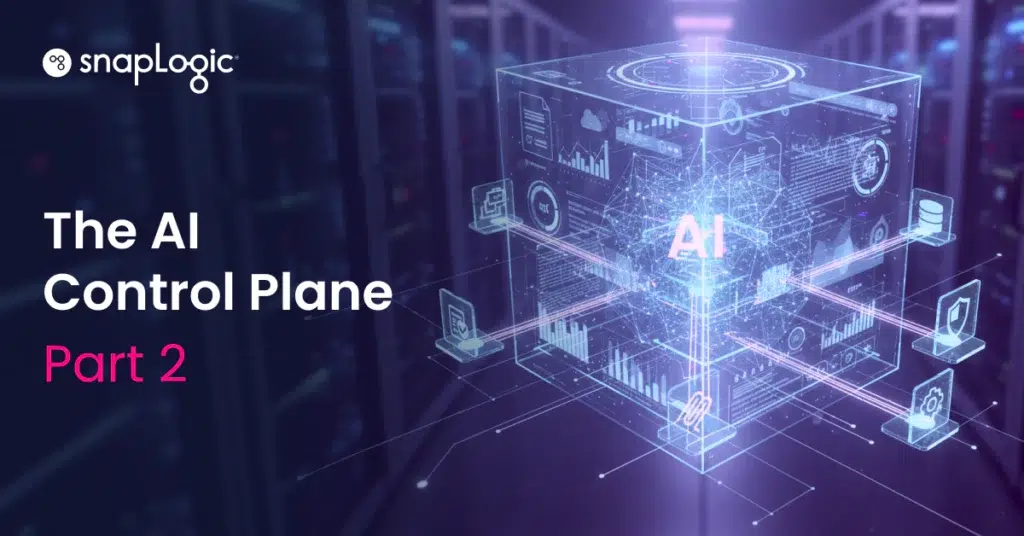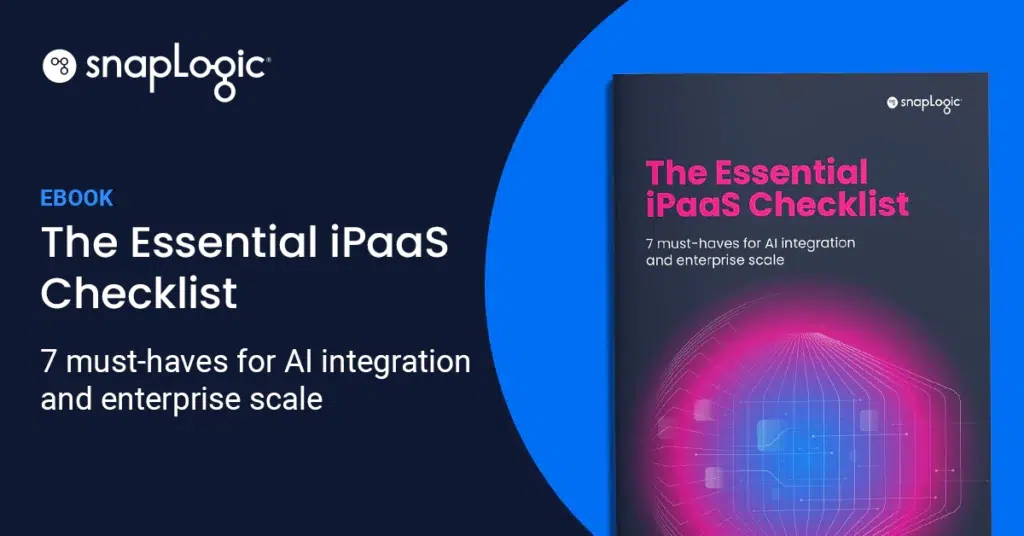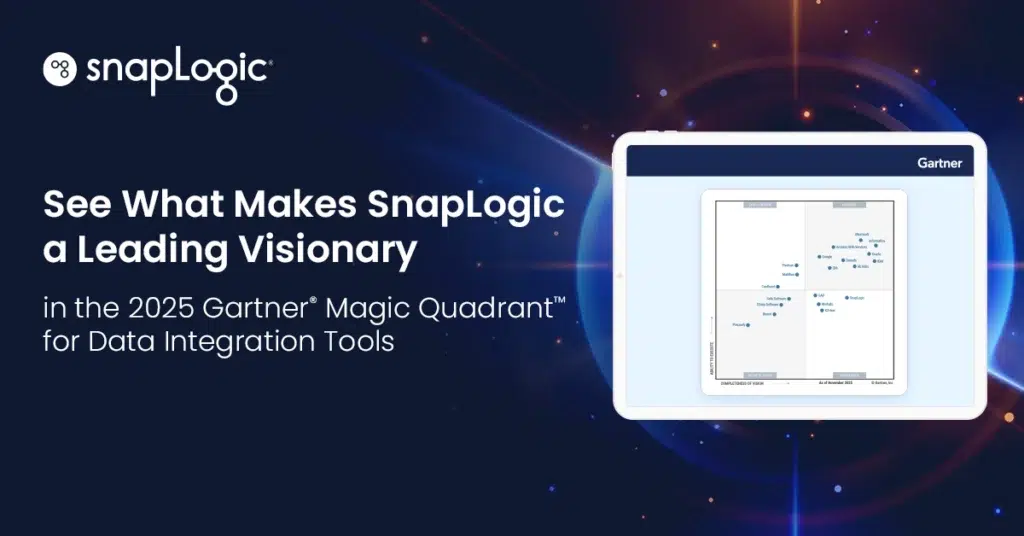What is Azure Blob Storage?
Azure Blob storage is a feature of Microsoft Azure. It allows users to store large amounts of unstructured data on Microsoft’s data storage platform.
What does Blob stand for?
Blob stands for Binary Large Object.
These objects can include things such as images and multimedia files. These types of files are known as unstructured data because they don’t follow any particular data model.
What is Azure Blob storage used for?
While Azure data storage is generally associated with data lakes and analytics, Azure Blob storage is more focused on common storage purposes. In other words, it includes objects which personal users would be used to storing, such as photos, videos, and documents. On an enterprise level, the amount of these files, as well as log files and backups is considerably higher, hence the need for Azure.
Blob storage for an organization, for example, would mean keeping backups of previous versions of a site and its content and images, which would need to be accessible from different locations. By using Azure data storage, a company can make this material easier and quicker to access compared to it being kept on a single-location server.
What are alternatives to Blob storage?
Alternatives to Blob (Binary Large Object) storage vary depending on the specific needs and context of use, such as web development, large-scale applications, or cloud storage solutions. Here are some common alternatives, each with its own set of features and use cases:
- File Storage Systems: Traditional file storage systems, like NFS (Network File System) or SMB (Server Message Block), are suitable for applications that require a hierarchical storage system. They are ideal for storing files and directories in a structured manner.
- Object Storage: Services like Amazon S3, Google Cloud Storage, and Microsoft Azure Storage offer object storage solutions that are highly scalable and designed for storing unstructured data. Unlike Blob storage, object storage systems offer rich metadata and are optimized for data availability and durability.
- Block Storage: Block storage, such as Amazon EBS (Elastic Block Store), Google Persistent Disk, or Azure Disk Storage, is ideal for scenarios requiring high performance, such as databases or ERP systems. Block storage provides raw, unformatted block-level storage that can be used to create and manage volumes.
- Distributed File Systems: Systems like HDFS (Hadoop Distributed File System) or GlusterFS are designed to store large volumes of data across multiple machines. They are suitable for big data and analytics applications, providing high throughput and scalability.
- Database BLOB Storage: Some relational databases, like MySQL, PostgreSQL, and SQL Server, offer BLOB storage capabilities within the database. This is suitable for applications that need to store large objects, such as images or documents, directly in the database for easy access and management.
- Content Delivery Networks (CDNs): While not a direct alternative to Blob storage for data storage, CDNs like Akamai, Cloudflare, and Amazon CloudFront can be used in conjunction with Blob storage to efficiently deliver content to users across the globe.
- Distributed Object Stores: Systems like Ceph and MinIO offer self-hosted object storage solutions that provide scalability and redundancy. They are suitable for organizations looking to build their own cloud storage solutions with compatibility for S3 APIs.
- In-Memory Data Stores: Technologies like Redis or Memcached are used for high-speed access to data that doesn’t need to be persisted permanently. They are ideal for caching scenarios or storing temporary data in web applications.
Choosing the right alternative depends on several factors, including the type of data being stored, access patterns, scalability requirements, and specific application needs.
With Azure Blob storage, the files (photos, videos, training documents, etc.), which are known as blobs, are put in containers which function similar to directories. These are then linked to the storage account. When creating the address to give access to a file in Azure data storage, it will simply join the storage account and the location of the blob. The address will be in a .net format.
What are the Advantages of Azure Blob Storage?
One of the big advantages for businesses is that Azure Blob storage allows them to collect all of their content assets in one place. These will then be available all across their different departments and internationally. The speed, scalability, ease of access, and security (both from accidents and criminals) make such cloud storage very attractive for all mid-sized and large organizations.
How do I make the most of Azure Blob Storage?
Maximizing the benefits of Azure Blob Storage can be significantly enhanced by leveraging SnapLogic’s powerful integration capabilities. SnapLogic simplifies the process of connecting Azure Blob Storage with various data sources, applications, and APIs through its intuitive, drag-and-drop interface, enabling seamless data flow and automation across disparate systems. Whether it’s accelerating data warehousing with cloud solutions, improving data quality and consistency, automating complex workflows, or facilitating real-time data integration, SnapLogic empowers organizations to streamline their data management processes.
By integrating SnapLogic, businesses can ensure that their Azure Blob Storage strategy is not only more efficient and scalable but also aligned with their broader data integration and analytics objectives, thereby unlocking new levels of productivity and insight.