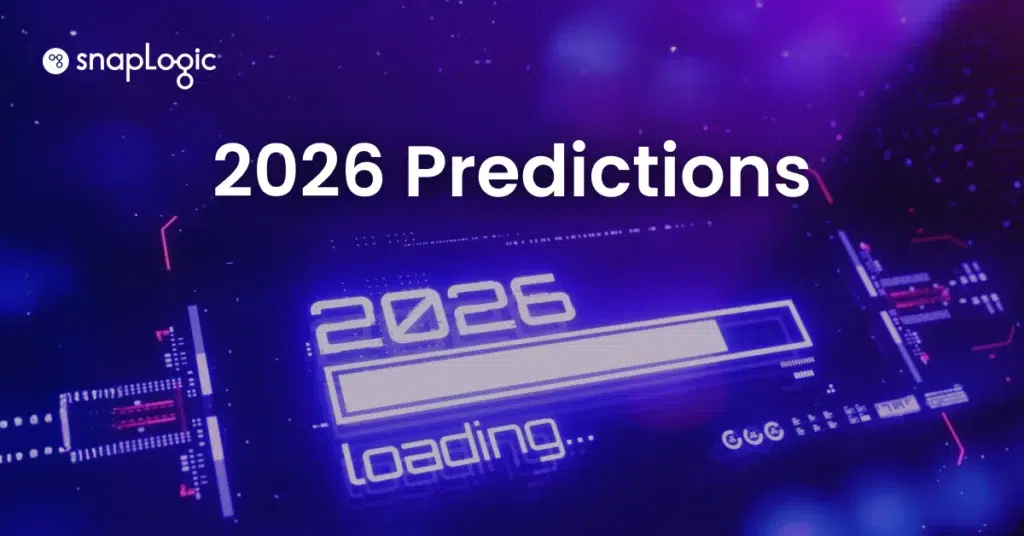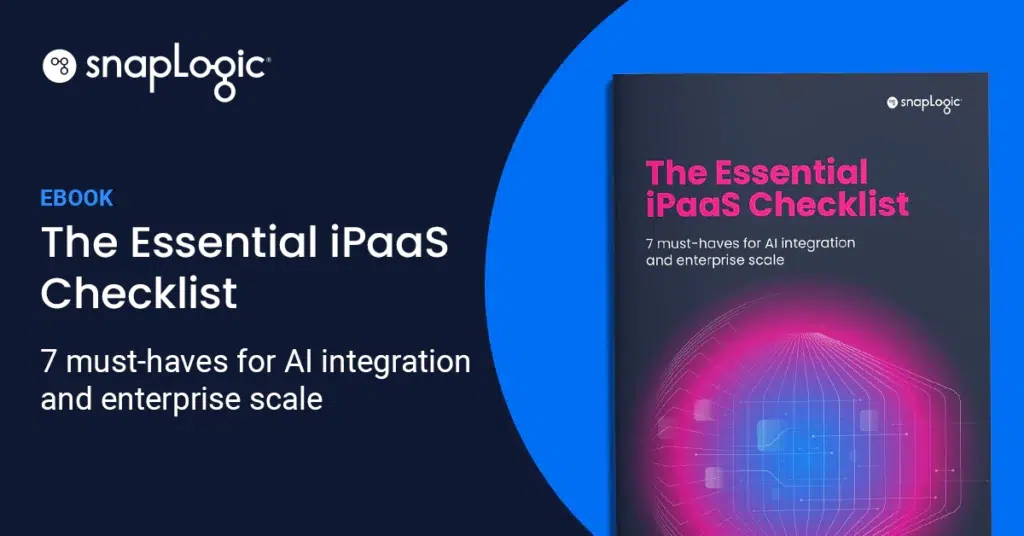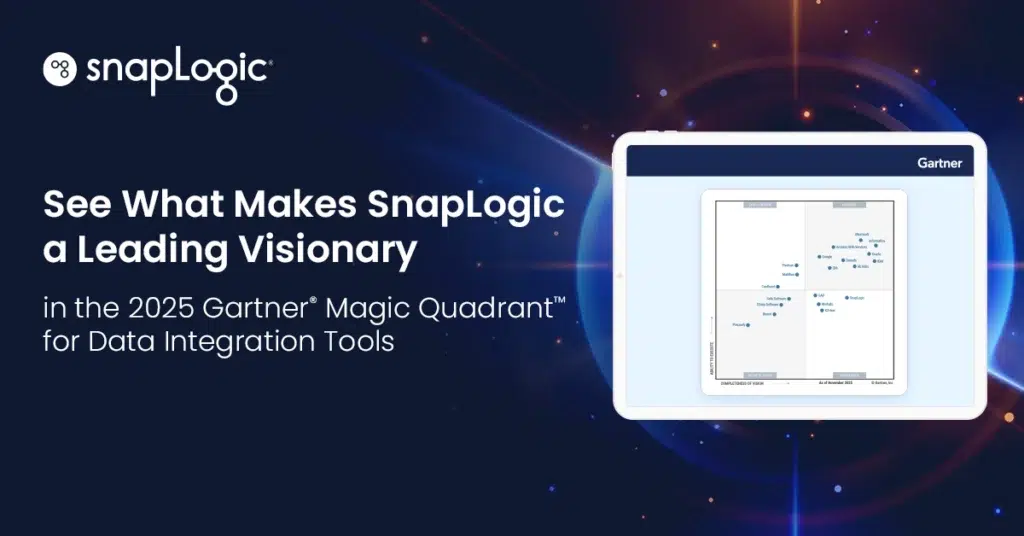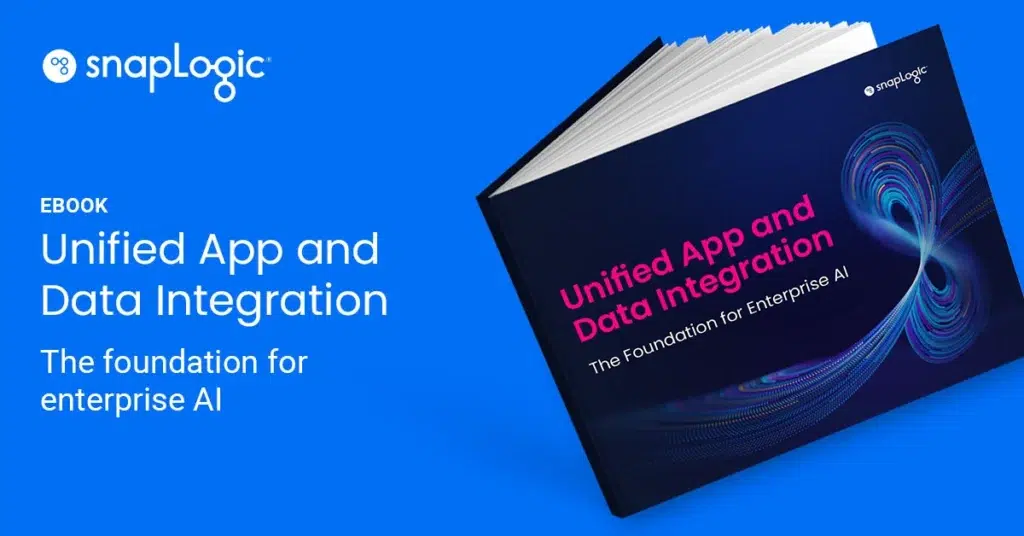What is a Java Performance Test?
A Java performance test is a thorough analysis geared toward evaluating a Java application’s speed, responsiveness, and stability. This process is vital to ensure optimal user experience and to identify any performance bottlenecks that could hinder the software’s functionality.
Why is Java Performance Testing Essential?
Java, being a versatile language, powers various web applications and APIs. Performance testing, especially for Java applications, isn’t just about measuring response time; it’s about ensuring software development processes yield products ready for real-world challenges. Java performance testing ensures:
- Optimal User Experience: Users expect smooth interactions. Slow-loading applications can lead to user attrition.
- Functionality Under Load: Load testing ensures the Java application behaves correctly when concurrent users access it.
- Early Detection: Identifying performance issues during the testing process prevents costly fixes post-deployment.
- Scalability: As user numbers grow, your application should scale accordingly, without any degradation in performance.
Popular open-source tools like Apache JMeter are widely used for this purpose. JMeter, complemented by various plugins, is especially known for its ability to simulate multiple users, making it an ideal load-testing tool. Its integration with Maven allows for automation in a DevOps environment, and its compatibility with different operating systems, from Windows to Linux, makes it versatile. Moreover, tutorials are available on platforms like GitHub, helping teams kickstart their performance testing journey.
Components of a Comprehensive Java Performance Test
When diving deep into Java performance testing, several components ensure a well-rounded evaluation:
- Load Testing: Tools like JMeter and Gatling, both open-source tools, are paramount. They simulate numerous HTTP requests, reflecting real-world load on web services.
- Stress Testing: Here, the focus is on pushing the application to its limits. It’s about understanding its breaking point and ensuring that, even under immense strain, there’s graceful degradation.
- Endurance Testing: Over extended runtimes, this ensures there are no memory leaks in the JVM or other degradations.
- Scalability Testing: With tools like Gatling, written in Scala, testers can assess if the Java application can scale with increased load, measuring metrics like throughput.
- API Performance: Given the prominence of APIs in today’s web applications, tools like JMeter, which can send HTTP requests and measure response times, are invaluable. It’s not just about functionality but how efficiently APIs handle requests.
- Benchmarking & Metrics: Monitoring CPU usage, JDBC interactions, JVM metrics, and more. Tools integrated with IDEs can compile and present test results in formats like HTML, making the analysis intuitive.
- Automation & Integration: With the rise of DevOps, automation is key. Integrating performance testing tools with platforms like Maven and managing dependencies ensures continuous testing. Open-source tools like Selenium further complement this by automating web application tests.
Whether you’re a beginner looking for a tutorial or an expert aiming to optimize Java code further, the community around Java performance testing, with its open-source ethos, offers resources aplenty. From GitHub repositories to detailed documentation on Apache JMeter, the ecosystem is rich and supportive.
With the rapid evolution of software development methodologies, the importance of Java performance testing has grown manifold. It’s not just about ensuring the application runs; it’s about guaranteeing it thrives, even when thousands access it concurrently. The right tools, coupled with a systematic approach, can help teams achieve this with precision.