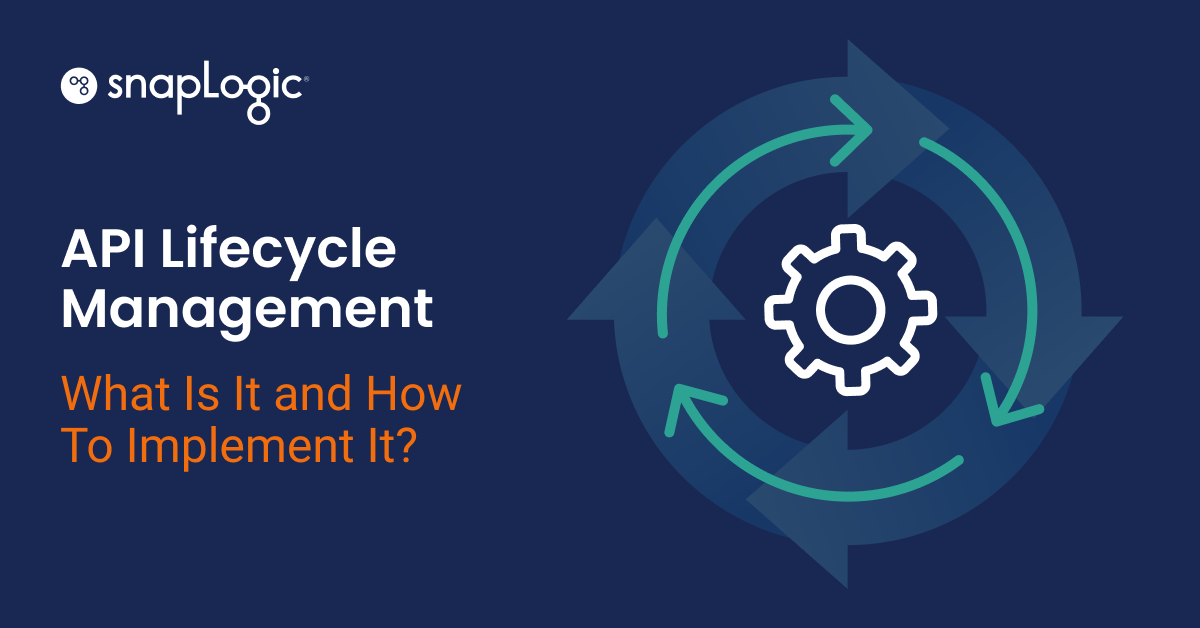The API market is expected to grow from $4.1 billion in 2021 to $8.14 billion in 2027. This massive growth shows how much API usage — both internal and external — is increasing.
This growth in API usage also brings challenges to API management. Organizations have internal APIs, external APIs, and third-party APIs running simultaneously. They need to produce and procure new APIs, update current APIs, and retire outdated APIs. For API usage to be efficient, there has to be a strategy to manage all APIs. That’s why you need API lifecycle management. API lifecycle management is a set of processes that help developers organize APIs from the planning stage to the final stage, where an API is retired.
For effective API management, define the rules for every stage and use an API gateway, a developer portal, and a dashboard to seamlessly manage all your APIs.
What Are the Stages of an API’s Lifecycle?
There is no general consensus on the total number of stages in an API’s lifecycle. Some divide it into five, some three, some eight, and so on. Based on how many times APIs go through the process of changing from one state to another, we’ve divided the API lifecycle into the following 10 stages:
1. Planning
The planning stage is where the developer defines the reason they’re building the API. When business stakeholders request new features and functionalities for the product, the dev team gathers the requirements and sets goals for the API based on those needs.
This is also the stage where developers create multiple diagrams on a whiteboard or a sketching application in order to visualize how the API will work and how it will fit into the API ecosystem.
2. Designing
The designing stage is where the API architecture is defined. This step is important because the person designing the API won’t necessarily build it. The design has to be standardized for it to be easily comprehensible for everyone on the team.
There are four API architectures:
- REST: Representational State Transfer, used for web and mobile apps.
- SOAP: Simple Object Access Protocol, used in operating systems.
- RPC: Remote Procedure Call, used for distributed applications.
- GraphQL: Graph Query Language, used in mobile applications.
Of the four types, REST and SOAP are the most commonly used.
You design REST APIs using the OpenAPI Specification (OAS) — a format that describes API syntax and structure, regardless of the programming language being used to build the API. You write the specifications in YAML or JSON and make the API consistent with the organization’s design guidelines.
The idea and processes remain the same for SOAP APIs, but instead of OpenAPI specifications, you use Web Services Description Language (WSDL), an XML-based interface description language, to write the specifications of the API.
3. Building
By this stage, the developer working on the API knows what the API is supposed to do and how it’s supposed to function. All of the information from the planning and the designing stages is documented and accessible to the person building the app. The building stage is where developers write code and bring the API to life. The following are some of the standard activities performed in this stage.
- Standardizing responses to all types of requests, such as 202: Request accepted and 404: Resource not found.
- Building the API endpoint, which is the URL where API requests are received.
- Specifying the type of request the endpoint can receive, such as (GET, POST, PUT, PATCH, DELETE).
- Paginating for GET requests, so if the search query returns 10,000 results, the interface shows page 1 out of 100 and displays the top 100 results.
- Implementing caching on the client side for faster performance, as some resources can be cached on the client’s side to reduce the load from the server.
Once the API has been developed, it goes through the testing process, where tools such as SOAPUI and REST-assured are used for SOAP and REST APIs, respectively.
4. Securing
Securing closely follows the building stage. At this phase, developers encrypt API endpoints using SSL certificates. This helps prevent attacks from hackers trying to gain names of servers, frameworks, versions, and other sensitive information.
User authentication and authorization are secured using OAuth 2.0. User authentication becomes even more important when it comes to external APIs. That’s because anyone with access to the API can target it for an attack on the system. With proper authentication methods in place, only authorized people can use your API. For public APIs and external APIs, request limits and request size limits are defined to protect the API from DDoS attacks.
5. Versioning
Versioning involves developers making changes to the API and creating a new and improved version of it. Versioning is needed because you may need to:
- Include a new type of data that can be returned as a response to requests.
- Add or remove request and response types.
- Add more endpoints.
After the new version is deployed, the old version is slowly scaled back and retired.
Usually, developers include the version number of the API in its Uniform Resource Identifier (URI) path. The URI path is used to identify the API. The naming convention uses the ‘MAJOR.MINOR.PATCH’ format in addition to the URI. So if an API has 2.4.10 next to its name, it means it’s the second major version, the fourth minor version of the second version, and the 10th patch. Similarly, 1.0.0 is the first major and stable version of an API.
6. Publishing
Publishing an API means making it available to the users for consumption. These users can be your team members in the case of internal APIs, your partners and customers in the case of external APIs, or anyone in the world in the case of a public API. By publishing the API, you go live with the stable version.
7. Cataloging
At this stage, developers add the API to their company’s API catalog — the library for all of the APIs in your organization. The catalog should also contain relevant documentation from the planning, designing, building, versioning, and other stages of the API lifecycle.
Cataloging helps centralize and organize the API infrastructure in your organization. It also makes it easier for new developers to work with APIs and create new versions because all of the background information they need is available to them in one place.
8. Observing
Once an API is published and people start using it, developers set up monitoring to keep an eye on its availability, usage, and performance to make sure it’s working as intended. Some of the metrics used to observe an API’s performance include uptime, downtime, unique API consumers, requests per minute, and errors per minute.
To track API analytics, you can either create a custom solution or use tools like SnapLogic APIM.
9. Scaling
The more people who use your API, the more resources your server requires. With increased adoption comes a greater number of requests and higher CPU and memory usage. To make sure your API can handle an increased number of user calls, you can go the vertical-scaling route — continually adding more memory and faster processors. However, vertical scaling can become expensive over time as you keep purchasing new hardware.
Horizontal scaling is a better alternative to vertical scaling. You add new servers, host your API on multiple servers, and use load balancing to make sure all of the servers are utilized equally in terms of CPU and memory usage. This way, the costs remain under control, as you don’t have to keep purchasing new hardware as frequently, and your resources are utilized efficiently.
10. Retiring
APIs are usually retired when a better version is available, when there are security concerns or too many bugs, or it’s just not viable to keep it live. In all cases, communicate the decision to retire the API to everyone who uses the API. Before Google retired the Contacts API in January 2022, they announced that the API was deprecated in September 2020 — giving users more than a year to adjust.
Proper versioning also helps in retiring an API because you can simply ask your users to switch to the recommended version and give them a few months to do so. When you have the versions cataloged properly, you can always roll back a new version and switch to an older version if needed. Having older, retired versions available for analysis can also help troubleshoot recurring problems with different versions of the API.
4 Tools for Effective API Lifecycle Management
Use the following tools to make sure your APIs meet business and compliance requirements and are reusable, accessible, and consistent.
1. Developer Portal
A developer portal is a repository of information for external and internal developers who use your APIs. Think of it as a self-service data-and-application store that contains all of the technical information about all of the APIs in your organization.
Your developer portal should have API documentation and guides as well as a forum where developers can ask questions and participate in discussions.
- The documentation will help with all ten stages of the API lifecycle. Any developer who needs to make changes to an API can access the developer portal and get all of the background information they need.
- A forum within the portal will help them interact with other developers who work with the same or similar APIs. For small teams, a forum may not be necessary. However, if you offer external APIs and have partners and customers across organizations who use those APIs, a forum may be useful.
- The developer portal should have a central API catalog where your developers can access all of your current APIs. If you have hundreds of internal APIs in production, an API catalog will help you manage them easily.
In some cases, external end users only have access to the forum and API definitions. These users are usually provided with a way to contact the API’s developers if they face any issues. The API developers monitor the forum and reply to questions coming in from the users.
You can use a customizable developer portal like Blobr or build your own portal to help with cataloging and documenting your APIs.
2. API Gateway
An API gateway is a tool that decouples the end-user-facing interface from the backend of the API. It breaks individual user requests into multiple requests, sends them to the right systems, gathers resources based on the request, and brings back the response. The gateway also handles user authentication, monitoring and analytics, and rate limiting. In high-volume systems, where hundreds, thousands, or tens of thousands of requests are coming in, it’s valuable to decouple managing the requests and processing the requests.
You can manage one or two APIs without an API gateway, but a gateway becomes necessary with multiple APIs. You get additional security, as sensitive API Endpoints aren’t exposed. API gateways also manage rate limiting, user authentication and authorization, and scaling.
An API gateway also comes in handy when the team is using the DevOps approach, a microservices architecture, or a serverless model.
In the DevOps approach, new versions of multiple APIs are continuously being built, tested, deployed, and monitored. Every time a new version is deployed, the API definition — which lives in the API gateway — also needs to be updated. The gateway automatically updates API definitions when new versions are deployed.
In a microservices architecture, applications are built as a loosely coupled and independently deployable group of services. Say that a user wants complete product information about a product from an application that uses microservices architecture. Their request to fetch that information will have to be broken up into multiple requests because complete product information in a microservices architecture doesn’t reside in just one place. In high-volume systems that don’t use an API gateway, developers will have to build a custom solution to break up such requests. Since API gateways break up incoming requests into smaller requests, microservices architecture and API gateways work well together.
A serverless model or serverless application architecture is a way to build applications in the cloud. The developers using this model don’t manage the servers; the cloud provider sets up the servers and configures and scales them as needed. API gateways work with serverless frameworks and can be configured to balance request loads by directing specific requests to specific virtual servers.
API gateways are a single point of entry for all user requests, and that’s why they can be a single point of failure. Minimize this risk by configuring your API gateway for a high-availability cluster. High-availability clusters consist of distributed data stores and multiple instances of the gateway service running on multiple servers. The more servers you have in the cluster, the more you mitigate the risk of system outages.
You can use SnapLogic API gateway or build your own.
3. API Dashboard
An API dashboard, where you can view API usage and key API metrics, helps you identify issues with your live APIs and solves them proactively.
Tracking API performance and usage metrics such as requests per minute (RPM), average and max latency, errors per minute, uptime, CPU usage, and memory usage is part of the ‘observing’ stage of the API lifecycle. All of this data is still part of the API ecosystem without an API dashboard. The data is still accessible through the API gateway. But to access it, you need to build custom software that fetches the data from the gateway.
An API dashboard can help you track, visualize, and analyze the data points important to you. It also makes access to API metrics easier and user friendly. Ideally, your dashboard should get real-time data from the API gateway.
Consider the CRM platform Zoho’s API dashboard. It helps their users track their own API usage. While this is a customer-facing dashboard, you can also use one for internal APIs or private external APIs to track data points important to you.
Use Databox to build a custom dashboard or build your own.
4. Use iPaaS Platforms that Support API Lifecycle Management
Integration platform as a service (iPaaS) helps integrate your overall software ecosystem so that the data generated in your organization can be secured and prepared for analysis. All of the data pipelines in your organization are automated and driven through the iPaaS platform you use. Your iPaaS strategy encompasses all digital assets, including your APIs. Instead of using different tools for application integration and API lifecycle management, use an integration platform that supports all ten stages of the API lifecycle.
You’ll still need to build your iPaaS strategy and API lifecycle management strategy separately, though. That’s because iPaaS is more focused on process automation and software integration, and API lifecycle management is focused on API creation, usage, and maintenance. If your iPaaS tool supports both, you can handle integrations and API lifecycle management more efficiently.
Transform Your API Lifecycle Management With SnapLogic
SnapLogic is a low-code/no-code integration platform and API management platform rolled into one. You can create integration pipelines as REST APIs, import OpenAPI specifications, and manage these internal APIs along with external and 3rd-party APIs all without leaving the SnapLogic platform. Our API management platform offers a complete API lifecycle management solution that helps you gain access to API dashboards,a self-service API developer portal and avoids tool sprawl.
Use our all-in-one platform to gain complete control over every stage of the API lifecycle, from planning to retiring. Find more information about SnapLogic’s API management solution here.