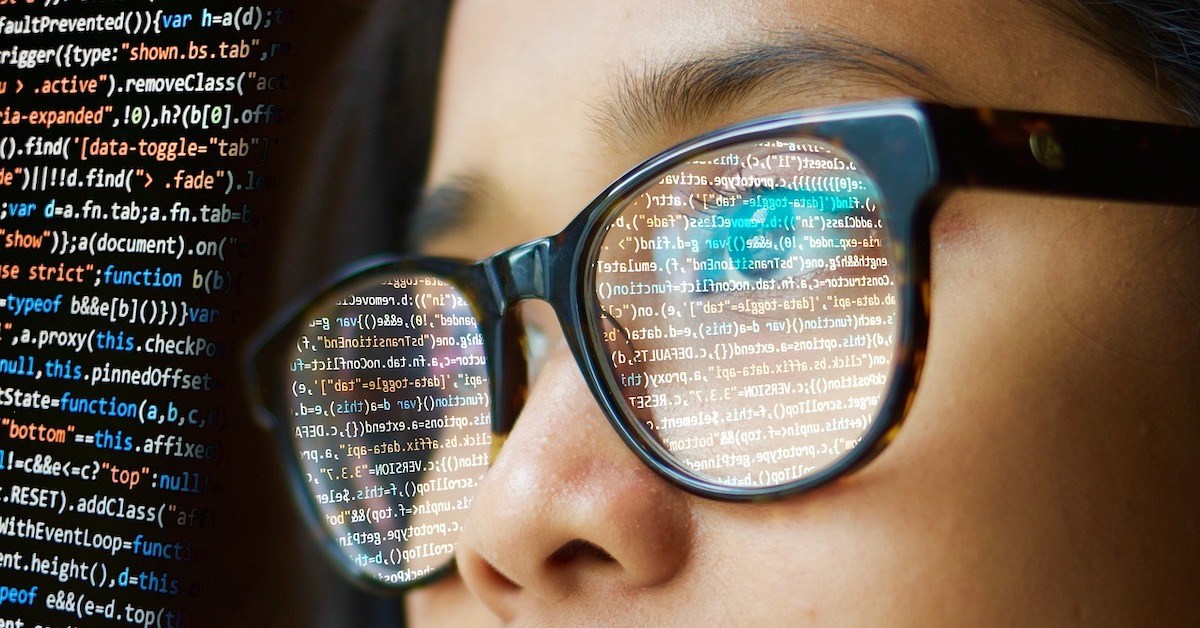Building an application programming interface (API) can be a complex process, but by following a few key steps, you can create an API that meets the needs of your business and your customers.
Before we get started building an API, let’s define what an API is.
What is an API?
An application programming interface (API) is a set of rules and protocols that allows different software applications to communicate with each other. An API defines the way that different components of a system interact with each other, allowing developers to build new features and functionality on top of existing systems.
APIs can be used to share data and functionality between different applications and platforms. For example, a social media platform might use an API to allow third-party developers to create apps that integrate with the platform, such as apps that allow users to schedule posts or track their followers.
APIs are typically implemented using a web service, which is a program that allows different systems to communicate over the internet. Web services use standard protocols such as HTTP or HTTPS to exchange data between different applications.
In short, an API is a way for different software applications to talk to each other and share data and functionality. This allows developers to build new features and services on top of existing systems, creating new opportunities for innovation and growth.
What is a REST API?
REST, or Representational State Transfer, is a software architectural style for designing web APIs. A REST API is an implementation of this architectural style that defines a set of constraints and conventions for creating web APIs that are scalable, modular, and easy to maintain.
One of the key principles of REST is the use of HTTP methods to perform operations on web resources. For example, a GET request is used to retrieve a resource, a POST request is used to create a new resource, and a DELETE request is used to delete a resource. REST APIs typically return data in a standardized format, such as JSON or XML, and use HTTP status codes to indicate the success or failure of an operation.
REST APIs are widely used in modern web and mobile applications and are a key component of the API economy. They provide a flexible and scalable way for different software systems to communicate with each other over the internet.
How to Build an API
Here are the key steps to building an API:
- Define the purpose and goals of your API: Before you start building your API, it’s important to have a clear understanding of why you are creating it and what you hope to accomplish with it. This will help you make informed decisions about the design and implementation of your API.
- Choose an appropriate web service protocol: There are a number of different protocols that can be used for implementing APIs, including HTTP, HTTPS, and WebSockets. Each of these protocols has its own advantages and disadvantages, so it’s important to choose the one that is best suited to your specific needs.
- Design the structure and format of your API: Once you have chosen a protocol, you can start designing the structure and format of your API. This will involve defining the endpoints (i.e., the URLs that your API will respond to), the data formats that your API will accept and return (such as JSON or XML), and the methods (i.e., the HTTP verbs such as GET, POST, PUT, and DELETE) that your API will support.
- Implement authentication and authorization: In order to protect your API and ensure that only authorized users have access to it, you will need to implement authentication and authorization mechanisms. This could involve using API keys, OAuth, or other methods to verify the identity of users and determine what actions they are allowed to perform with your API.
- Develop and test your API: Once you have designed and implemented the structure of your API, you can start developing the actual code that will handle requests and responses. This will involve writing the code that interacts with your underlying data and functionality, as well as implementing error handling and other functionality. It’s important to thoroughly test your API to ensure that it is reliable and performs as expected.
- Provide comprehensive documentation: In order for developers to be able to use your API effectively, you will need to provide comprehensive documentation that describes how the API works and how to use it. This should include details about the endpoints, data formats, authentication methods, and other technical details. You should also provide sample code and tutorials to help developers get started with using your API.
- Monitor and maintain your API: Once your API is live and being used by developers, it’s important to monitor its usage and performance, and make any necessary updates or improvements. This could involve gathering feedback from developers, implementing new features, and fixing any bugs or issues that are discovered. It’s also important to regularly update your API documentation to ensure that it remains accurate and up to date.
By following these steps, you can create an API that is well-designed, reliable, and easy to use. By providing robust documentation and support, you can also make it easier for developers to build new applications and services on top of your API, enabling you to drive innovation and growth for your business.
SnapLogic API Managment (APIM)
SnapLogic is an integration platform that allows users to connect, manage, and automate their APIs. To use SnapLogic for API management, you would first need to create an account and set up a project within the SnapLogic platform.
Once your project is set up, you can use the SnapLogic interface to create, manage, and test your APIs. This typically involves defining the resources and endpoints of your API, as well as the request and response formats and authentication methods. You can then use the SnapLogic platform to connect your API to other software systems and automate tasks such as data transformation and routing.
SnapLogic also provides a number of tools and features to help you manage your APIs, such as API documentation and testing, as well as monitoring and reporting capabilities to track the performance and usage of your APIs. These features can help you ensure that your APIs are working correctly and meeting the needs of your users.
If looking to build a digital ecosystem with APIs, you must first devise an API strategy, and any good strategy should include these five steps. Learn How to build an API strategy in five easy steps.