Boost team collaboration with *NEW* Slack, OneDrive, and Exchange Snap Packs, pushdown transformations to Amazon Redshift with ELT, and improve productivity with Configured Snap search
We’re excited to announce the November 2020 release of the SnapLogic Intelligent Integration Platform. In this release, we are enabling organizations to automate employee workflows easily with pre-built connectivity to the tools of today’s remote work — Slack, Microsoft Exchange Online, and Microsoft OneDrive. We continue to expand our Extract Load Transform (ELT) capability with support for Amazon Redshift cloud data warehouse. With this release, we continue to improve user productivity with Configured Snap search which allows you to utilize completely configured Snaps into your own integrations rapidly, bringing down the build time to just minutes. Additionally, we are making available a natively built API Developer Portal and an enhanced API Dashboard to go along with it.
Consolidate data flows to Amazon Redshift with a unified platform for ETL and ELT
In the August 2020 release, we announced ELT support for Snowflake enabling you to achieve powerful ETL and ELT on a single platform. We are extending our ELT support to Amazon Redshift with this release. With this new ELT support, we enable you to accelerate data loading into cloud data warehouses and provide ultimate flexibility in transforming data by leveraging all computing resources across SnapLogic and Redshift, thus reducing TCO and enabling a faster time-to-value.
SnapLogic ELT allows you to extract data from SaaS applications and databases by leveraging a vast number of Snaps. You can visually define data transformations, no need to write SQL. These visual transformations are converted into SQL statements. SnapLogic pushes the resulting SQL query to Redshift. Since AWS charges for every execution on their compute, you can balance the need to see a preview of an intermediate step in the pipeline with the need to keep the costs down.
To learn more about the new Redshift ELT capabilities, check out the documentation.
Boost team collaboration with NEW Snap Packs
The Covid-19 pandemic has necessitated massive changes to the way people do their work. With many employees working remotely, it is more important now than ever to communicate, share documents, and ideas frequently. With the November 2020 release, we are offering three *NEW* Snap Packs for Slack, Microsoft OneDrive, and Microsoft Exchange Online to accelerate team collaboration by automating business processes that affect employee experience. For example, these three new Snap Packs can be incorporated into SnapLogic pipelines to automate employee onboarding as you see in this video. You can create similar pipelines to deliver a superior employee experience through automations for employee promotions, employee offboarding, and employee training.
Slack has become very popular in companies as the standard for communication and collaboration, often replacing email. The *NEW* Slack Snap Pack enables your team to build automations for your organization so that employees can receive a notification in Slack whenever an event happens in any of the systems of record such as a new lead assigned in Microsoft Dynamics CRM, an expense approved in Expensify, or a customer support ticket resolved in ServiceNow. The Slack Snap Pack offers a comprehensive functionality for Message Operations (Send, Search, Update, Delete), Channel Operations (Create, Archive), File Operations (Upload, Delete), User Operations (Create, Archive), and Workspace Operations (Create, Archive). Check out this video to see the comprehensive capabilities of the Slack Snap Pack.
*NEW* Microsoft OneDrive Snap Pack allows you to share, sync, and collaborate on files within your organization. You can build automations to create files and manage folders associated with repeated events such as employee onboarding, customer onboarding, product releases, sales bootcamps, and customer training, etc. The Microsoft OneDrive Snap Pack offers functionality such as CRUD (Create, Read, Update, Delete), Item and File Operations (Search, Move, Share, Get Children, Get Drive, Get Shared Items, Copy Item, Upload/Download File) and Advanced operations such as Check In / Check out, Manage Share Permissions (Get, Update, and Delete). Learn everything this Snap Pack has to offer by watching this video.
Another *NEW* Snap Pack for Microsoft Exchange Online enables you to manage and automate event communications based on an upstream activity. It offers comprehensive functionality for Email Operations (CRUD, Email Listener, Flag Email, Configure Email Auto Reply, Mark Email as Read), Calendar Operations (CRUD, Event Listener, Event Notifier, List Events, Search capabilities), Contact Operations (Create, Search).
Improved connectivity with other Snap Pack enhancements
Here are a few other key enhancements:
- *NEW* HTTP Router Snap: This Snap routes documents to output views based on the incoming HTTP request method (GET, POST, PUT, etc.)
- We have added support for standard SQL for the Google BigQuery Snap Pack
- Snowflake Snaps now support Amazon Cross-Account IAM in external staging.
- MS SQL Server Snap Pack now supports Active Directory authentication and user impersonation for windows authenticated users.
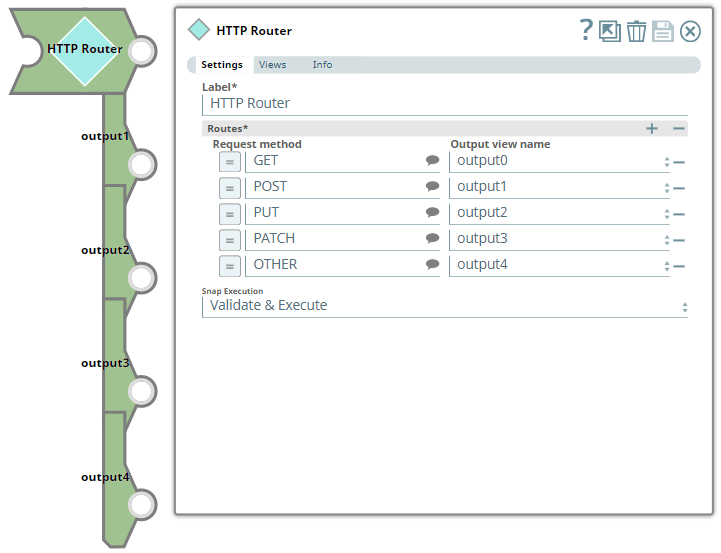
Productivity game-changer with ‘Configured Snap’ search
We have taken another giant leap in improving your productivity with the new Configured Snap search. As you build pipelines to automate business processes and data flows, we want you to leverage the work of others in your org by utilizing pre-configured Snaps from other projects. You can now leverage our ‘Universal Search’ functionality to search for pre-configured Snaps that you have access to. You can even search for a specific Snap or in a specific project. In the search window, you can preview the configuration. Once you have found something that you want to reuse, just copy and paste it onto your pipeline Canvas with just two clicks.
With this feature, your new team members can start producing production pipelines quickly as well as improve the consistency of your pipelines.
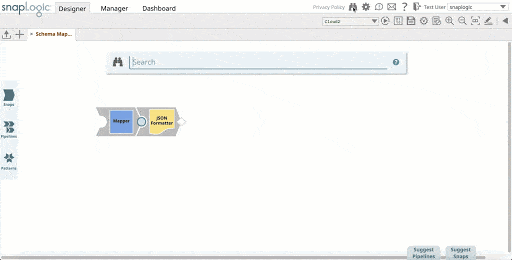
Discovery-led consumption with APIM Developer Portal
Another key enhancement in the November 2020 release is the Developer Portal for our API Management (APIM) solution. Many customers we talk to are looking at APIM solutions to better serve their internal customers and partners. To enable that goal we are empowering API consumers to discover APIs that are available to them so that they can easily consume them.
This functionality allows API creators to easily publish APIs to the Developer Portal. They can choose to make an API public or specify an authentication type. Once an API has been published, it is available on the Developer Portal for discovery and consumption.
API Developer portal allows API consumers to view authentication policy, access URL, Access Path and also enables them to view and download the OpenAPI specification.
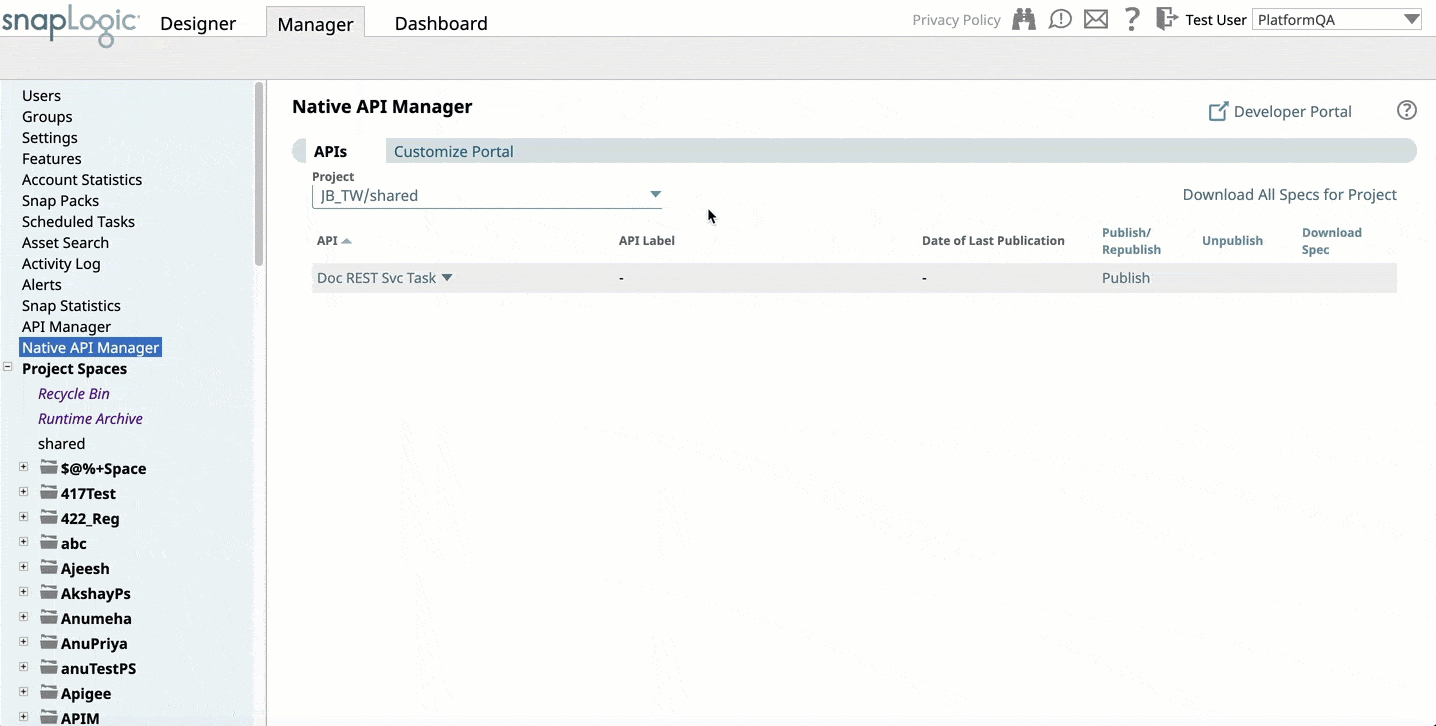
We have also enhanced API Dashboard to help reduce API maintenance and debug time which ultimately helps you reduce the operational costs. We have added new visualizations to get a detailed view of the Request Errors, Target Errors, error composition and Top APIs by Requests. You can filter dashboard metrics for a single API or for APIs belonging to a project. You can also get a detailed log of each API request including request method, AuthN method, AuthZ details, status, response time etc.
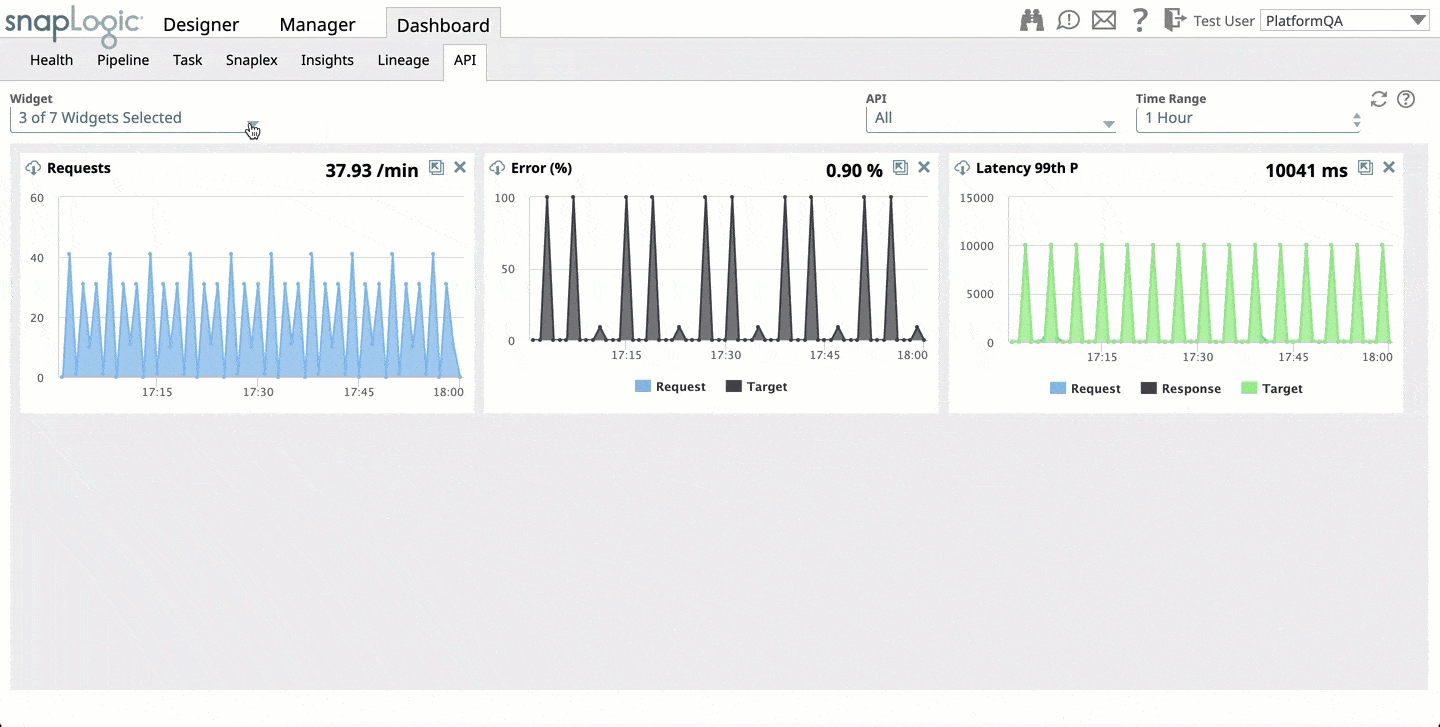
If you are not already part of the SnapLogic Community, join the conversation here. Engage with others and get your questions answered, and for upcoming product releases check out the ‘Release Notes and Announcements’ section in the community to get your first glimpse into what is coming next. If you missed the product release webinar, you can watch it here and hear from our product team. You can always learn more about these updates by visiting the SnapLogic Documentation.
Finally, we have an exciting event coming up for all of our customers: Automation Summit 2020. Join us to learn from our customers as well as SnapLogic leaders on our vision for the future of automation and how it is manifesting in the product today. Hope to see you there!










