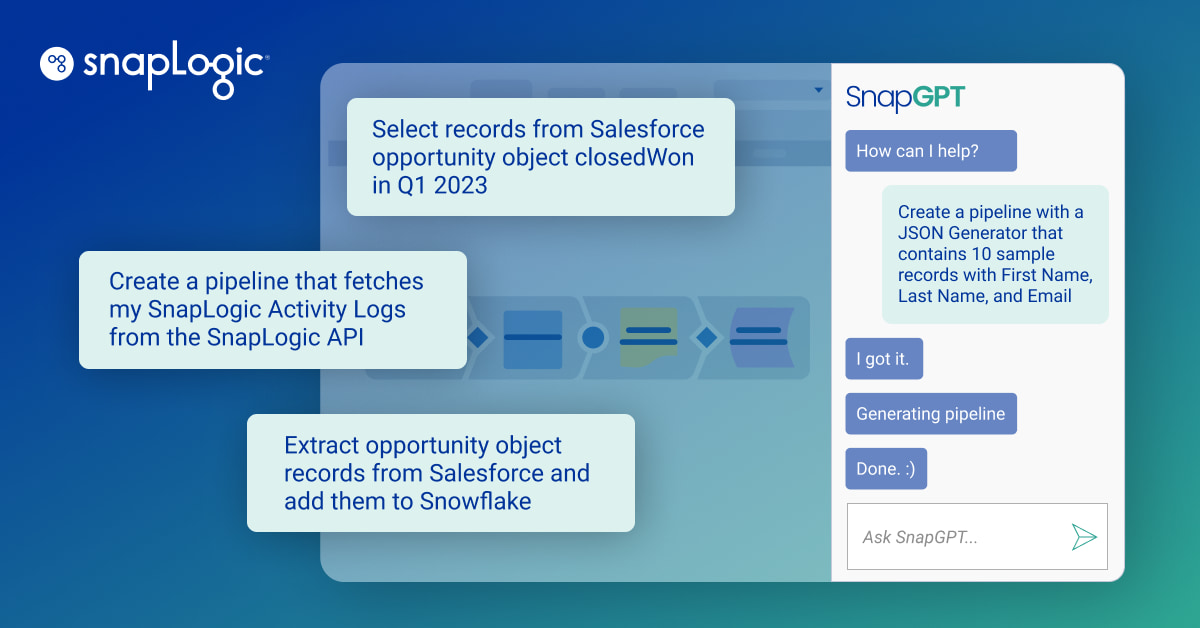Review the beginner’s guide
While exploring SnapGPT our customers and internal teams are constantly discovering noteworthy prompts, so this will serve as a collection of useful prompts we have collected to date. Unlike the Beginner’s Guide, which includes both the prompt and result (and which we recommend reviewing first), we will just focus on the prompt itself in this post and let the results be part of your own exploration!
Example prompts for SnapGPT
1. Ask for help
Let’s start simple by sharing a few prompts to demonstrate how SnapGPT can provide help by answering questions without creating Pipelines.
- How do I build a Pipeline in SnapLogic?
- When should I use the Salesforce SOQL Snap instead of the Salesforce Read Snap?
- When should I use the JDBC Execute Snap instead of the JDBC Read Snap?
- How do I have one Pipeline call another Pipeline in SnapLogic?
- Can Pipelines use recursion in SnapLogic?
- How is an Ultra Pipeline different from a regular Pipeline in SnapLogic?
2. Create a Pipeline
- Create a pipeline to pipeline to read Salesforce Opportunities
- Create a pipeline to pipeline to read Salesforce Opportunities, map 5 commonly used fields, then insert them into Snowflake
- Create a pipeline to pipeline to read Salesforce Opportunities, filter out records created after 2023-02-1 and before 2023-04-30
- Create a Pipeline that fetches my SnapLogic Activity Logs from the SnapLogic API and writes them to S3
3. Expressions
You can also ask SnapGPT for help creating expressions to use in Mapper, Filter, and other Snaps or fields where expressions are used.
- What expression can I use to drop records with a CreatedDate before 2023-01-01?
- What expression would I use in SnapLogic to drop records with a null id?
4. Configure a Mapper
If you have an existing Pipeline with a Mapper between a source and target, you can open the Mapper and ask a question similar to the two below. Note that in the second prompt, you can specify field names if you’re familiar with the incoming schema.
- Add 5 more commonly used fields
- Add address, email, and company name
5. Generate Sample Data
For those moments when you just need to start testing an integration with sample data before you have system access, you can now ask SnapGPT to help create random sample records.
- Create a single-snap Pipeline with a JSON Generator that has 10 example Salesforce Lead records
- Create a single-snap Pipeline with a JSON Generator that contains 10 sample records with First Name, Last Name, and Email
6. Create a SOQL query
For these examples you need an existing Pipeline with a SOQL Snap in it, then you can ask SnapGPT one of these prompts.
- Select records from Salesforce opportunity object closed-won in Q1 2023
Learn more about the fastest, simplest way to connect your enterprise with agentic integration.
How to improve SnapGPT prompts for more accurate results
Finally, here are a few points about prompting SnapGPT in general that can help refine your prompts.
- When asking SnapGPT to create a Pipeline to sync accounts between two systems, for example Salesforce and NetSuite, you can try a little prompt engineering or refinement by including something similar to “…and treat Salesforce as the source of truth”
- When asking general questions, you can add “…in SnapLogic” to the prompt
What if I have a prompt to share?
We would love to hear from you, so please share it with us by creating your own post in the GenAI and AgentCreator section of our Community!