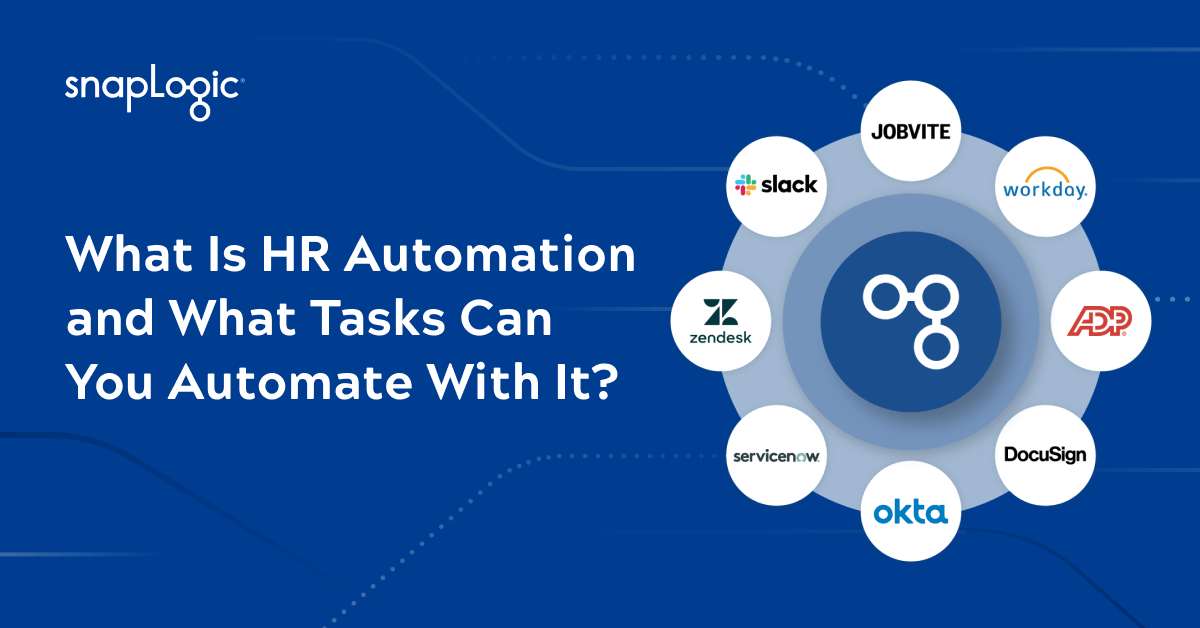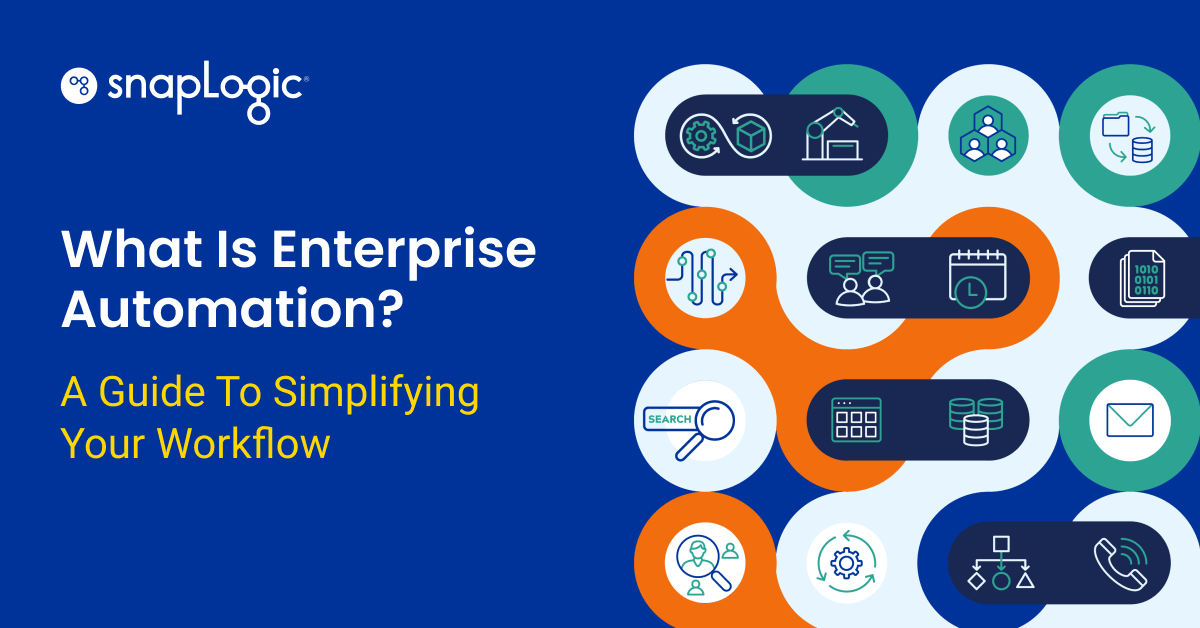Ninety-five percent of human resource leaders are planning on “elevating HR through digitalization” in 2022 and beyond. This digitalization is primarily focused on the automation of traditional administrative tasks. HR automation is the use of automated workflows to handle HR tasks with minimal human involvement. Automation helps you achieve greater efficiency and productivity and frees up your time to focus on innovation and collaboration.
All HR processes that consist of repetitive manual tasks, such as recruitment, employee onboarding and offboarding, and data management and analysis, should be automated so your HR team can focus on the human aspect of HR and leave the manual tasks to the latest technology.
Recruiting Automation
Automation can save valuable time in the recruitment process. With recruitment automation, you can reduce the time to hire and scale quickly.
The median time to hire for different job roles ranges from 33 to 49 days. Over the course of these days, HR professionals find candidates, screen them, assess their skills, conduct interviews, and make offers. Each aspect of the recruitment process is labor intensive and requires a lot of manual work. Take scheduling, for instance: 67% of recruiters say it takes them anywhere from half an hour to two hours to schedule just one interview.
With so much time being spent on different processes and the result being more than a month to hire just one candidate, recruitment can really benefit from process automation.
How exactly can recruiting be automated?
You can automate recruiting at your organization by introducing an integration platform that works with all the apps currently in use for different recruitment processes.
When you have a central platform that can communicate with all applications, you can create a workflow where the HR representative enters the candidate requirements in the system, and the automation kicks into action. This means candidates are sourced, screened, and scheduled for interviews and assessments with the integration platform taking data from the screening app and sending it to the scheduling app, from the scheduling app to the assessment app, and so on.
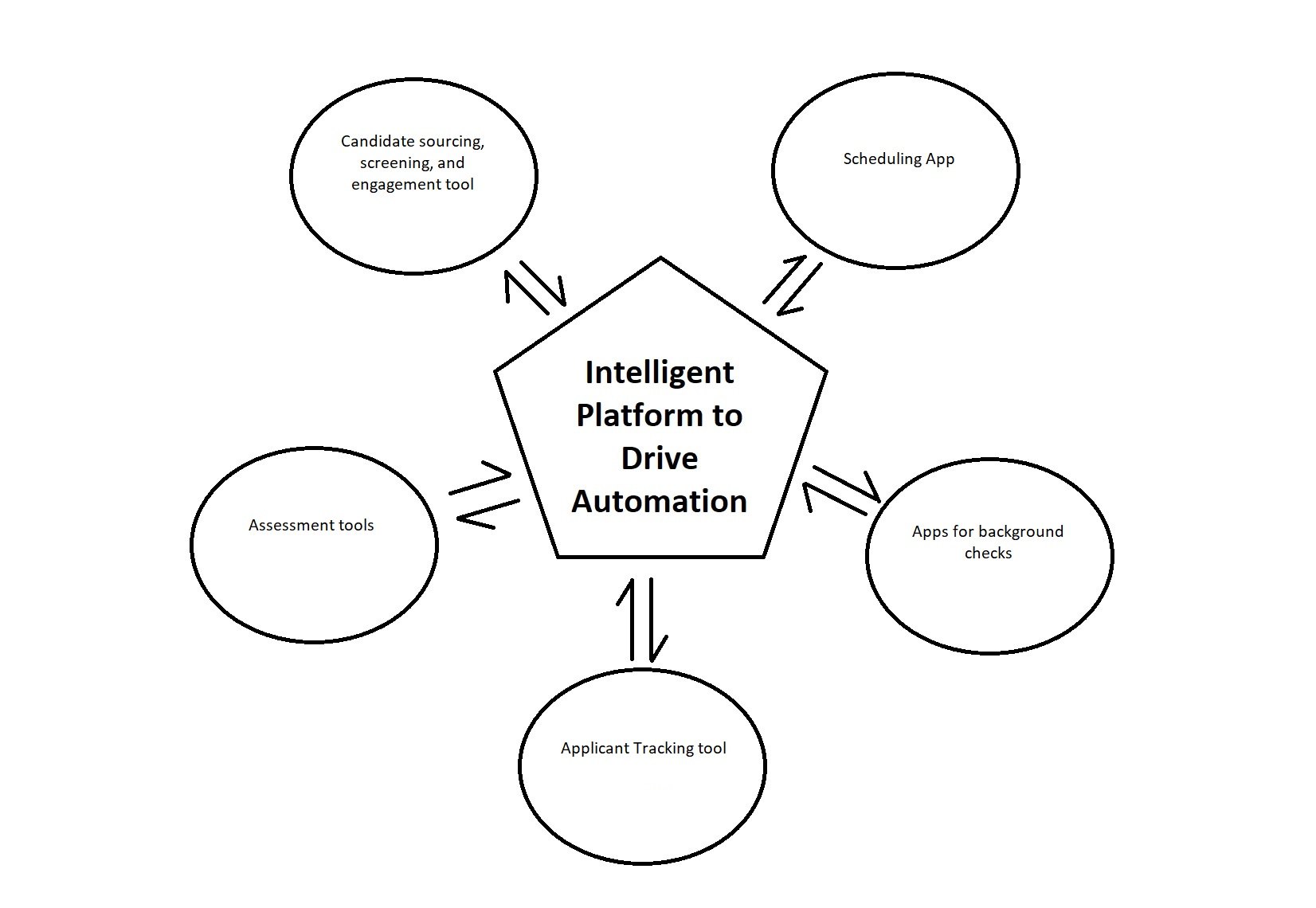
The workflow can change depending on the number of processes and apps involved in your organization’s recruitment process.
Employee Onboarding
A great onboarding experience should lead to the employee feeling better prepared to take on their role. According to Gallup, only 29% of employees feel prepared for their new role after going through an onboarding program. This means there’s a lot of room for improvement in the onboarding programs currently employed by organizations. Automation can help you improve your program by managing repetitive tasks and allowing you to focus on the conversations you have in one-on-one meetings.
To automate onboarding, you need a workflow similar to what we discussed earlier:
- You enter a list of all new hires in an app or your HRIS (human resource information system)
- The app sends this information to multiple other applications such as the LMS (learning management system), apps used by IT and payroll teams, and apps used by the admin team
Based on the information you entered about each candidate, the system should assign workstations or devices, training, onboarding buddies, new accounts, login information, and so on. The new hires should then receive emails related to their new accounts and courses.
Without automation, you have to follow up with IT, admin, L&D, and the new hires themselves via email. With automation, you just upload a list to a system, and the rest takes care of itself.
There are different tools that handle all of the aspects of onboarding. For example, the technical training assigned to new hires usually exists in the LMS and not the HRIS. The IT team creates new accounts after receiving an email or a new request in their project management system. For this automation to work, multiple systems within the domain of HR and outside of it need to work together. As with the previous example, a central platform will help make it happen as it will control the workflow.
Employee Data Management
Automating employee data management ensures regulatory compliance and makes it easier for you to collect and update employee data. Any violation of regulations such as the FCRA, the FACT Act, or the GDPR can result in fines as well as damage to your reputation.
Without data management automation, you can lose track of how many systems hold employee data and may become liable for lawsuits and fines if the data is compromised.
With automated data management, you’ll know exactly where employee data resides, who handles it, how it travels from system to system, and how it’s protected.
Data collection can be automated by setting up systems where employees can submit all documents in a specified format. For example, you can ask your employees to submit all documents in a PDF format based on your templates and give them only one portal to upload all documents.
Data security can be automated by using software that detects, investigates, and responds to cyber threats.
You can also create workflows for employee data to be updated in your database when the employee is promoted, gets married, or moves to a different department or location.
If employee data in your organization exists in siloes, it would be a good idea to move everything to a central platform and set up processes to track the flow of data from one app to another. For example, in Texas, the state recommends you thoroughly wipe employee data off of devices you plan to discard. This would be easier if employee data management is automated and you know exactly which devices contain employee data.
People Analytics
By automating people analytics, HR leaders can make data-driven decisions to improve retention, productivity, processes, and the employee experience.
Automation of people analytics means the automation of data collection as well as analysis. You can automate the entire process by connecting all sources of people analytics data and bringing all the data from multiple sources into your business intelligence software.
For example, you can create a workflow that tracks data points such as employee satisfaction rates and employee turnover rates over a year. If you find a correlation between low satisfaction rates and high turnover, you can dive deeper into the reasons for the low satisfaction rates by introducing new data points in the workflow.
For example, you can track and compare satisfaction rates for employees who work from home a few days a week with those who work remotely.
You can start tracking pre-existing data points or introduce new data points through new sources as long as you have a platform that can handle data coming in from multiple sources. By setting up standards to ensure data quality, tracking the data points important to you, and analyzing data in real time, you can see how your employees are responding to your organizational culture and find new ways to improve it.
Employee Offboarding
By automating the employee offboarding process, you smooth the transition for both parties. You make it easy to recover software and hardware assets, such as employee-generated data and company devices. And you protect your data by recovering all of the important files and revoking employee access in a timely manner. Furthermore, you create a positive work culture where employees know that they can reapply in the future.
To automate offboarding, you need a platform that can work with all of the other systems in your organization. Here’s why:
- The information about payroll and outstanding payments exists in Finance
- IT has the systems in place to revoke employee access
- HR has an app that schedules exit interviews. Also, they log the information collected in the exit interview into a different system/app
This means that there are multiple different applications used throughout the offboarding process. The timely flow of information between these apps means a smoother process. With a central integration platform, you can integrate these apps and create a workflow that kicks into action whenever an employee gives their notice.
Integration Is the Key to HR Automation
So far, we’ve discussed five HR processes and how they can be automated by introducing an integration platform. In fact, all HR processes where manual tasks and multiple tools are involved can be automated by using a platform that integrates with other apps and drives the workflow by sending to and receiving data from each app. The workflow will look something like this:
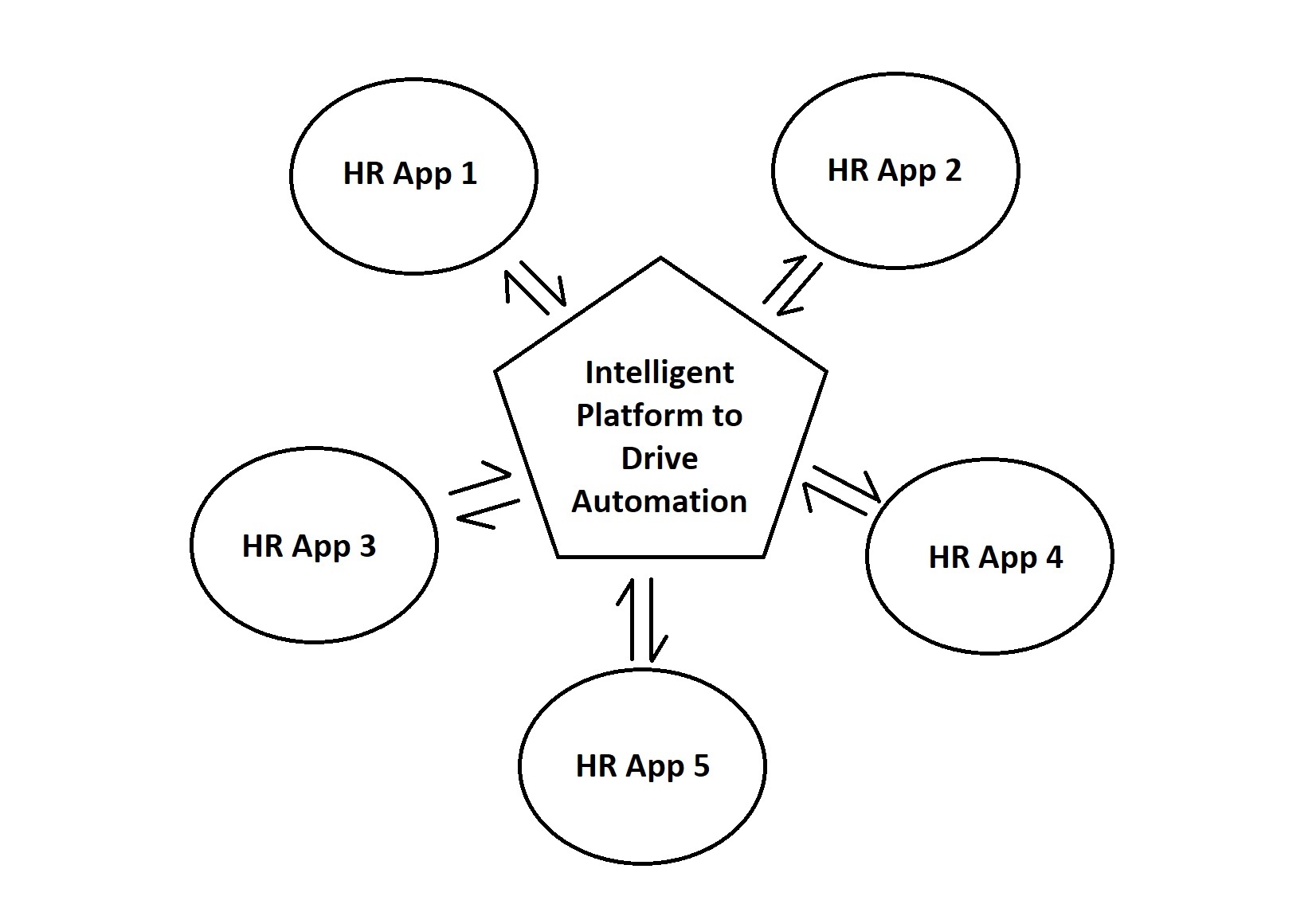
To automate HR processes, we need an intelligent platform to drive the process because not all HR apps can be integrated with other apps directly.
Achieve HR Automation with SnapLogic
HR automation increases efficiency and frees up your HR team to focus on building relationships and creating a positive work culture at the organization. According to McKinsey, by 2025, employees will have more time on their hands to focus on collaboration, communication, and innovation, thanks to most repetitive tasks being automated.
To achieve complete HR automation, you can use an integration platform such as SnapLogic, and your HR team can focus on the human aspect of HR and leave the manual tasks to the latest technology.
Looking for more information on implementing HR automation? SnapLogic and Eljun have created The Definitive HR Enterprise Automation Guide just for you.