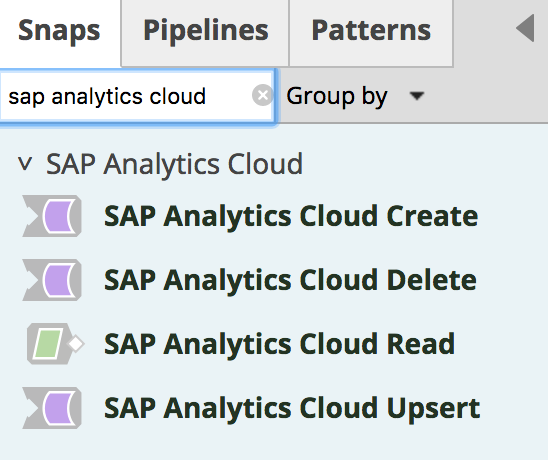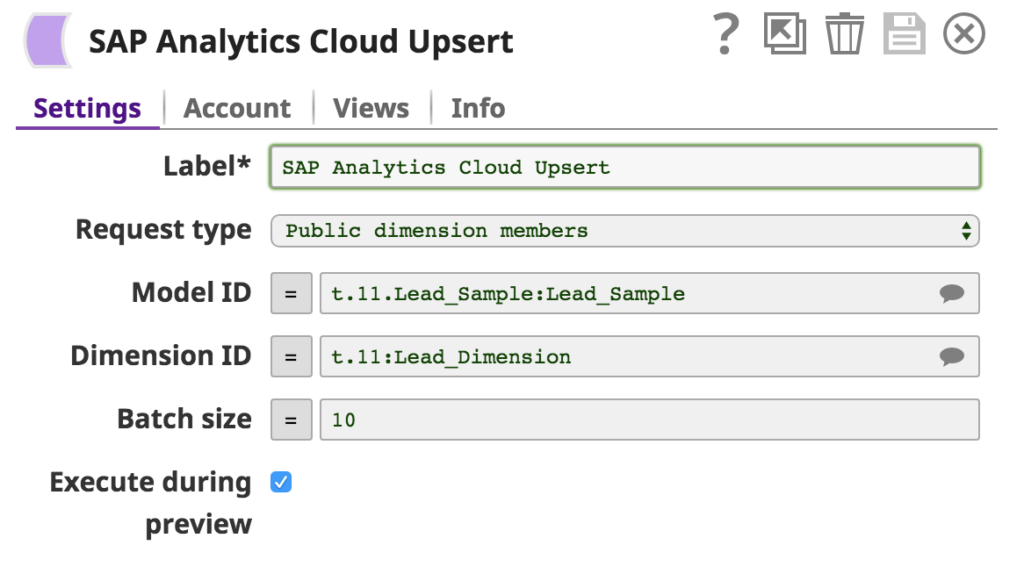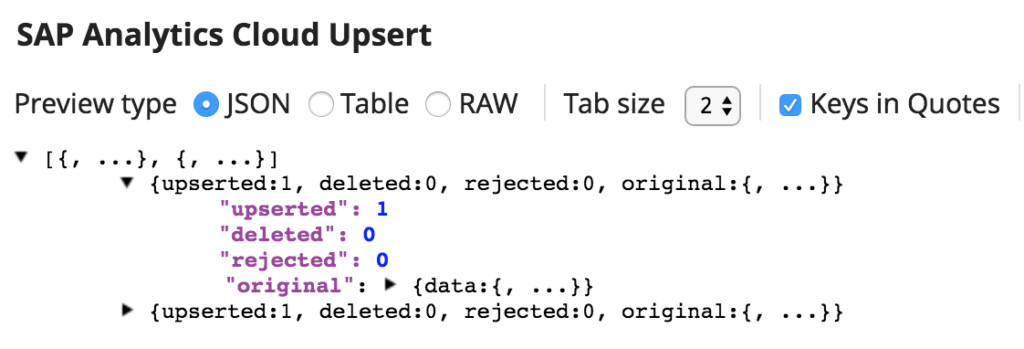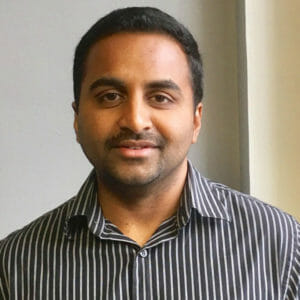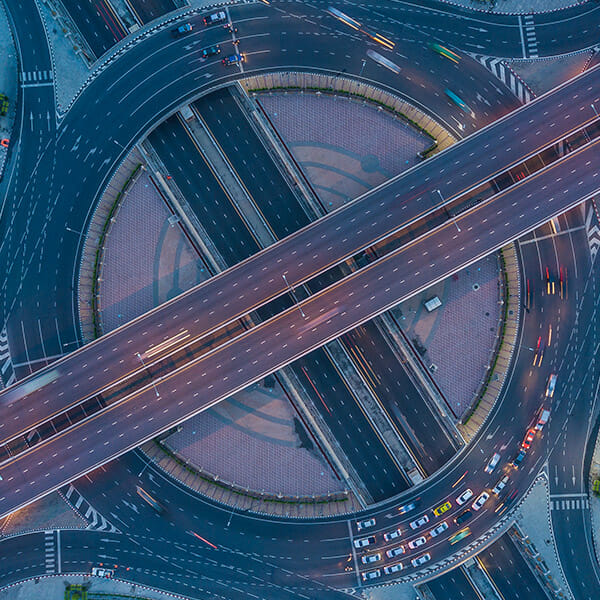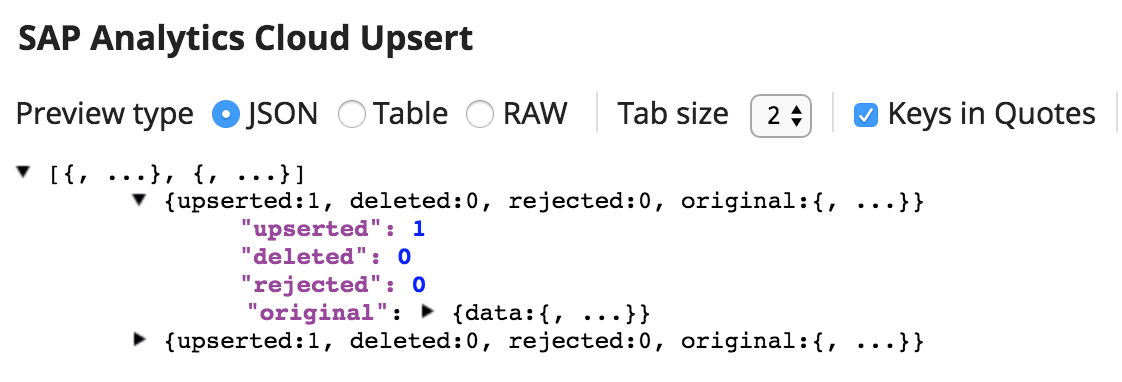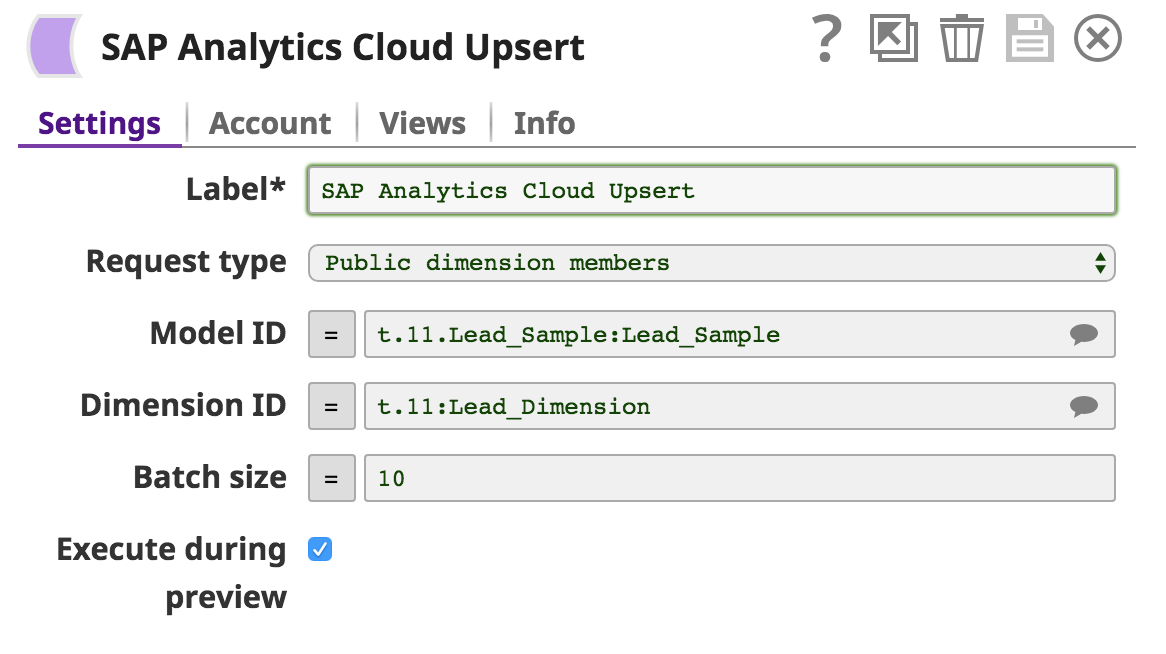According to Gartner, Cloud BI and Analytics platforms account for approximately 10 percent of the entire BI and Analytics platform market, and are expected to have a compounded annual growth rate of 22 percent through 2020. Rapid growth like this reflects the high demand for these BI platforms by organizations. High demand aside, organizations have only scraped the surface in realizing the full value of their cloud BI and Analytics platform.
One such platform, the SAP Analytics Cloud, is a cloud-based solution enabling organizations with planning, business intelligence and predictive analytics capabilities. Finance, sales, operations and product teams from these organizations need the right sets of data to analyze to make sound business decisions. SnapLogic helps bring data from various sources (SaaS applications, databases, data warehouses, etc) to SAP Analytics Cloud, so these teams can make critical business decisions based on a holistic view of their data.
SnapLogic Enterprise Cloud Integration is a unified platform with a modern, self-service, unified interface providing application and data integration at scale. SnapLogic offers multiple SAP Analytics Cloud Snaps that can be used to integrate different applications and data sources to achieve the required data set. We abstract all the API complexities through simple configuration and without the need for coding, so teams can easily integrate different sources with SAP Analytics Cloud. With a simple drag and drop approach, one can quickly enable integrations with SAP Analytics Cloud to drive business insights and improve operations via data analysis.
The SAP Analytics Cloud Snap Pack provides Create, Read, Upsert, and Delete functionalities to help move and analyze information into SAP Analytics Cloud as shown in the image above and detailed below:
- SAP Analytics Cloud Create: Appends records into a Fact Table for the specified model.
- SAP Analytics Cloud Read: Reads records from various objects such as Model, Model Dimensions, Dimension Members, Public Dimensions, Public Dimension Members, and Fact Table.
- SAP Analytics Cloud Upsert: Update or inserts new records into Dimensions, Fact Tables, and Public Dimensions.
- SAP Analytics Cloud Delete: Deletes objects such as Fact Table, and Dimension Members for a specified Model and Dimension.
SnapLogic helps organizations fully realize their SAP Analytics Cloud potential and improve their SAP Analytics Cloud ROI in the following use cases:
- To gain a 360-view of their customers and understand the customer journey, and highlight areas where organizations can optimize to increase user traction.
- To forecast revenue and operating margins accurately with the right data sets.
- To track product and customer behavior and provide personalized support content such as offers and promotions at the right time and moment.
Organizations that use SAP Analytics Cloud to identify business opportunities and increase sales revenue can create a SnapLogic pipeline as shown above to move “forecasted opportunities” in Salesforce, filter and identify them as “converted opportunities” using the Mapper Snap, and analyze them in SAP Analytics Cloud with predefined models and dimensions.
All that’s needed is to provide Account configuration details in the SAP Analytics Cloud Snap to connect and authenticate the SAP Analytics Cloud system. Once connected and authenticated, you can configure simple settings and start analyzing the filtered dataset coming from Salesforce.
New opportunities can be updated using the SAP Analytics Cloud Upsert Snap.
Once the opportunities are updated, the user can also view the number of records that were updated in granular details in the preview window. In this example, one upserted record is shown.
SnapLogic offers these SAP Analytics Cloud Snaps and over 450 additional Snaps, enabling organizations to uncover business opportunities, innovate and maximize revenue potential.
SnapLogic also enables customers to seamlessly integrate various applications data providing real-time contextual information, ad-hoc reporting, what-if analysis and provide insights so they can make better decisions.
To learn more, watch the SAP Analytics Cloud Snap Pack video.