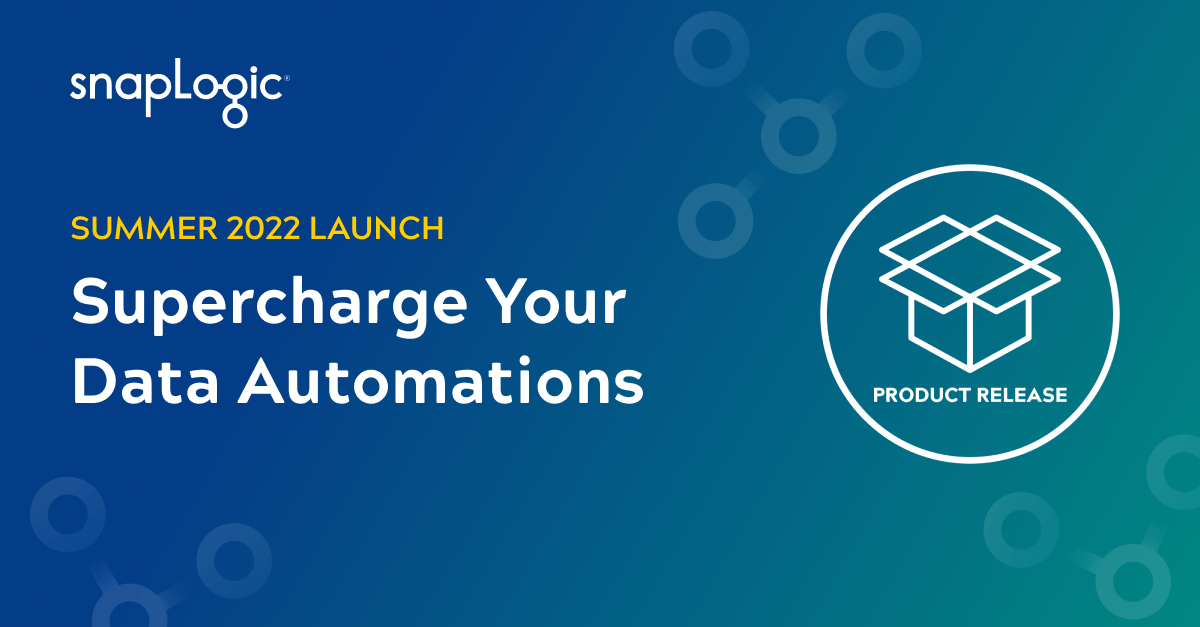So excited to announce the SnapLogic Summer Product Launch! In this launch focused on data automations we have added new ELT Snaps and made a number of ELT enhancements to enable users to build data pipelines faster. Further, we enhanced public APIs so you can automate the end-to-end lifecycle of your data pipelines and improved our API Management offering so you can expose 3rd-party data services to developers. We have also added SAP S/4HANA Cloud Snap Pack, made a number of Snap enhancements, and improved Flows with generic webhook and other improvements. Are you interested in learning more? Let’s dive into the details.
NEW Snaps for faster ELT pipelines
SnapLogic ELT continues to attract a lot of attention from customers and we have enhanced the offering with a number of new ELT Snaps and enhancements.
NEW ELT String Snap provides an out-of-the-box no-SQL way of implementing string functions supported by various cloud data warehouses such as Redshift, Snowflake, Azure Synapse, and Google BigQuery among others.
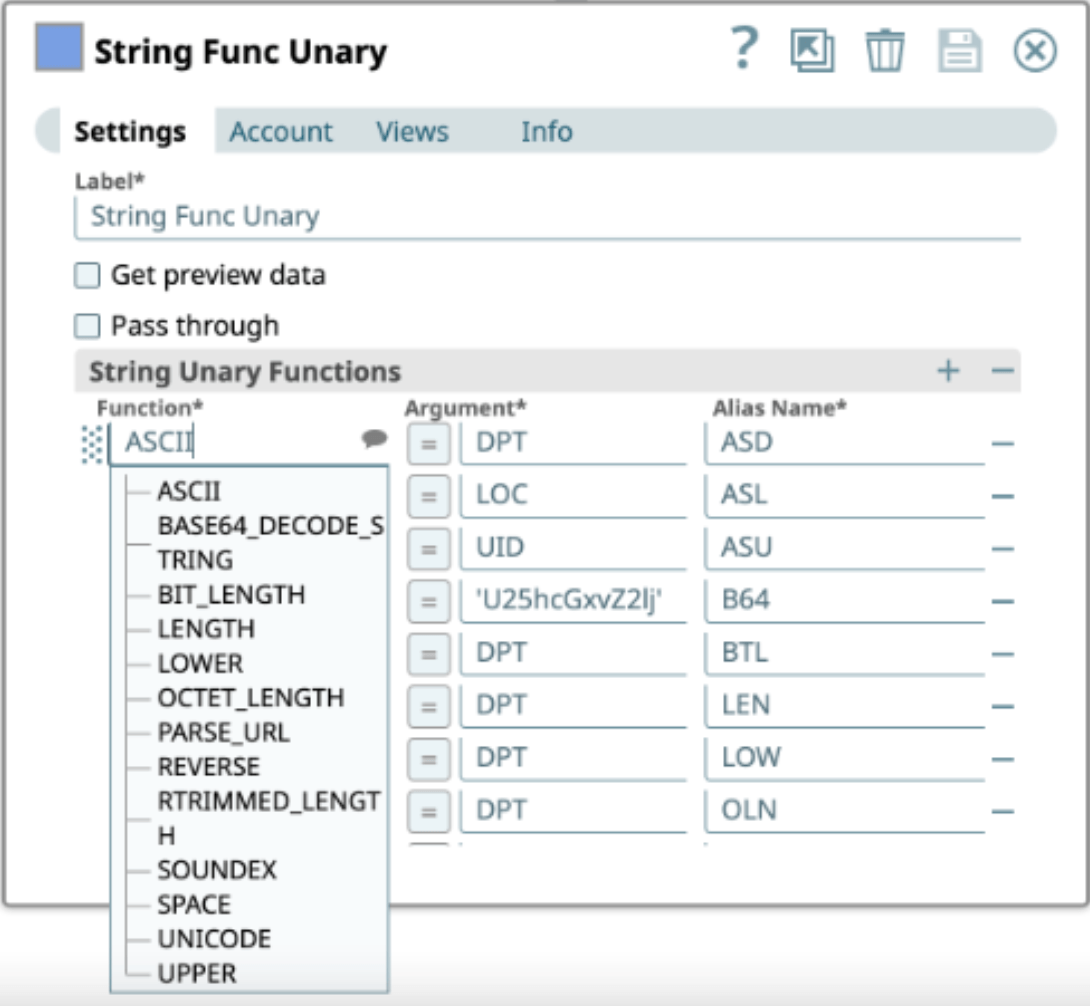
NEW ELT Cast Snap enables users to change the data type of a column without writing SQL. This feature is extremely useful and frequently used when converting input String into another supported data type.
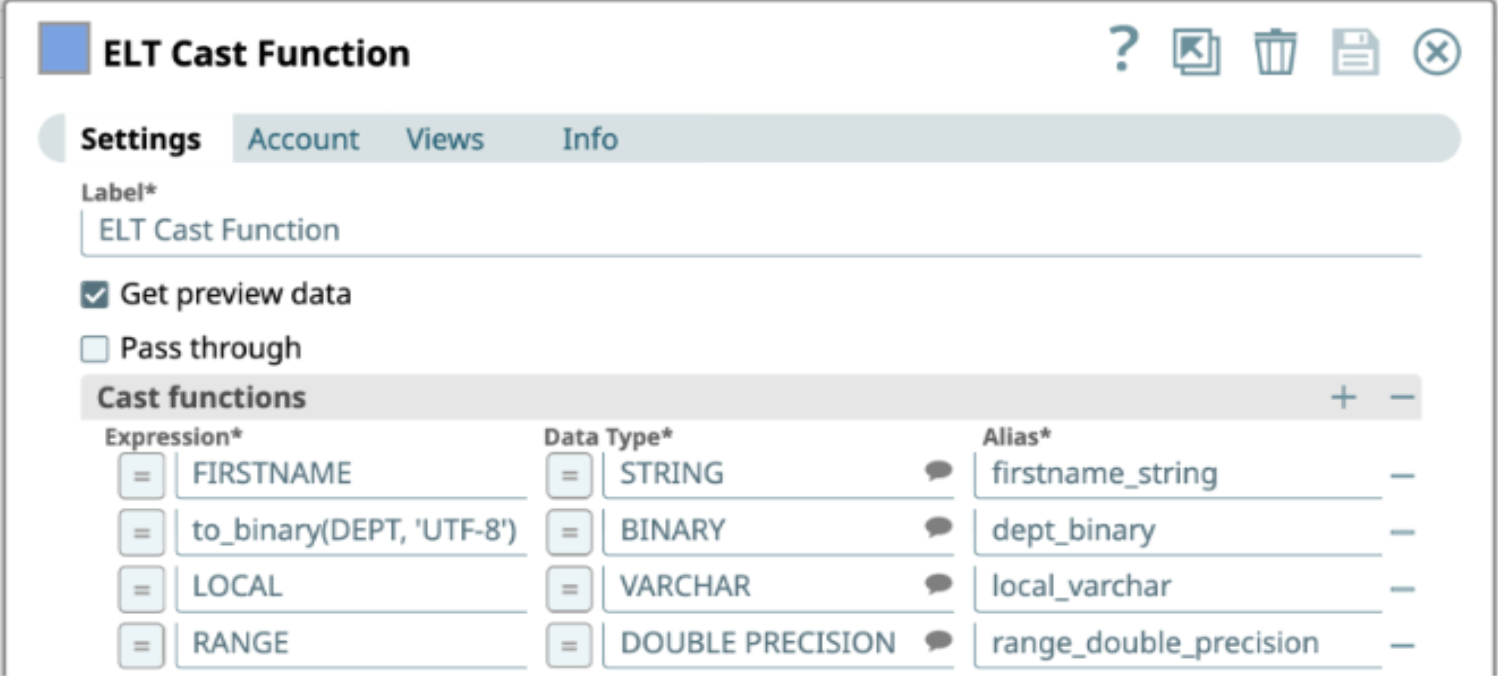
NEW ELT Router Snap enables you to build simpler ELT pipelines for complex aggregations and other workflows. It enables you to route input SQL queries into multiple output views based on a conditional expression.
Here are other key ELT enhancements:
- Support for OAuth2.0 in Snowflake Snap Pack enables you to adhere to enterprise security standards
- ELT Aggregate Snap now support Mode, Kurtosis, and Skew Functions and also provides support for ROLLUP, GROUPING SETS, and CUBE operations
- ELT Window Snap now provides support for Mode, Kurtosis, and Skew functions
Automated lifecycle for your data pipelines
Managing the lifecycle of data pipelines manually is tedious and time consuming. And today, developers want to use a consistent set of DevOps tools to manage both integration assets and code. Hence we have enhanced our public APIs so that you can use your favorite DevOps tools to soft delete Projects and Project Spaces, letting Projects and Project folders be deleted with the full hierarchy. This allows you to bring up and tear down these folder structures as you develop and test these integration assets in Dev, Test, Stage environments on the way to final deployment.
Single Catalog for all your data APIs
Application developers can now discover all APIs available to them from a single portal using SnapLogic API Management and bring their applications and API products to market faster. That is because API admins can now publish both internal as well as external (3rd-party) API proxies to the Developer Portal. And that includes APIs in OAS 3.0 specification.
Organizations can now reduce the time it takes to create an APIM proxy for 3rd-party API by dynamically configuring API endpoints based on matching rules. When an API admin selects an API endpoint to be added to the proxy, he/she can enter the endpoint and select matching rules with verb, action/string, increment count etc.
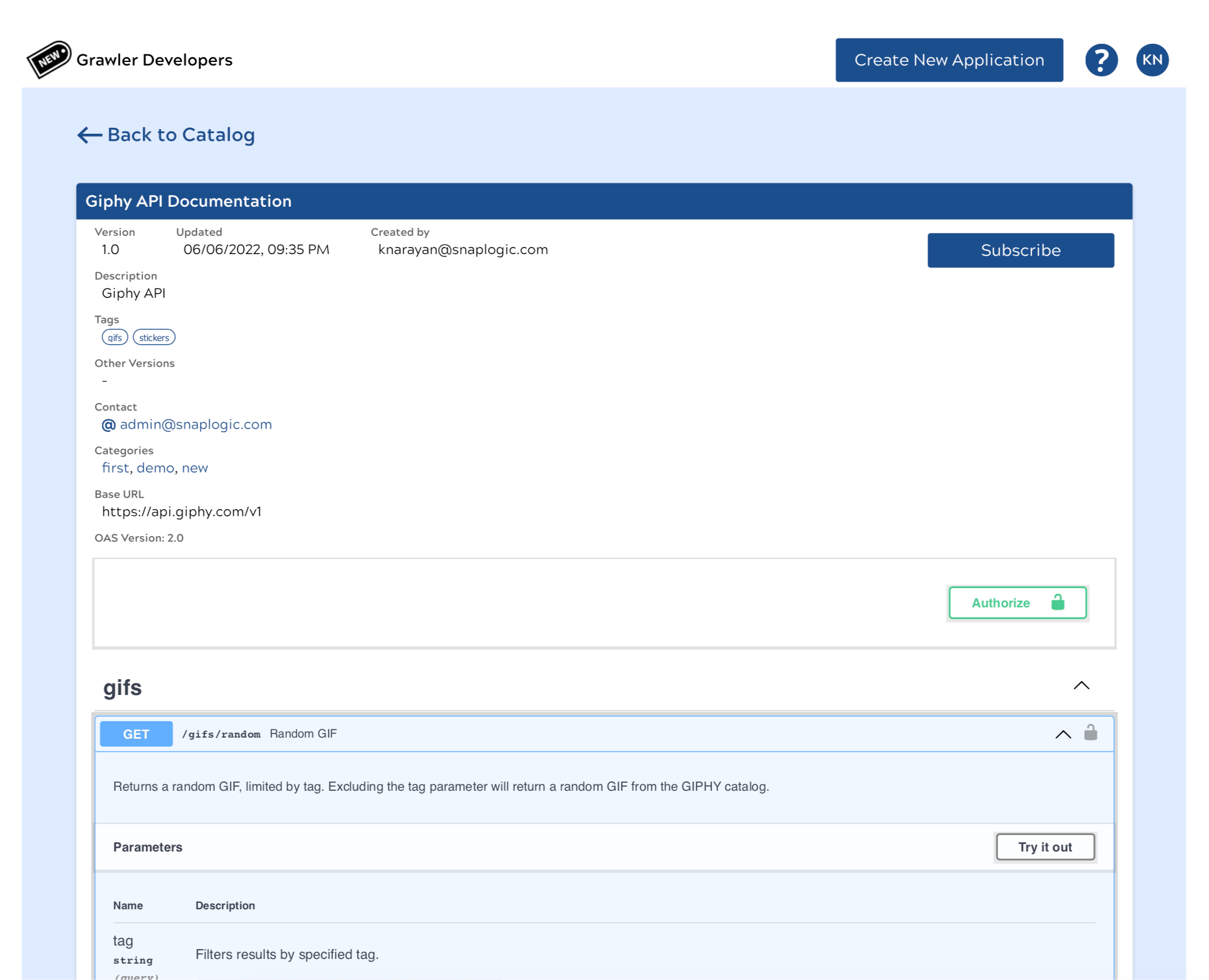
To learn more about the API Management updates, check out this demo video.
Explore Patterns Catalog and get execution overview in SnapLogic Studio
The biggest addition to SnapLogic Studio in the last few months has been the addition of the Patterns Catalog. This allows you to kickstart your integrations quickly with a number of pre-built integrations. For each pattern, you get an image, description, prerequisites, and steps for using the pattern.
Here are other key additions to the SnapLogic Studio. You can
- Get execution details and stats for your Pipelines and Tasks.
- Filter execution results by several attributes including Pipeline execution status and person running the execution. You can also add and remove columns or rearrange them to customize your operational view.
- Quickly copy a value in the table to your clipboard with Quick Copy feature.
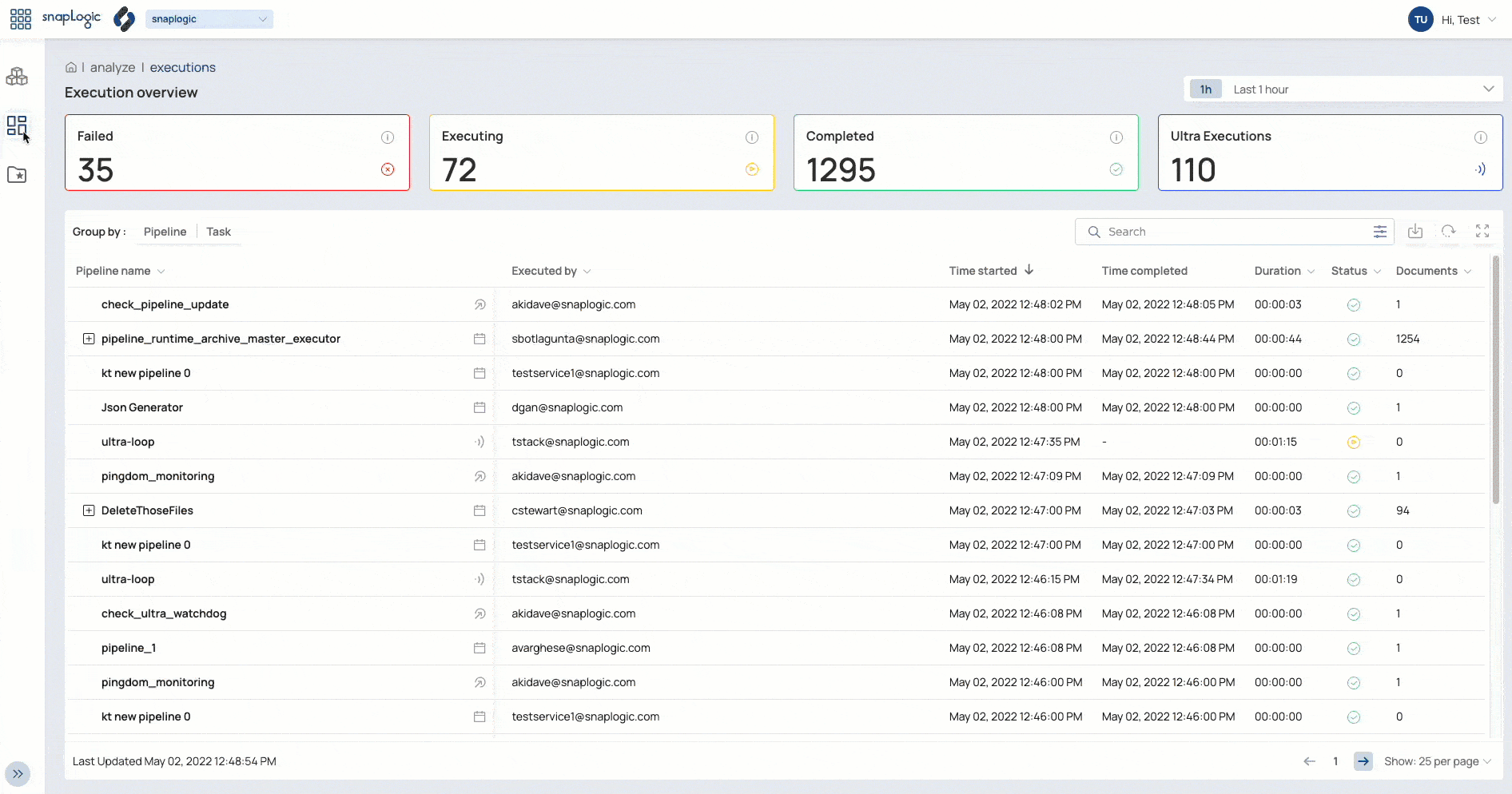
Snap and Snap Pack enhancements
We have added a new Snap Pack that provides out-of-the-box connectivity to SAP S/4HANA Cloud in addition to previous support for its on-premises version. You can now connect easily to this popular ERP system to automate workflows such as Quote-to-Cash, Procure-to-Pay.
Additionally, we have improved a number of Snap Packs. Here are some key Snap enhancements:
Microsoft Dynamics for Sales Snap Pack
- Now supports on-premises installations and you can connect to accounts through NTLM authentication. This Snap Pack replaces Microsoft Dynamics CRM Snap Pack that has been deprecated. All features previously available in Dynamics CRM Snap Pack are now available in Dynamics 365 for Sales Snap Pack.
Coupa Snap Pack
- Supports OAuth2.0 authentication to support enterprise security standards.
- Enjoy improved performance when using Coupa Update Snap by configuring it with 0 output views.
Google Sheets Snap Pack
- If you have access to, read from, or write to files in a shared drive, Google Sheets Snap can access it directly. No need to copy your files!
REST Snap Pack
- Provides improved performance when using OAuth2 accounts especially when using services that have expiration time of 5 mins or less. OAuth token management is handled entirely within the Snap for short-lived tokens.
Parquet Write Snap
- Empowers you to support hourly credential change with enhanced AWS S3 account support. With this feature, you can use security tokens along with Access Key and Secret Key and thus meet AWS’s best practices around account access.
To get a complete list of Snap updates, please visit our documentation here.
Automate marketing and sales workflows quickly
We have updated SnapLogic Flows every month for the past few months. We have added Amazon S3 as a source as well as target, enabling business users to read any file from this cloud data lake easily.
We are also focusing our efforts to improve end user experience around your sales and marketing use cases. We have enhanced the Marketo endpoint that now allows Marketing Operations Managers to clone Marketo programs (including smart campaign, emails, and reports) easily with value tokens taken from a spreadsheet for automatic campaign creation. Additionally, you can search for Programs or Channels by Name. Salesforce endpoint now provides Upsert operation on objects and supports Delete operations for a number of objects such as Account, Contact, Lead, and others. Additionally, we also now enable you to send a Slack message to a specific user via Slack. To learn more about these enhancements, check out this demo video.
Additionally, we are adding a Generic Webhook as an endpoint that can be used by virtually any application. Checkout in this short snippet, how a marketing ops team member can load leads data from your Google Ads Campaign directly into Salesforce.
If you missed the May 2022 product release webinar, you can watch it here and hear from our product team. You can always learn more about these updates by visiting the SnapLogic Documentation.
If you are not yet part of the SnapLogic Community, join the conversation here. Engage with others and get your questions answered, and for upcoming product releases check out the ‘Product Updates’ section in the community to get your first glimpse into what is coming next.