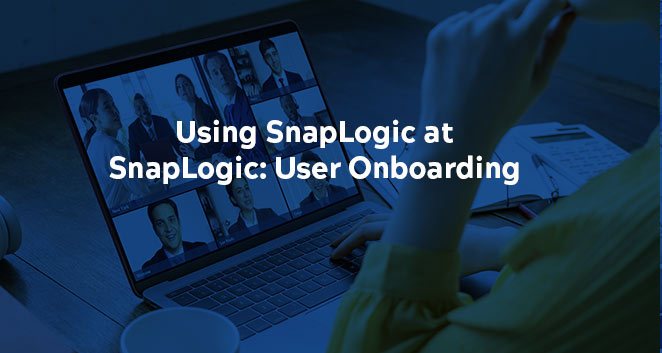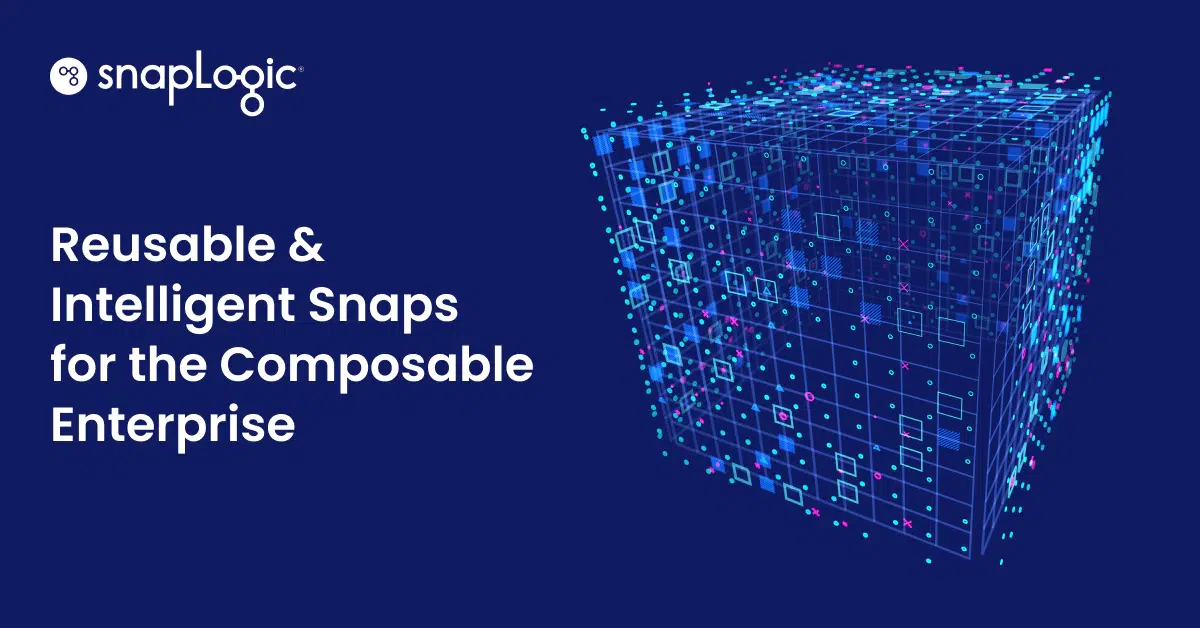“We could build a pipeline for that.”
It’s a phrase said many times at SnapLogic. Whether it’s automating the process of gathering data from multiple applications and sending it to various teams or tracking user activity, there has always been a way to use the SnapLogic Intelligent Integration Platform to make work more efficient.
As I approach ten years with SnapLogic, I’ve been looking back at how I have used the SnapLogic platform as part of my day-to-day routine in multiple roles over the years. With each role, I’ve been responsible for multiple projects at the same time, so automating as many data and process tasks as I could has been key to freeing up time to do the real work behind my job. This post is the first in a series about how I use SnapLogic at SnapLogic.
User Onboarding
As the administrator for our 30-day free trial and the SnapLogic Fast Data Loader, I use SnapLogic the most for automating user onboarding. If you ever signed up for our free trial, you were added to the platform via a SnapLogic pipeline. If you’re a SnapLogic partner and were recently added to the Partner Portal, the SnapLogic Community, and other assets, yep, that’s another pipeline.
Most recently I built out the onboarding pipeline for the Fast Data Loader. While adding a user to SnapLogic via a pipeline can be straightforward, with the Fast Data Loader, we had some specific requirements. Fast Data Loader is an application built on top of the SnapLogic platform that uses the same Intelligent Integration Platform to deliver its user interface and run the pipelines behind it, so we want to make sure those users are seeing the Fast Data Loader UI and are in the correct project space to be able to run the pipeline behind it.
The core pipeline looks something like this:
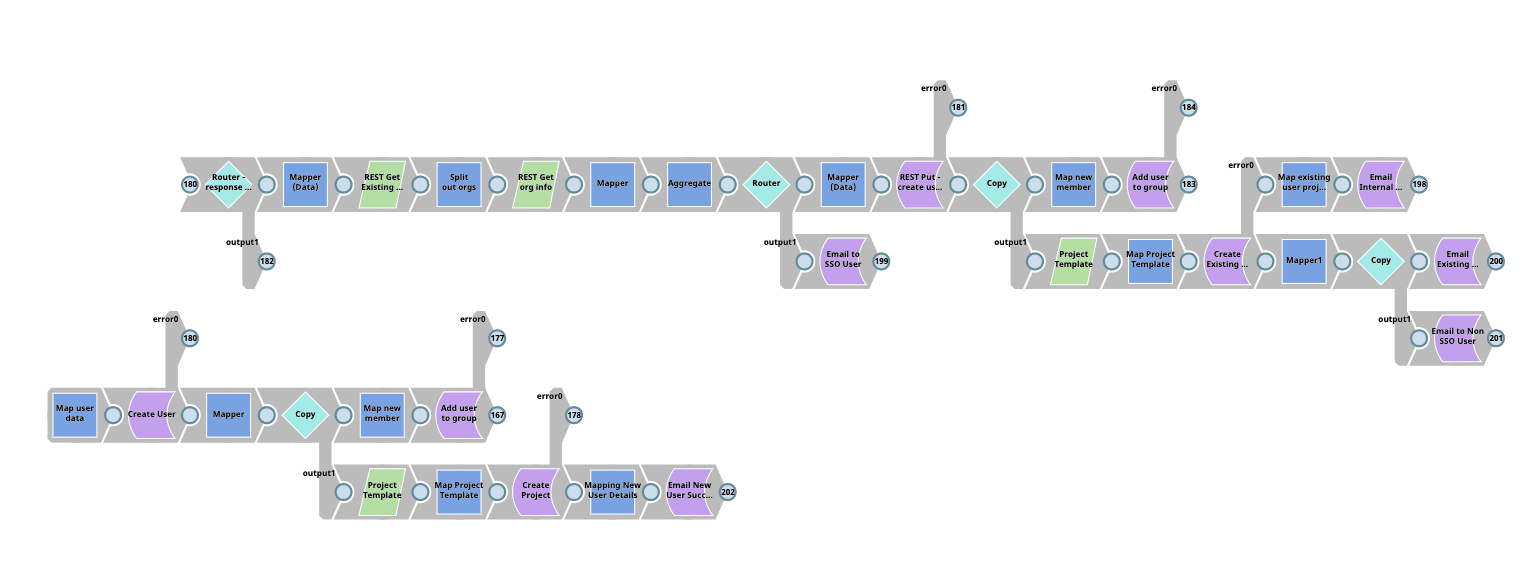
With this pipeline, we take the information supplied by the user on the signup form, create that user with the settings as needed, create their project within the specified project space, and add them to a particular group so they will have the correct permissions to run the pipelines behind Fast Data Loader.
If a user already exists, we check to see which other organizations they are in. Since some of our customers use SSO authentication for their instance of SnapLogic and others do not, how existing users access the Fast Data Loader will vary. Based on this setting, we email them the appropriate instructions. Lastly, all open outputs get joined in a segment (not shown) and written to a file.
Could there be other ways to do this? Certainly. I based this pipeline on a pre-existing onboarding pipeline to jump-start the development effort, and I’m sure our Engineering team will tweak this pipeline as time goes on. As a non-developer, I find the flexibility in pipeline building has made it easier for me to build out automation and integrations to address the needs of the various roles I have without having to rely entirely on our engineering team. I get a bit of personal satisfaction every time I build a pipeline that addresses a seemingly complex use case. Now the challenge is which pipeline to build next.