Continuing my series of posts about how I use SnapLogic at SnapLogic, today I’m going to show you some of the ways I track our product trials. If you missed my recent post on new user onboarding with the SnapLogic platform, you can read it here.
Monitoring User Activity
Making sure the right people get the right information at the right time in the right location for them drove much of my integrations here. Sales tends to work in Salesforce, Marketing tracks the trial leads in Marketo, other teams may want a Google Sheet or something sent in Slack or email — it just isn’t possible for me to do this manually every day for each user in the trial. That’s where the SnapLogic Intelligent Integration Platform comes in.
Since we started our 30-day free trial several years ago, I’ve built multiple pipelines to track different things. Some are just for my analysis and some go to other teams. Here are just a couple.
Trial Executions in the Last 24 Hours
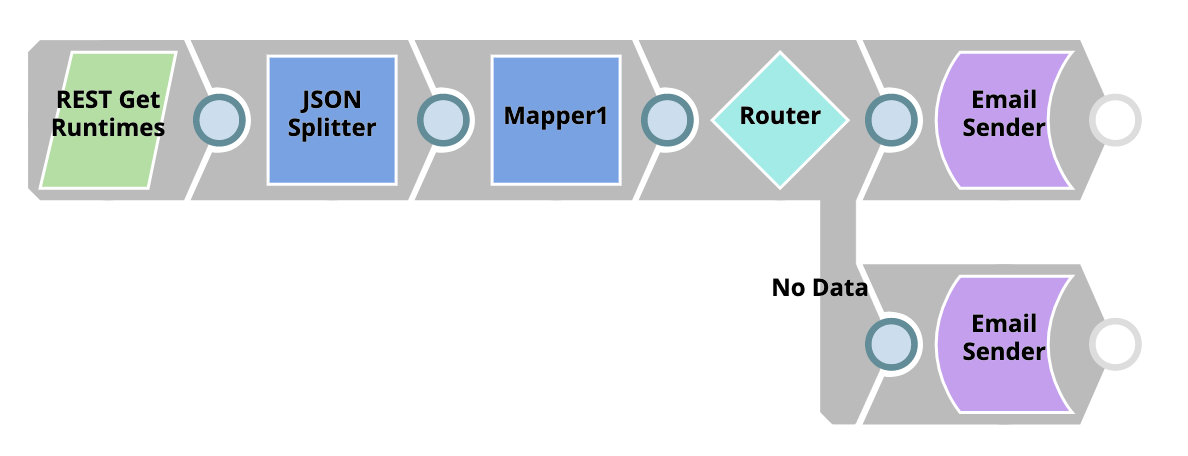
This pipeline simply gets me a list of pipeline runs in the last 24 hours and sends me an email. The first thing I do in the morning when I log in is check my email, so for me, that was the best place to see this, but Slack could be used as well.. I take a quick look at failed pipelines, whether the user was able to get it to run (if not, I’ll alert their account manager), and who decided to test scheduled tasks with pipelines that run every two minutes. One of our Sales Engineers used this as the starting point for a pipeline that aggregates the data and pulls additional details from Salesforce before sending an email to the Sales team.
Free Trial User Activity
When account managers want to know what users are doing in the trial, they used to either get access to each user’s project and look at the pipelines or they would contact me. This could be time consuming and disruptive to both of our schedules. As I was already building out another pipeline, we engaged our partner IWConnect to assist in building out our activity pipeline.
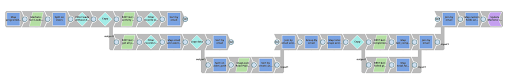
This pipeline was the perfect use case for our Marketo Snap Pack. It gathers the list of users within the Marketo campaign for our trial program and filters that list to only those users within their 30-day trial period or on an extension. It then searches the SnapLogic platform for their activity such as the last time they logged in, the last successful pipeline run, the number of failed pipelines, and what Snaps they are using.
This information is then written into their lead record in Marketo, which syncs to Salesforce. The Sales team can see this information on the lead’s record or in a report of all current trial users, as shown below.
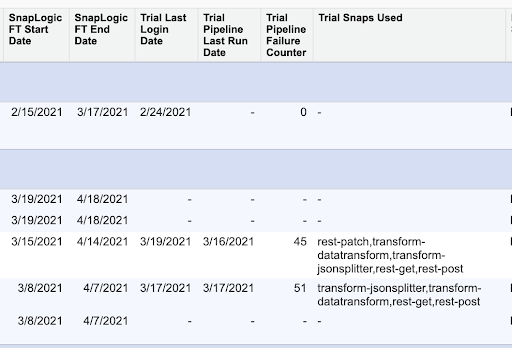
Now when the account manager engages with the user, they can have a more focused discussion on the use case. Our Marketing and Product teams also benefit from this as they can see which Snaps are the most used versus which are not. Because we have this integration set to run on a scheduled task, the information is updated regularly. It would be nearly impossible for me to do this manually for all users. Now Sales no longer needs to ask for it, and I have time to work on other projects.
Want to learn more about what the SnapLogic platform can do for your organization? Try our free trial or contact us for a custom demo.










