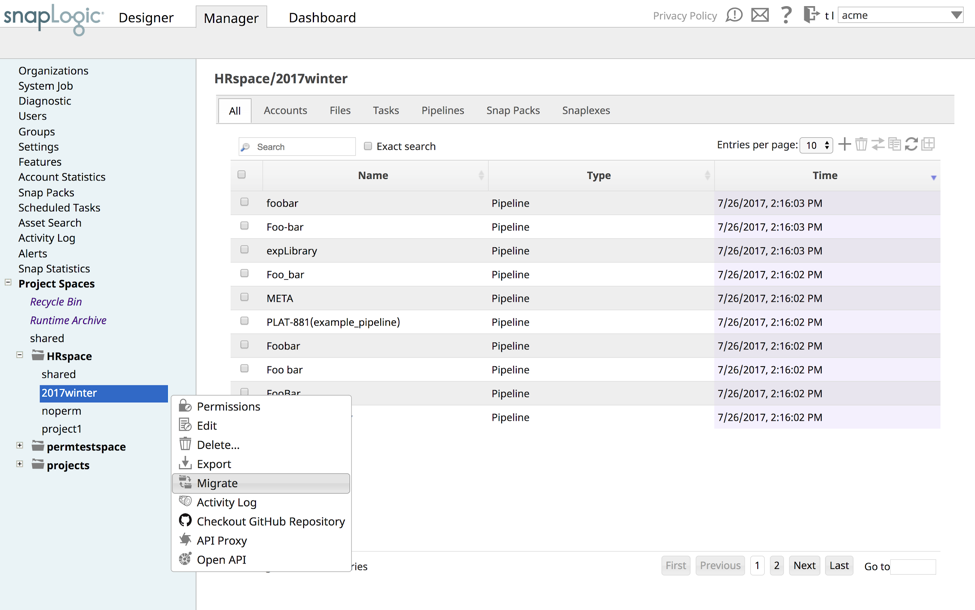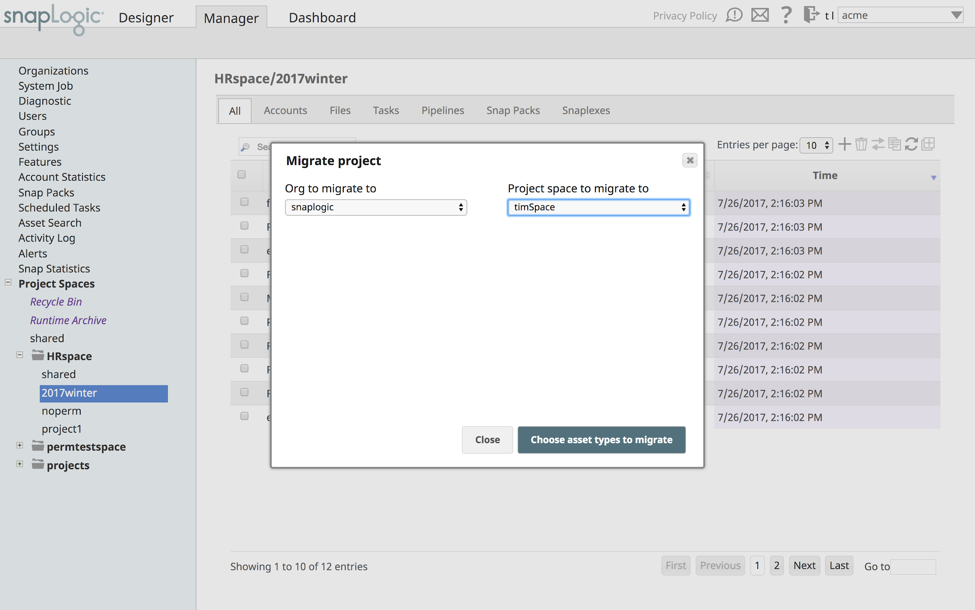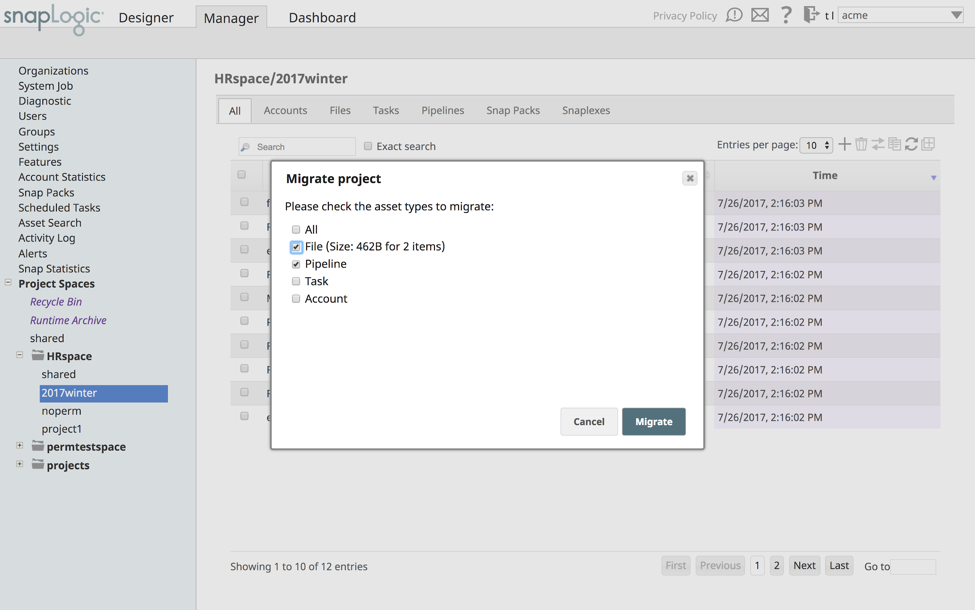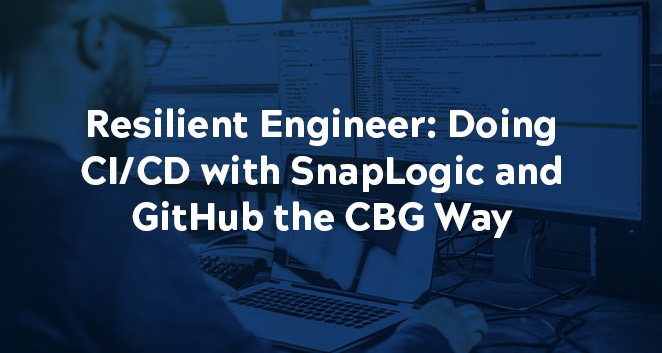With the SnapLogic Enterprise Integration Cloud’s (EIC) superior handling of different types of integrations for organizations, forward-looking companies are leveraging DevOps methodologies for their own data and application integration workflows and initiatives.
CI/CD – continuous integration and continuous delivery – is a practice where code is built, integrated, and delivered in a frequent manner. This methodology allows for speedier issue discovery and resolution when compared to operating with infrequent build-delivery cycles.
In this blog post, we cover three different ways SnapLogic can add value to an organization’s CI/CD methodology. We’ve highlighted three different methods of CI/CD that pipeline developers and DevOps engineers can leverage to deliver products and services to provide a seamless experience to their customers.
CI/CD approach #1: Project Migration
The first CI/CD approach is to use the native capabilities offered in the product through project migration. This is the most straightforward CI/CD approach and allows basic customization of flow in terms of what component types a customer may want to move from one org to another. Combining project migration with SnapLogic pipeline versioning allows developers to take snapshots of pipelines as needed and then move their projects through from Dev -> QA -> Prod environments. The key benefit of this project migration approach allows a simple but powerful way to move needed components throughout the stages of testing and deployment.
The three steps to complete a project migration within the SnapLogic EIC:
Step 1: Right click on the project you’d like to migrate from org to org
Step 2: Select the org and project space you need to migrate the project to
Step 3: Select the type of assets that are in your project
CI/CD approach #2: SnapLogic Public API
The second CI/CD approach leverages the same project migration mentioned above but automates the process further programmatically through the SnapLogic Public API. The same customization of component type selection is also available with this method through the Public API. The biggest benefit of this approach is that it combines the standard movement of projects from the first approach we explained earlier with the added automation via the public API.
CI/CD approach 3: Metadata
The third CI/CD approach leverages the SnapLogic Metadata Snap. The Metadata Snap allows users to build and customize pipelines to pull one, some, or all of any metadata category type for their CI/CD needs. Using SnapLogic pipelines, users can leverage any pipeline component to change and transform the metadata in order to meet business requirements. The key benefit of this approach allows customers to have full control of how and what is done for their specific CI/CD process.
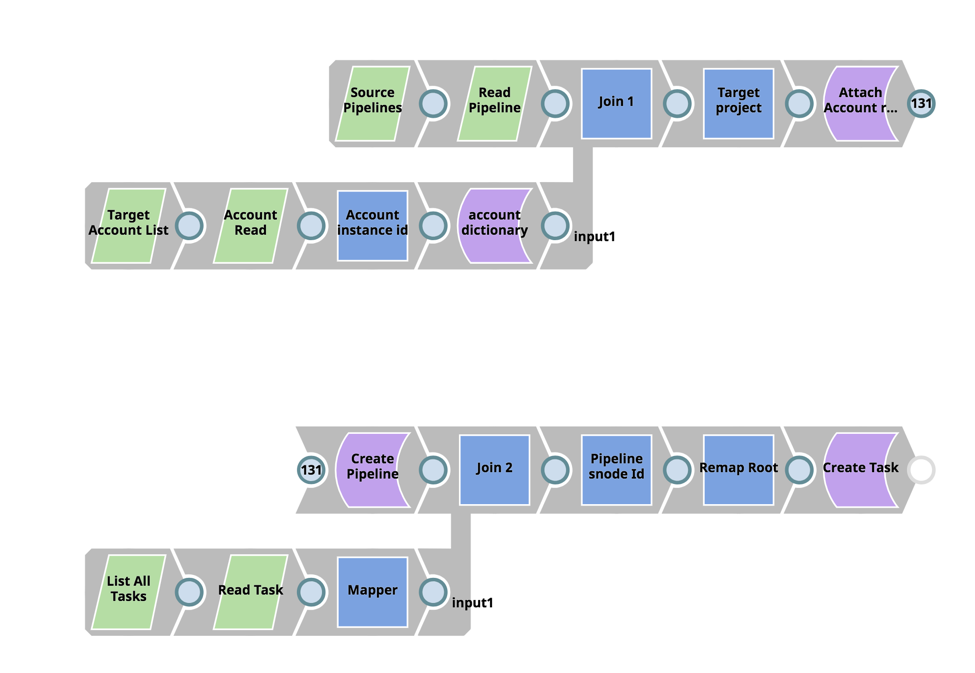
In addition to approaches #2 and #3, users can further benefit from existing source control systems and existing build/deploy automation systems to work with the SnapLogic components. This gives customers the ability to package the contents into their SVN and then use build/deploy automation to send a specific version back to SnapLogic for unpacking and updating of a downstream environment from development.
Want to see more CI/CD capabilities? Visit the SnapLogic Community for more information.