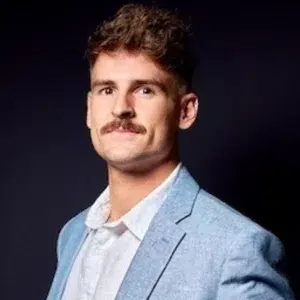If you google “sales automation,” you’ll find many blog posts that tout this technology as a be-all and end-all solution. The truth is not all sales automation is equal.
Many sales leaders use automation, regardless of performance. According to HubSpot’s 2021 Sales Enablement Report, 61% of high-performing sales leaders and 46% of underperforming sales leaders automate parts of the sales process.
The real difference between low-performing and high-performing teams is how they use sales automation tools and which repetitive tasks are automated.
What Is Sales Automation?
Sales automation is the process of employing software — often powered by artificial intelligence and machine learning — to complete manual and repetitive sales tasks and processes. With automation, sales professionals can shift focus from low-value tasks like administration to high-value tasks like connecting with dream prospects.
Think about how much time sales reps spend sending email sequences to new leads, going back and forth to schedule meetings, or logging sales activities. Automate these tasks, and you’ll be able to save salespeople’s time and effort, as well as reduce human error.
Benefits of Sales Process Automation
According to Hinge Research, companies that experience exponential growth are more likely to have a mature sales automation strategy in place compared to others (26.2% vs. 16.6%).
Several benefits of sales automation may explain the connection.
Helps Sales Teams Generate Qualified Leads
Finding qualified leads is a constant challenge for sales teams. In a 2020 Pipedrive report, 34% of salespeople reported that lead qualification was the biggest challenge they faced.
The same Hinge Research study mentioned above found that companies that incorporate high-level automation into their sales processes generate 16% more leads compared to those that either had no or low automation baked into the process.
You can eliminate busywork with a lead generation platform that helps verify leads, captures their email address, and adds them to your pipeline automatically. Sales automation software can also help by weeding out poor-quality leads through automated lead scoring.
Keeps Sales Data Consistent
Since prospecting is a daily activity, the sales database is always in a state of flux, with leads coming and going. The sales database may also be inconsistent because sales reps don’t have standard formatting rules or don’t follow them.
Instead of adding “project manager” as a lead’s designation, someone may decide to write PM. That can be especially confusing since PM also stands for product managers. So if you tried to track how many “project managers” the team has reached out to using the exact phrase, you’d end up with incorrect results.
Sales automation software can pull contact data from LinkedIn profiles and other sources to save time and organize the information using standardized formatting rules. In case this information is unavailable and has to be entered manually, sales reps can be shown an error if they add abbreviations along with recommendations of job roles that make most sense.
Helps Leverage Scarce Resources
Possibly the biggest benefit of automation is how it can help even small teams produce huge results. Often, small businesses and product-led companies don’t have a massive or complex sales team structure. Instead of having a separate lead generation and customer success team, sales reps often handle the entire sales funnel.
That means they can only reach out to a limited number of potential customers or take only so much time each week to maintain existing relationships. By automating time-consuming tasks, small teams can close more deals and keep more customers happy without being overburdened.
What Sales Tasks Can You Automate?
According to research from McKinsey, more than 30% of sales-related activities can be automated. While the list below isn’t comprehensive, these are some of the most common tasks you can automate.
Sales Forecasting
Gartner’s State of Sales Operations Survey found that only 45% of sales managers and sellers are confident in their firm’s forecasting accuracy. This means most sales leaders are making business decisions rooted in intuition instead of cold, hard data.
Many CRM software platforms like Salesforce, Microsoft 365 for Sales, and HubSpot can automatically pull data from multiple sales tools into a centralized database, so teams can quickly access projected revenue over a month, a quarter, or a year. Some sales forecasting tools also help reps prioritize winnable opportunities and offer real-time leaderboards to track top performers.
Lead Scoring
A full sales pipeline isn’t very valuable if it mostly includes buyers who aren’t right or ready to convert.
Enter lead scoring — a process to assign points to leads when they take specific actions.
In theory, manually assigning points would only work if salespeople were able to keep track of all sales activities and if the buyer journey were linear.
With pipeline management tools like Salesforce, Zoho, or HubSpot, you can create a far more complex scoring model that takes into account demographic data, online behavior, spam score, and social media engagement.
Automated lead scoring assigns a number to potential customers factoring in every interaction with the organization and weighting these scores based on the expected value. For instance, your lead scoring model might look like this:
- Works at a company with 250+ employees (10 points)
- Works in the IT department (5 points)
- Attended a webinar (10 points)
- Clicked on an email (5 points)
In this case, this prospect would have a total of 30 points.
With the process becoming software-driven, automated lead scoring means increased accuracy and efficiency. In addition, this also speeds up the sales cycle because it helps identify sales-ready leads and ensures reps are talking to prospects at the right stage in the buying process.
If you use Microsoft Dynamics 365 for Marketing to automate the lead lifecycle, check out this free eBook to learn how to integrate it with your existing apps.
New Customer Onboarding
Onboarding a customer starts with updating the CRM and includes creating user accounts,, and sending them timely resources to decrease time-to-value so they can quickly realize the benefits of their investment.
Often, you need a separate platform for each of these steps. For instance, you might use Salesforce as your sales CRM, Slack to communicate with internal teams, and Zendesk to provision resources for the customer or to manage customer queries.
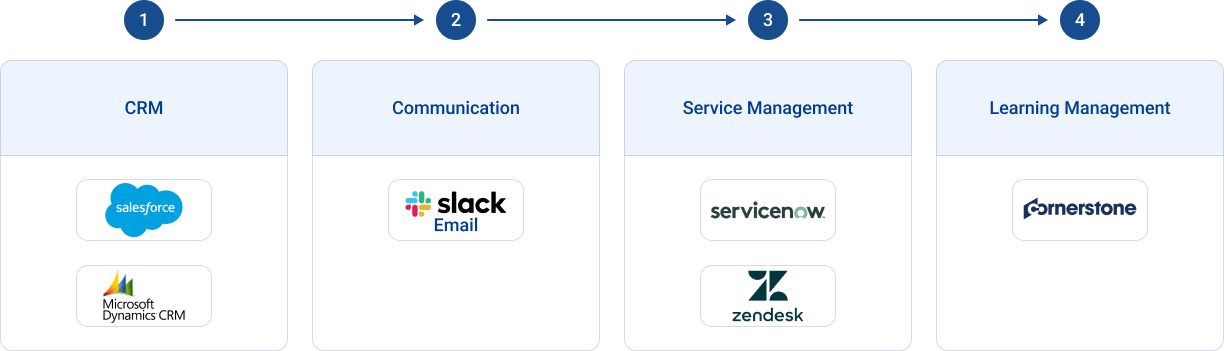
Create an automation workflow to connect these solutions. For instance, as soon as a user signs up for a product/service, update their CRM records and create user accounts on various backend systems. Next, notify the internal teams such as sales and customer success via email or Slack to let them know that their customer accounts are being provisioned. Then, you can trigger a workflow to provision additional resources or deliver physical goods/services.
Watch how it works in action with SnapLogic:
Order-To-Cash Processes
The order-to-cash (O2C) process refers to how a business receives, processes, and fulfills customer orders.
Typically, it consists of 8 steps:
- Order Management
- Credit Management
- Order Fulfillment
- Order Shipping
- Customer Invoicing
- Accounts Receivable
- Payment Collections
- Reporting and Data Management
This is what a typical flow may look like:
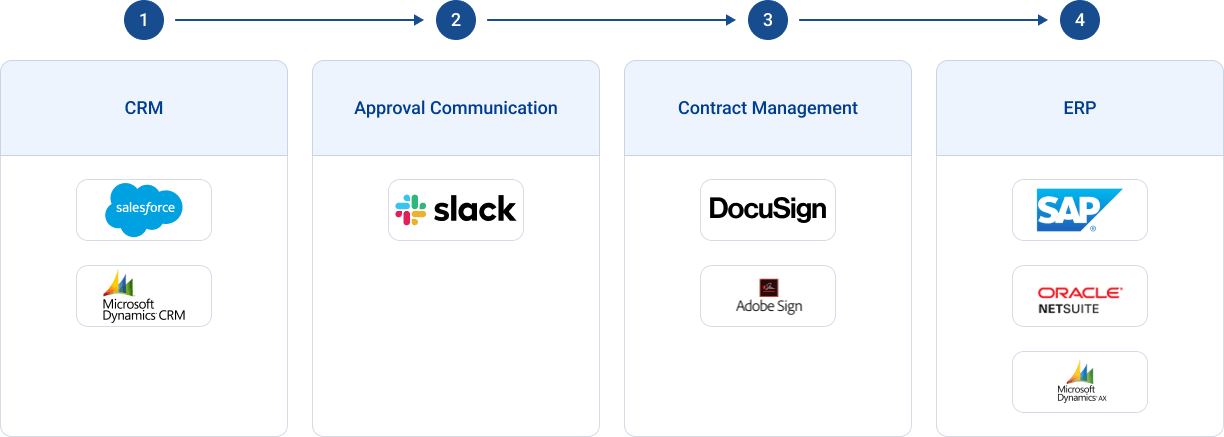
You have a CRM, communication platform, contract management, and an ERP in the mix. If your teams had to move through the O2C process manually, they would need to go into each individual platform and update the records and trigger communication.
As soon as an order is placed, you can update your CRM and then kick off the internal communication to get the quote approved. If you need them to sign a contract, trigger an email to get their signature. Finally, once the contract is signed, record it and then issue invoices from the ERP.
Connecting these platforms to create a custom workflow can help you streamline the buying process, identify opportunities for improvement, avoid backorders, and improve data accuracy.
Learn how to automate the order-to-cash process with this free eBook: Automating Finance Processes for a Faster, More Responsive Enterprise.
Inactive Customer Offboarding
Inactive customers pose a great business opportunity — sellers can re-engage them to increase revenue. But if attempts at re-engagement fail, you need to purge their data from the CRM to keep your records current.
A typical inactive customer offboarding flow may look like this:
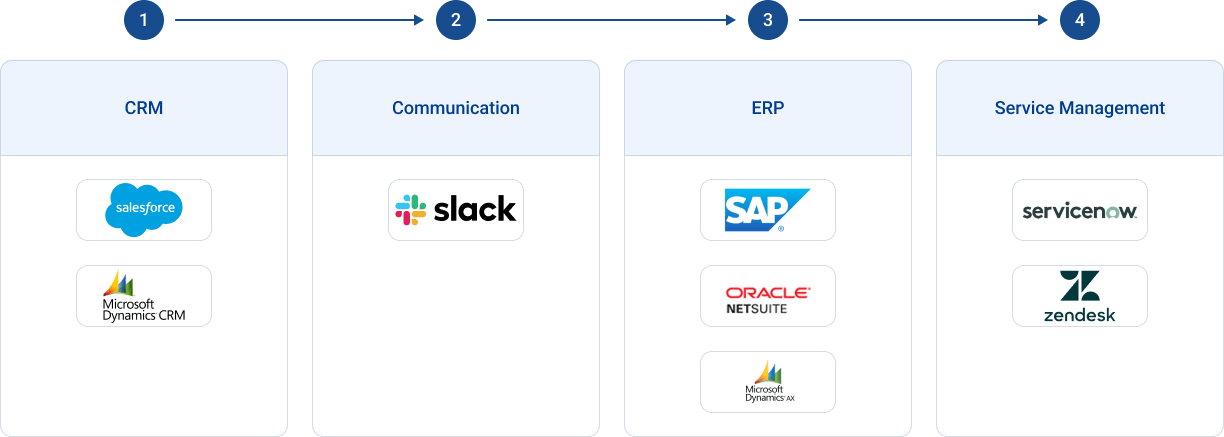
You’d need to automate the workflow across the CRM, a communication platform, an ERP, and a service management solution to delete an inactive customer’s data.
Manually completing the offboarding process would mean engaging all these platforms on a regular basis. Operations teams would have to verify customer data every month or quarter, which is nearly impossible to do manually.
Instead, create an automated workflow to first check for disengaged customers in your analytics tool.. Segment them into two separate lists — ones with the potential to return and others who didn’t see value in the product. Survey both sets of customers to understand what went wrong. Then, have the customer success team re-engage the first group, and for the customers that want to leave, inform them of how the offboarding process works. Next, kickoff the offboarding process by disabling their log-in information, delete their customer data, and collect final payments or issue refunds.
Where Will Automation Take Sales?
Automation plays an integral part in the success of sales teams, but that doesn’t mean you should automate every task.
Over-reliance on automation can make you seem cold and robotic to buyers. Many buyers prefer the human touch — sellers they can trust who can guide them to success.
Think of a sales automation platform as an aid. It can help salespeople become more efficient, but it can’t replace them. If you’re curious to see how automation can help your sales team, request a demo.