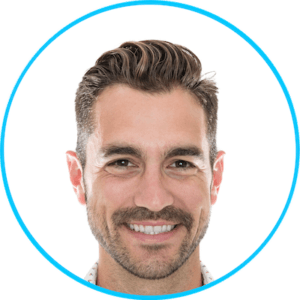In 2021, Okta reported that companies used an average of 175 applications with tech companies deploying the most apps—155 on average.
While companies understand the need to connect those apps with each other, app integration processes are far from perfect. In fact, 95% of companies surveyed by Vanson Bourne reported that their integration processes still need improvement.
These integration challenges aren’t a small issue. They create data silos, which hampers productivity and your customer experience.
The answer to these problems? Use a no-code platform to automate application integration so anyone can connect apps, saving you time and money. You can easily take control of your application sprawl, share information across departments, and automate workflow, giving teams more time to focus on what matters most — a better customer experience.
What is application integration?
Application integration is a process where two or more software applications or systems are connected so that they can work together in new ways. It helps teams work efficiently by automating workflows and business processes and syncing data across tools.
To integrate applications, businesses often use Application Programming Interfaces (APIs) or connectors that enable on-premises and/or cloud applications to “talk” and share data.
Examples of application integration
Application integration can support different use cases that can deliver tangible benefits across different industries.
- Banks can integrate customer accounts and loan services with their back-end apps such as ERP systems and risk management systems and offer loans to customers digitally.
- In hospitals, application integration can connect patients’ records in a patient portal with an electronic health record system of current and prior healthcare providers so caregivers can easily access the information they need.
- Manufacturers can connect IoT devices used to monitor production lines to other systems like supply chain apps or systems that control the factory environment to identify production issues and find more efficient, cost-effective ways to create goods.
- Retailers can connect e-commerce systems with back-end inventory systems so that end-users can get real-time information on various items. Additionally, once a user places an order, integration with supply chain system, external logistics partners can ensure orchestration to fulfill customer orders in a timely manner.
Benefits of application integration
Application integration can provide both organizational and operational benefits.
- Efficient collaboration: Application integration means data across apps is always synced and creates a single source of truth, ensuring everyone has quick access to up-to-date data they need to collaborate across teams.
- Process automation: Enterprise application integration allows you to build workflows to streamline and automate processes. For example, businesses can integrate Salesforce CRM (customer relationship management) with an email marketing platform to deliver targeted and relevant messaging based on buyer intent or demographic information. The results of the campaign can then be fed into an ERP system (enterprise resource planning) so companies can wisely invest resources based on campaign effectiveness.
- Accelerate Digital Transformation: Application integration allows your organization to adopt best-of-breed applications for specific business functions whether they are custom web applications, off-the-shelf SaaS applications, or on-premises ones. It ensures that end-users get the optimal user experience so that they can bring products and services to market faster.
- Spot opportunities and challenges: With improved data visibility, you can proactively work on new opportunities or challenges. For example, you can get customer data from various systems such as ERP, CRM, Support into a cloud data warehouse to identify upsell opportunities and churn risks. This approach also leads to better information management, helping leaders and managers make smarter decisions.
How does application integration work? 3 different methods
Apps can be integrated in a few different ways:
- Manual coding for point-to-point (P2P) API integration
- Middleware like an enterprise service bus (ESB).
- Integration tools like an integration platform as a service (iPaaS).
Point-to-point integration requires custom code to connect two apps, and several coding languages can be used to write this code. But P2P only holds up when the scope of integration is shallow and when there are only a handful of integrations to build.
Enterprises that have complex business processes and deal with complex and large volumes of data prefer a tool to manage the complex integration architecture.
ESBs were quite popular with enterprises with complex IT needs. An ESB is an architecture — a set of rules for connecting apps over bus-like infrastructure. In theory, ESB has the potential to standardize application integration, helping developers spend less time integrating and more time improving applications. You can also reuse integrations in new projects, which means more savings and productivity.
But ESBs don’t work for all organizations. They are often seen as the bottleneck because ESB middleware updates can impact existing integrations, and making changes to one integration can destabilize others.
While most of these methods have their pros and cons, manual integration has become too slow to keep pace with the needs of the business.
Integration has grown more complex, as most companies have legacy systems, on-premises applications, and cloud-based applications that need to be connected.
SaaS business applications update on their own, which means manual integrations need to be updated as well. Limited developer resources in IT does not have time to monitor and maintain manual integrations.
So, modern enterprises choose an iPaaS as their preferred application integration solution. An iPaaS enables scalability for a limitless number of integrations. Instead of spending time understanding the nuances of APIs for every application, integration specialists or ad-hoc integrators can just configure connectors to read/write data from/to different applications. It enables easy connectivity to cloud-based data sets in SaaS applications and public clouds with on-premises ERP systems and custom applications. It automates the integration process itself, making it easy for anyone to spend more time on strategic initiatives instead of time-consuming manual processes. It also provides a low-code/no-code interface so that anyone authorized in the business can create and manage integration pipelines and workflows that quickly improve outcomes.
The right iPaaS for application integration
Using pre-built connectors, templates, and an intuitive drag-and-drop interface (low-code/no-code), the best iPaaS solutions make integrations simple, easy, and fast. Integrations can move data in real-time, which means that everyone in the business can act on accurate data.
Additionally, an iPaaS like SnapLogic handles not only enterprise application integration (EAI) but also data integration.
While data integration is not the same as application integration, having a tool that can do both is helpful. By reconciling data, data flows, and data formats, businesses can make informed decisions from one source of data truth.
As businesses implement modernization initiatives, improving the way they handle application integration is key to making sure they can partake in a vast ecosystem of apps and services that power business today. Integration optimization improves business operations and positions enterprises to be able to meet customer expectations in a fast-moving world.