We are almost at the end of the year and the October 2023 SnapLogic platform release is here! In the latest release we’ve:
- Enhanced AutoSync with new endpoints and added the ability to move data from multiple sources in one data pipeline
- Provided improved integration with 3rd-party observability tools
- Made ongoing improvements to SnapGPT with support from SnapLogic Documentation
- Added new Snaps, including a new comprehensive PLM TC Snap Pack
- Improved our API management solution with support for OpenID connect and easy access to the Developer Portal
Here is a closer look at the highlights from the October Release.
New endpoints in AutoSync
October’s release adds support for two new source endpoints. You can now move data from MySQL database on-premises, as well as get data from a file from any on-premises SFTP server. On the other end of the pipeline, we are adding support for SAP HANA database as a target.
Another key update is that you can now source data from multiple source endpoints and move it to a target endpoint. This makes it easy to merge data from up to five sources into your target data store.
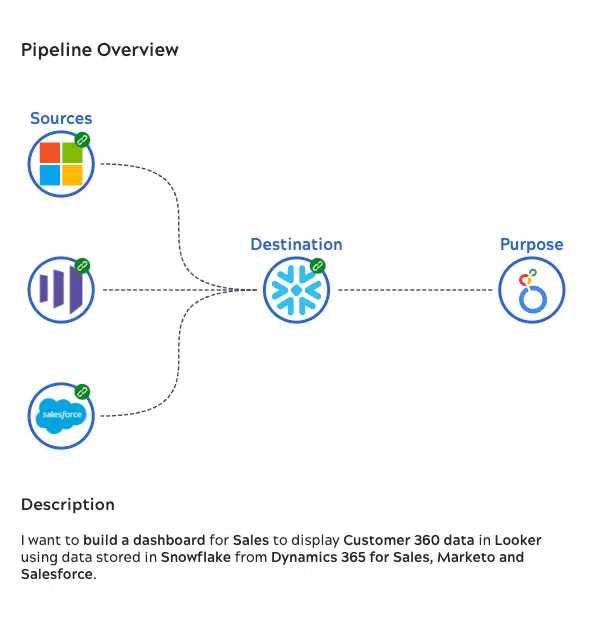
Improved observability and enhanced SnapGPT
When you are using multiple middleware tools, your admins and DevOps teams lose the ability to get a unified view of data and metrics. We have embarked on an initiative to make logs and metrics available to third party observability tools via OpenTelemetry framework so that your admins can manage all middleware tools from a single interface. With this release, we are adding support for New Relic observability tools in addition to the existing support for Datadog.
SnapGPT, SnapLogic’s Generative AI tool, has also been enhanced. SnapGPT does a better job of generating expressions that can transform data from a source to destination in the Mapper Snap. Additionally, we have trained SnapGPT on our documentation, so you easily get help on all things SnapLogic.
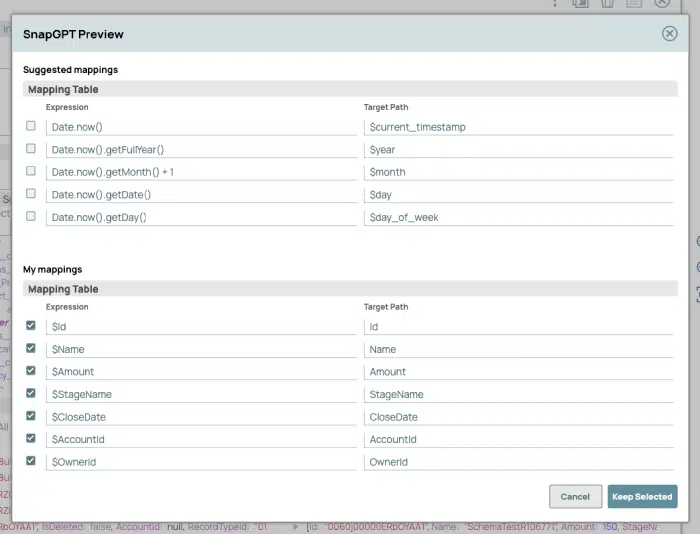
Easily manage security in the Admin Manager
We continue to add new features to the Admin Manager. In this release, you can create Groundplex configurations and manage Snaplex versions easily.
Security administrators can manage login security through a number of new screens. As a security administrator, you can manage session and idle timeout, password expiration and notices, and single sign-on configuration.
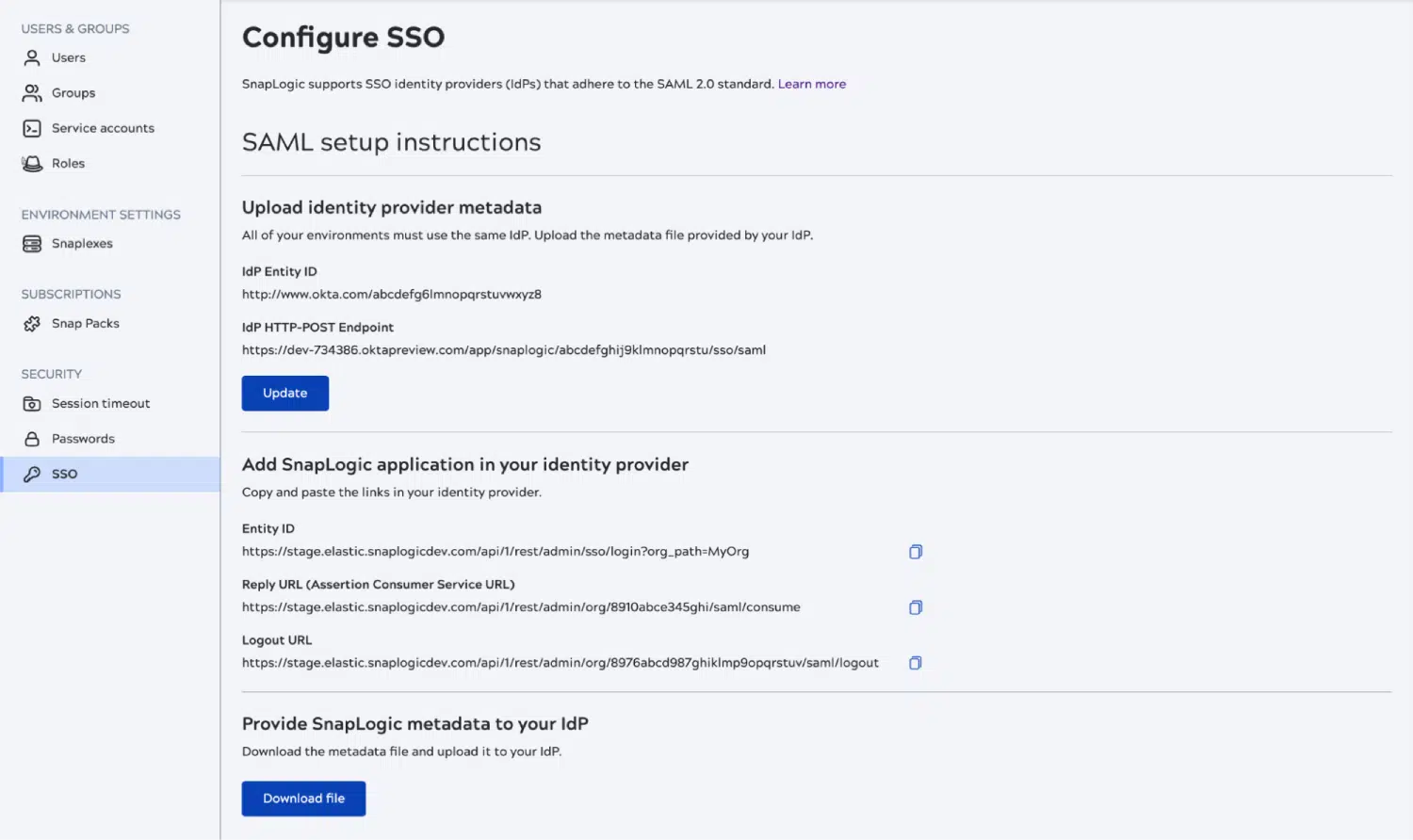
New PLM TC Snap Pack
With the October release, we are releasing an exciting new Snap Pack to connect to PLM TC system for manufacturing companies so that you can easily automate business processes with other ERP, CRM, and Manufacturing applications.
The Snap Pack contains a comprehensive list of Snaps so that you can
- Manage Bill of Materials (BOM) to create new products or drive changes to existing products
- Manage TC assets such as files, license, projects, workflows, etc. to automate business processes between different systems of record.
- Create, update and manage product and parts classification
- Upload, change, and download requirements
Other Snap Updates
The Google Analytics 4 Snap Pack gets some new updates with the October release. New Snaps allow you to fetch all metrics and dimensions with “Get Metadata” Snap, fetch all account IDs with “List Accounts” and fetch property IDs with “List Properties” Snap.
We have also added a new Databricks Utils Snap Pack to easily manage your Databricks Lakehouse. With this Snap Pack, you can manage the underlying delta storage easily, chain and parameterize notebooks, create and manage Jobs etc.
APIM Enhancements
SnapLogic API Management solution now enables you to have an enhanced security posture of for APIs through OpenID Connect (OIC) support
With this support, organizations can configure OpenID Connect settings to leverage an existing identity provider. By extracting the user identify from such connection allows you to enforce fine-grained access control of your APIs.
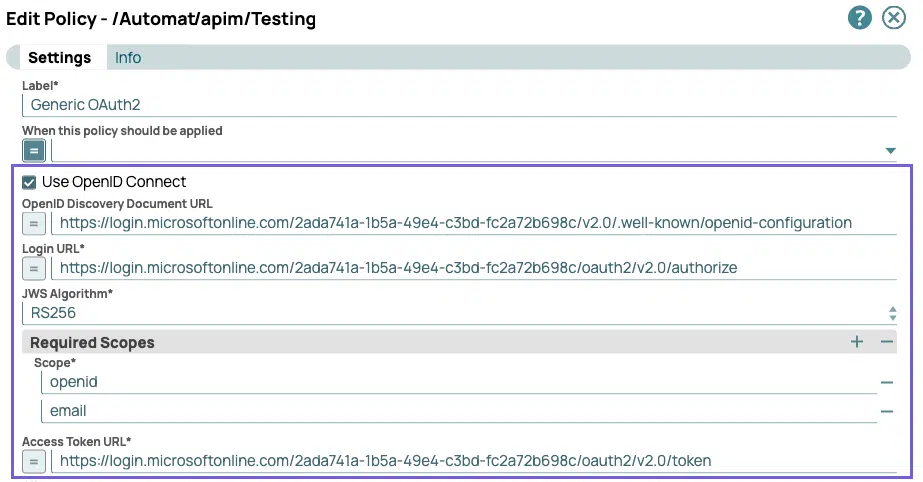
You can also now easily access the APIM Developer Portal via the Apps menu in the top right corner. If you don’t have APIM, feel free to schedule a demo to see how it fits your digital transformation strategy.
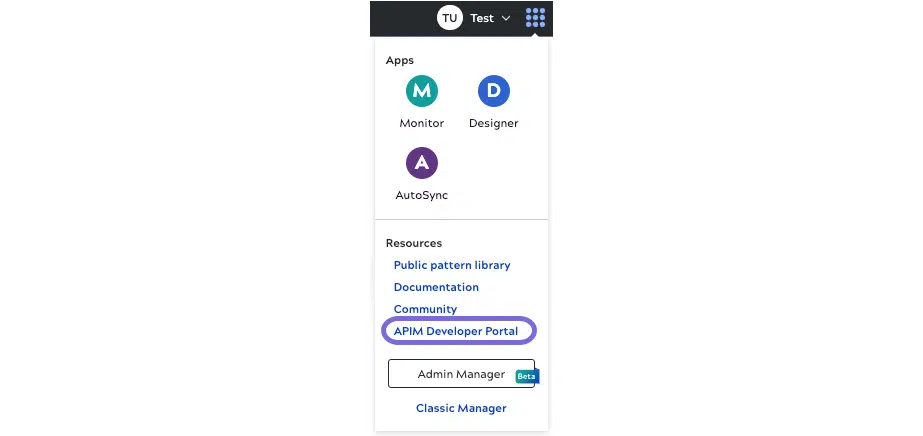
To learn more about the October Release, please check out the release notes or contact the customer success team.











