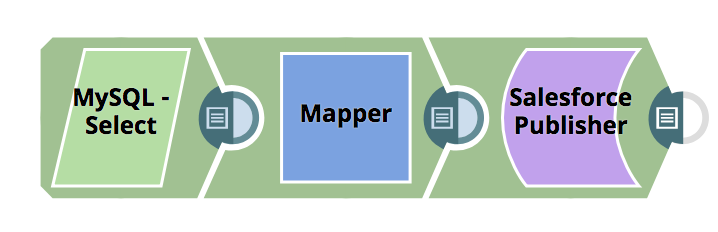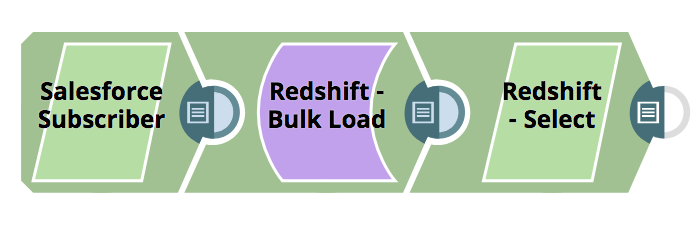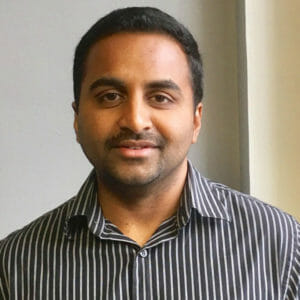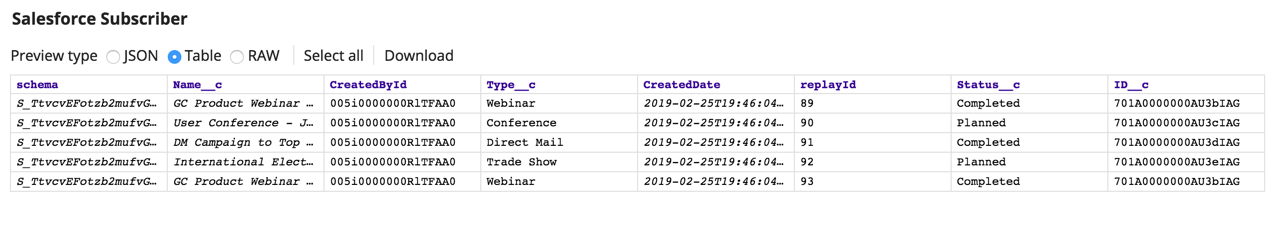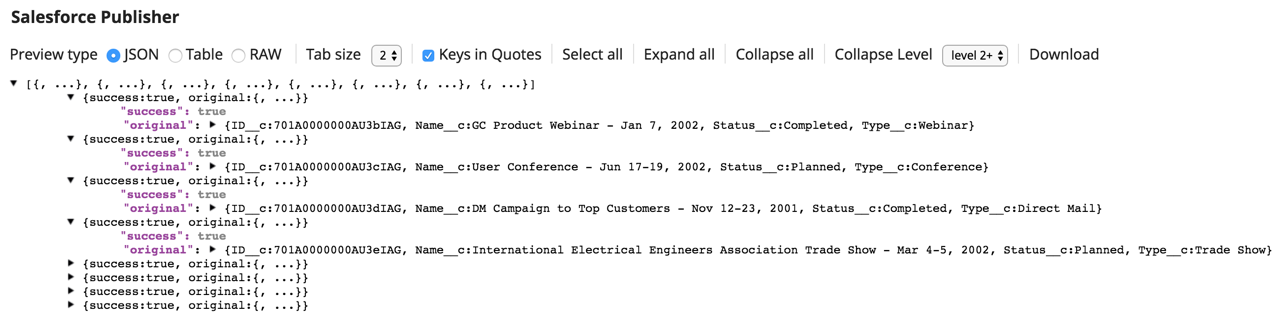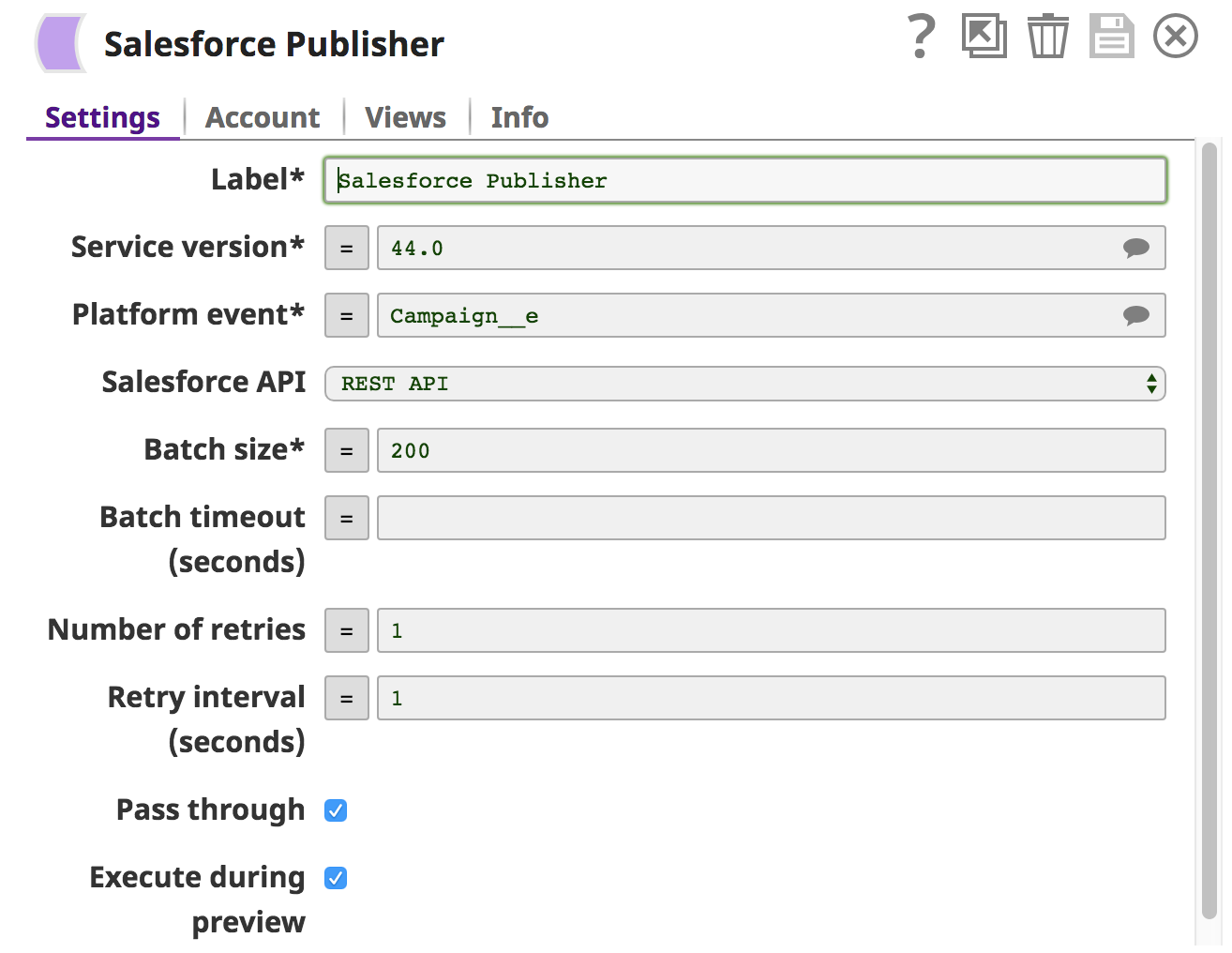In our February 2019 release, we introduced new Salesforce Platform Event Snaps to support Salesforce Platform Events to address event-driven use cases. The Salesforce Platform Event Snaps include the Salesforce Publisher and Subscriber Snaps, which are part of the Salesforce Snap Pack.
Salesforce APIs supported REST and Bulk mode for any updates that happened in their platform in versions prior to 44.0. These capabilities limited organizations from achieving event-driven use cases, including near real-time business processes. A sales representative, for example, wouldn’t be able to respond to an incoming event and do the next step in a business process in real-time, which may impact sales revenues, customer satisfaction, customer support, and more.
To alleviate these short-comings, Salesforce introduced Platform Events to help users deliver secure, scalable, and customizable event notifications in version 44.0. Platform events can be defined within Salesforce as custom objects with the flexibility of pre-defining certain fields/columns so users can determine what data to receive and send.
Before the Salesforce Platform Events was available, SnapLogic customers would be forced to build complex SnapLogic pipelines with different technologies (Kafka, SQS, JMS) to implement various business integration solutions.
The Salesforce Publisher Snap is used to publish events or messages from an actual publisher to the selected platform events. In this Snap, we abstract all complexities and provide an easy-to-use interface where you can select the service version and platform event (displays all events created inside Salesforce as a custom object) with the ability to choose REST or BULK API options with a batch size setting. The Snap also provides auto retry capability in the event of a network failure.
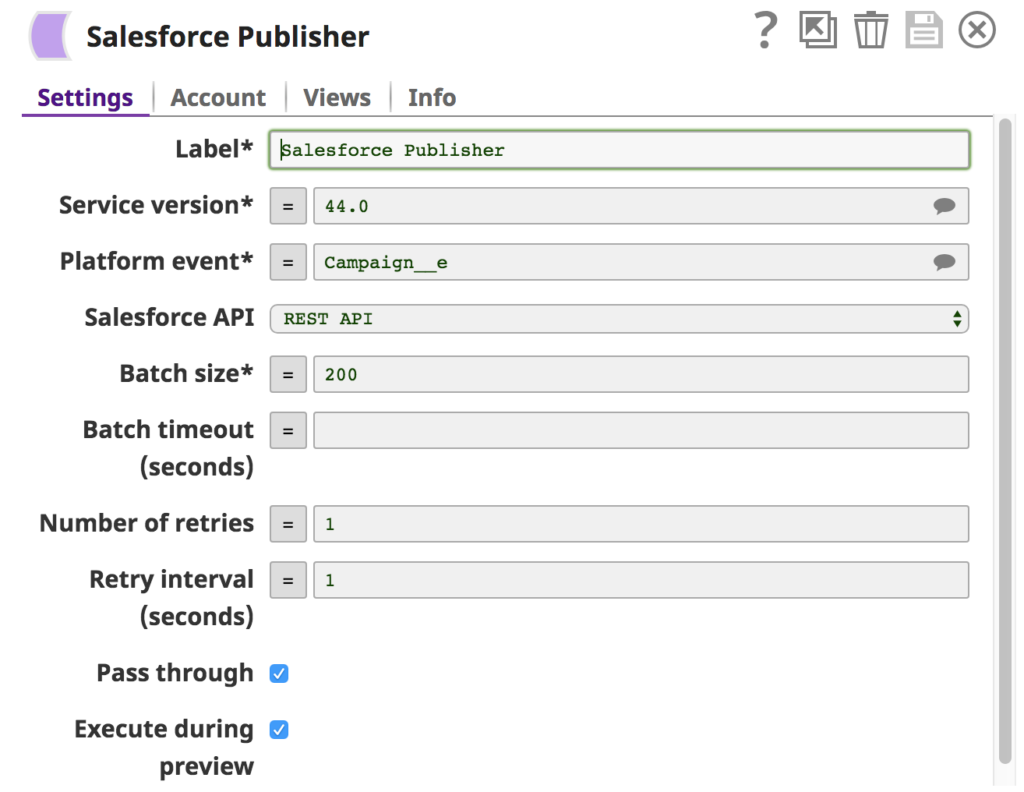
The Salesforce Subscriber Snap is used to consume events stored in the selected platform event. You have the options to receive events in a specific timeframe (e.g., the earliest event position in the stream or the latest event position in the stream) by filling out the replay ID and the number of messages that needs to be read using the message count.
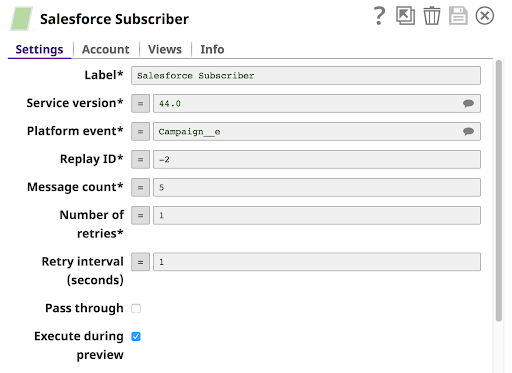
Use Case: Automating marketing campaign processes
You can improve your marketing campaigns with the Salesforce Publisher and Consumer Snaps by pairing it with the Salesforce Platform Events to obtain real-time events that can automate the next steps in a marketing campaign process. As a result, you don’t have to spend valuable time and resources to manually trigger the next marketing event. As a result, you can effectively track and analyze the state of your marketing campaigns in real-time.
The pipeline example shown below shows a MySQL database containing campaign events as the publisher. The campaign events from the MySQL database can be mapped to show the specifics fields that need to be tracked for a given campaign and a platform event with those specific fields named ‘Campaign’ is created in Salesforce. The pipeline publishes campaign events to Campaign_e and is stored within Salesforce.
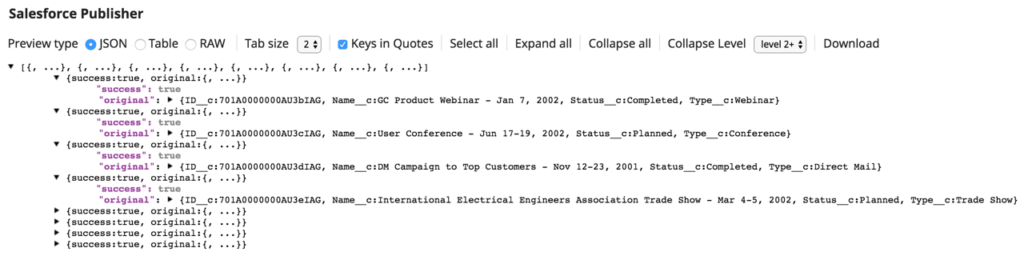
On the other hand, Amazon Redshift, a cloud data warehouse, is a Subscriber where data can be stored for later use. This can be achieved using the new Salesforce Subscriber Snap. You can specify the platform event, replay ID -2 (means receiving events from the earliest event position in the stream). The image below shows five messages with specific retry intervals.
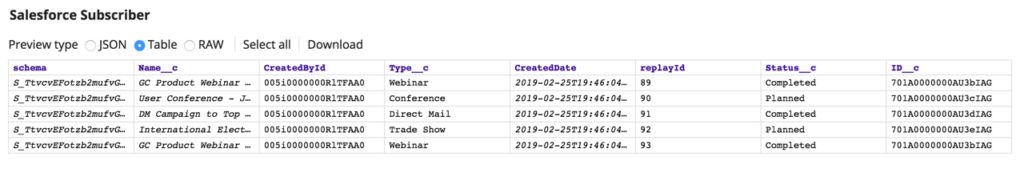
You can then push the data stored in Amazon Redshift into Tableau so you can measure how your campaign is trending and identify areas for improvement and optimization.
SnapLogic enables you with near real-time integrations as part of event-driven architecture with the support of Salesforce Platform Events using the Salesforce Platform Event Snaps, which include the Publisher and Subscriber Snaps. This empowers organizations to quickly take actions based on a specific event, and measure the effectiveness of a marketing campaign.
Watch the Salesforce Platform Events Snaps video to learn more.