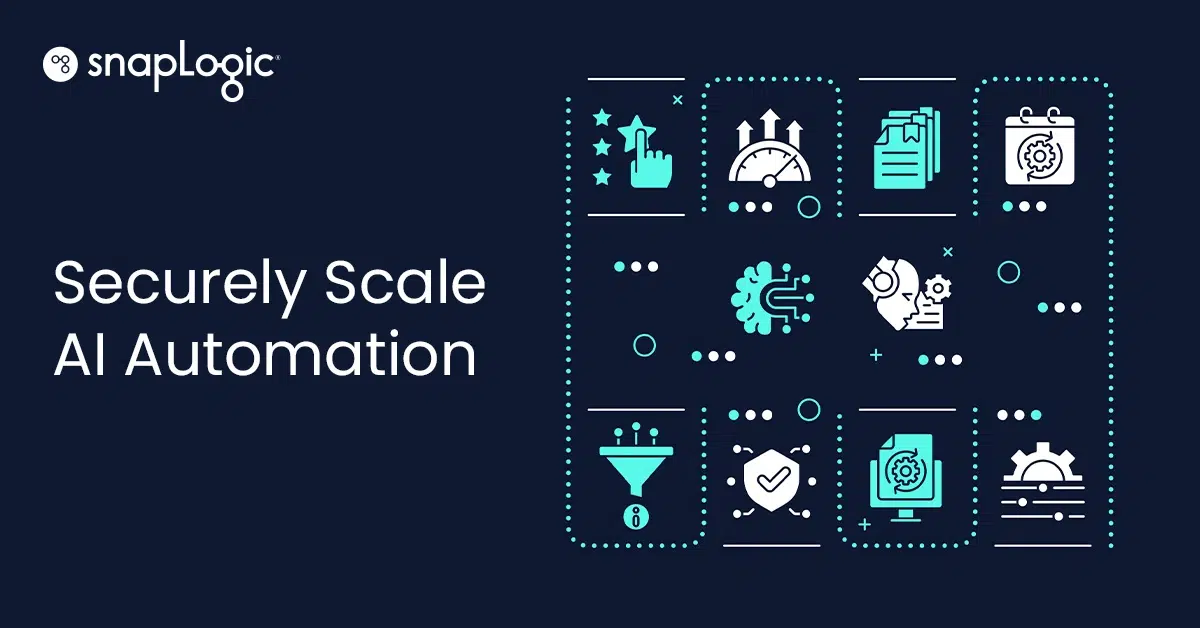Businesses today are investing more and more in automation. Based on a McKinsey survey of executives across industries, the firm estimates that 25% of capital spending will be on automated systems in the next five years.
So, in 2023, the question isn’t whether you should use automation — your company probably already is to some extent. The question is whether your firm is taking full advantage of automation or whether it is missing opportunities.
We’re here to help. In this post, we’ll break down tasks you can automate, steps to set up automations, and a list of tools for automating processes across departments.
What Is Task Automation?
Task automation is the process of using tools and software to handle tasks independently without human involvement. Individuals and organizations can automate simple tasks, like invoicing and sending emails, and complex tasks, like processing payments and delivering packages.
This automation allows businesses to scale without increasing staff and complete tasks quickly and accurately. It also frees up team members to focus on complex, strategic projects instead of simple, repetitive tasks.
Types of Tasks That Can Be Automated
Almost any type of business task today can be automated — from report generation to emailing customers. Not sure where to start? Consider these categories of automated tasks for each department of your business.
HR Tasks
Your HR team shouldn’t have to manually handle monthly payroll or assemble onboarding checklists. These tasks are time intensive, but they’re relatively simple to execute — making them a perfect fit for automation.
Consider automating these HR tasks:
- Sending candidate application response emails.
- Performing quality control reviews on time sheets.
- Sending payroll through once time sheets are approved.
- Pulling numbers, contracts, and forms for tax preparation.
You can read more about HR automation in our eBook, What Is HR Automation and What Tasks Can You Automate with It?
Support Tasks
Whether you run support via live chat or phone calls, there are dozens of tasks you can automate to help your team solve a customer’s questions or problems faster.
Consider automating these support tasks:
- Sending order update emails.
- Sending an onboarding drip campaign.
- Scheduling tech support appointments.
- Performing quality control to ensure all issues are properly logged.
- Pulling data for reports.
Finance Tasks
Instead of manually entering data into spreadsheets, finance teams can use automation to save time and minimize errors — making their analyses more reliable.
Consider automating these finance tasks:
- Sending invoices to customers.
- Sending receipts for payments made by customers.
- Performing expense and reimbursement management.
- Handling month-end close processes.
- Performing demand forecasting.
You can read more about finance automation in our eBook, Finance Automation: A Quick Guide To Learn How Tasks Are Automated.
Marketing Tasks
Instead of manually tailoring each campaign, marketers can use automation to quickly personalize customer communication — improving acquisition and revenue.
Consider automating these marketing tasks:
- Syncing lead information between marketing tools and software.
- Conducting campaign reporting and analytics.
- Performing lead routing across multiple departments.
- Performing lead categorization.
You can read more about marketing automation in our eBook, What Is Marketing Automation and What Tools Enable It?.
Team Manager Tasks
Task automation helps managers and their teams stay productive without sacrificing their time and well-being — whether it’s automatically turning meeting notes into tasks or sending project updates.
Consider automating these team manager tasks:
- Tracking the progress of tasks.
- Generating team performance reports.
- Sending alerts for overdue tasks or milestones.
- Sharing meeting notes with participants.
Data Tasks
When it comes to data management, automation is critical. It allows organizations to analyze large amounts of information without delays, so they can quickly make informed decisions. Automation also helps companies keep their data clean and accurate.
Consider automating these data tasks:
- Performing data extraction.
- Performing data cleaning and normalization.
- Performing data modeling.
- Performing data mapping.
- Performing data integration.
- Performing data governance.
How To Automate a Task
Use our four-step process to correctly determine what needs to be automated and then create a plan for doing it:
Step 1: Identify the Tasks You Want To Automate
Start by asking yourself: What am I trying to accomplish?
Task automation can be as simple as checking social media for mentions of your brand or product or as complex as routing service requests to support agents based on skill.
The key is to identify the tasks that you want to automate. Then, prioritize them based on their business impact, your available resources, and how reasonable the automation process is.
Generally, tasks that are ideal for automation are:
- Repetitive.
- Rule based.
- Non-creative.
- Predictable.
Once you’ve identified the tasks you want to automate, ask yourself why they need to be automated. Say you want to automatically route support requests based on agents’ experience to save time. This goal makes sense if you have a large team of support agents with varied skill sets, but it likely won’t save much time if you just have a team of two agents.
If automation makes sense based on your task goal, start building out processes. Agents may need to enter their skills in their profile on your CRM, while the support team manager must review ticket performance data on a regular basis to see if routing speeds up resolutions.
Step 2: Decide on a Solution That Fits Your Needs
While you could build automations from scratch, the process is pretty technical and time consuming. The easiest option for many organizations is to use an automation platform.
Evaluate automation platforms based on the tasks you decided to automate in step 1. On the one hand, if you’re planning on automating a variety of simple tasks across departments, you’ll likely want an all-purpose tool.
On the other hand, you may want a specialized automation tool if your tasks are all in one department. There are plenty of automation platforms tailored for marketing, sales, and support teams.
If you’re interested in exploring automation platforms, we’ll break down three top options later in the post.
Step 3: Choose What Data Should Be Used To Trigger the Automation
Task automation platforms often have to pull data from other tools to complete the automation. This data typically includes information on the task to be completed, the resources required to complete the task, and any dependencies on other tasks.
Instead of users manually entering this data, automation platforms can pull the information from sources that they integrate with — whether that’s a project management tool or an email provider. The platform then uses the data to complete the set task.
Consider what data your automation platform would need to pull to complete the tasks you would like to automate. Here are a few examples:
- Sending CRM data to an analytics solution for automated support reporting.
- Having a marketing automation software pull order data to customize email flows.
- Connecting your employee directory to your training provider for improved onboarding processes.
Check your automation platform to make sure it’s capable of connecting with the tools that have the necessary data for your tasks.
Step 4: Test Your Automation Platform and Make Any Changes as Necessary
An automation solution will have many different components that interact with each other and run in a certain sequence. These interactions between components are called interdependencies. If one component fails, the whole system fails and cannot work properly.
Test automated tasks to find all such interdependencies and make sure they work properly before relying on them for your operations. If you have a test environment that is separate from your production environment, you can run the automated tests there. You can also run tests on a staging server that mirrors the production server with all of its data.
What To Look For in a Task Automation Tool
There are many factors to consider when choosing an automation tool. The right solution should:
- Integrate with your existing systems and data.
- Handle the complexity of your data.
- Let you scale as your business grows.
- Be user friendly for your team members.
- Support multiple users (internal or external) across different departments.
- Handle different types of data at optimal speeds.
- Provide reports and analytics.
You need a cloud-based application integration platform that enables you to connect applications, data, and devices to automate workflows and processes. SnapLogic is one such tool.
Take Task Automation to the Next Level With SnapLogic
Our platform lets users quickly and easily build task automation solutions without code or scripts. You can also connect to a wide range of applications and data sources — including on-premises, cloud-based, and big data sources.
Snaps are SnapLogic’s standout feature. They’re pre-built connectors that can be used to connect to any data source, whether it’s on-premises or in the cloud. With Snaps, you can quickly and easily connect your data sources without having to write any special code. Some of the best examples of automated tasks you can set up include:
- Fetching and consuming data from Kafka and feeding the data to a downstream pipeline.
- Creating issue links, attachments, searches, transitions, votes, and watchers in Jira.
- Customizing Marketo campaigns and assets based on buyer persona and stage of the buyer’s journey.
- Setting up new hires’ accounts in Microsoft Teams or deleting departing employees’ accounts.
- Automating sales operations from a new customer order to the order shipment in Shopify.
- Creating/updating prospects in Workday automatically when an opportunity is created in Salesforce.
SnapLogic enables you to quickly and easily connect your applications, so you’re able to automate a variety of tasks — including data entry, data synchronization, and data processing. With over 600 Snaps, our platform makes it easy to create automated, code-free tasks across all departments.
Ready to strengthen your task automation at your enterprise? Book a SnapLogic demo today, and check out our free guide to learn about the latest automation technologies and methodologies.