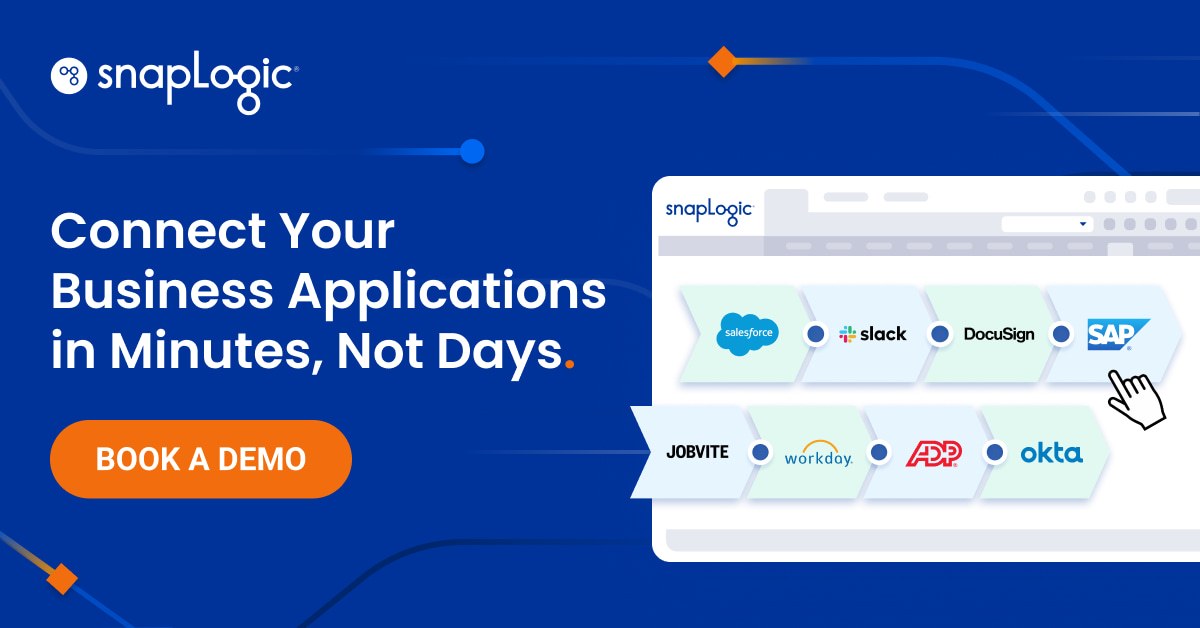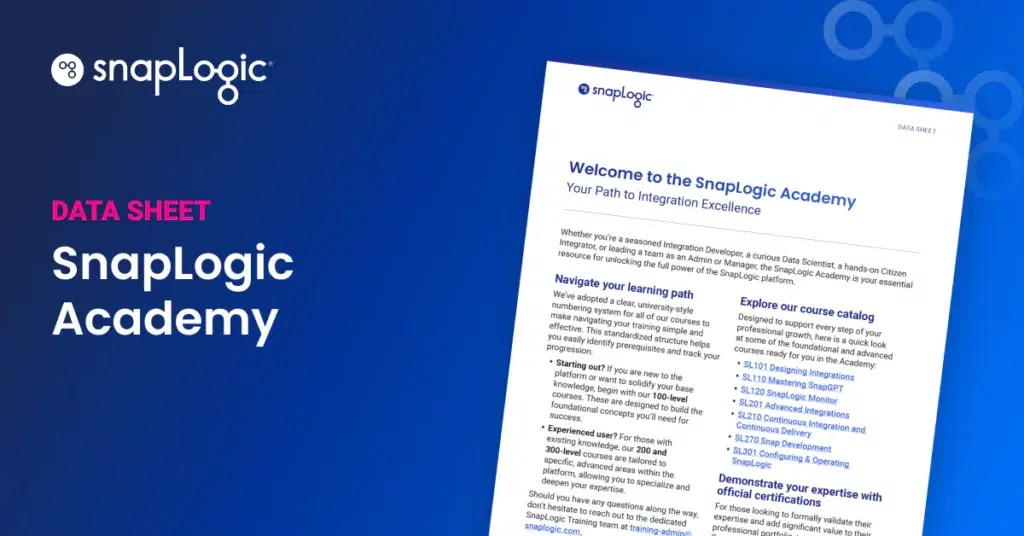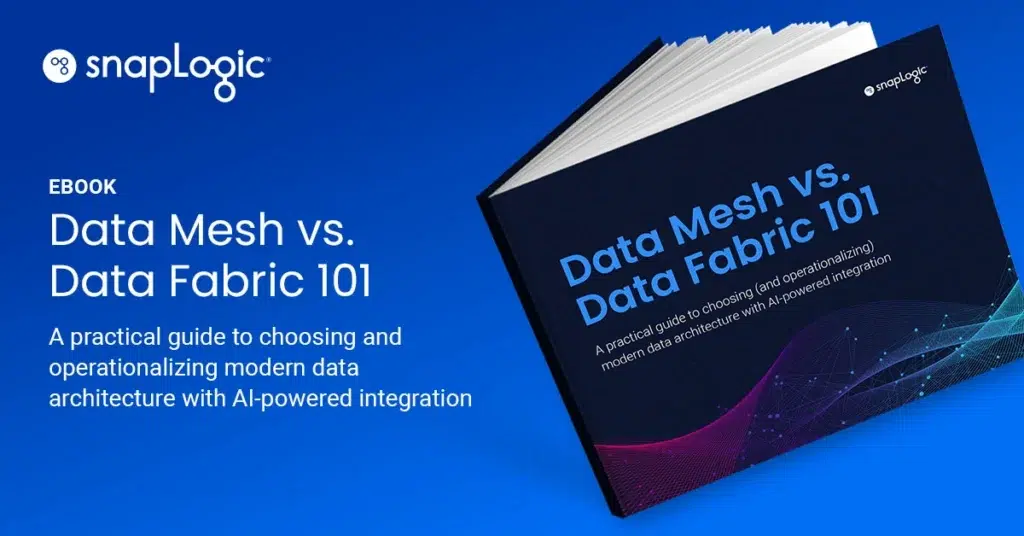What is an example of two-way SSL Java?
Secure Sockets Layer (SSL) is a standard security technology for establishing an encrypted link between a server and a client. It is widely applied during transactions involving sensitive or personal information such as credit card numbers, login credentials, and Social Security numbers. The encryption can be applied in one direction or both — one-way or two-way. In one-way SSL, the client confirms the identity of the server while the identity of the client remains anonymous. In two-way SSL, AKA mutual SSL, the client confirms the identity of the server and the server confirms the identity of the client.
Two-way SSL begins with a “hello” from the client to the server. The server replies with a “hello” paired with its public certificate. The client verifies the received certificate using certificates stored in the client’s TrustStores. If the server certificate validation is successful, the client will present certificate stores in their KeyStores. The server validates the received certificate using the server’s TrustStores. The server decrypts session keys using the server’s private key to establish a secure connection.
Java employs Java Keystore (JKS), a password-protected database for certificates and keys. Each entry must be identified by a unique alias. Keystore provides credentials.
Java also uses Truststore which is located in $JAVA_HOME/lb/security/cacerts. It stores trusted Certificate Authority (CA) entries and self-signed certificates from trusted third parties. Truststore verifies server identities.
Java also provides keytool, a command-line tool to maintain the Keystore and the Truststore.
You can run TrustStore using the following code. Replace $CERT_ALIAS and $CERT_PASSWORD with your alias and password, respectively.
1) If we do not have the server certificate, we use openssl to retrieve it
echo -n | openssl s_client -connect SERVERDOMAIN:PORT -servername SERVERDOMAIN
-key myclient.key -cert myclient.cert.pem
| sed -ne ‘/-BEGIN CERTIFICATE-/,/-END CERTIFICATE-/p’
| tee “server.crt”
2) Create the Truststore from the server certificate
keytool -import -alias $CERT_ALIAS -file server.crt -keystore truststore.jks -deststorepass $CERT_PASSWORD
Next, generate the IdentityStore. Replace $CERT_ALIAS and $CERT_PASSWORD with your alias and password, respectively.
1) Concatenate all certificates into one PEM file
cat intermediate.cert.pem myclient.cert.pem myclient.key > full-chain.keycert.pem
2) Generate the PKCS12 keystore with the alias of the server url
openssl pkcs12 -export -in full-chain.keycert.pem
-out full-chain.keycert.p12
-password env:$CERT_PASSWORD
-name $CERT_ALIAS
-noiter -nomaciter
3) Convert .p12 to .jks
keytool -importkeystore -srckeystore full-chain.keycert.p12
-srcstoretype pkcs12 -srcalias $CERT_ALIAS -srcstorepass $CERT_PASSWORD
-destkeystore identity.jks -deststoretype jks
-deststorepass $CERT_PASSWORD -destalias $CERT_ALIAS
This Java code loads Keystore and the Truststore into a custom SSL context, creates a SSLConnectionSocketFactory, and then binds it to a HttpClient.
public class SSLMutualAuthTest {
publicSSLMutualAuthTest() {
// TODO Auto-generated constructor stub
}
public static void main (String[] args) {
System.out.println(“MagicDude4Eva 2-way / mutual SSL-authentication test”);
org.apache.log4j.BasicConfigurator.configure();
Logger.getRootLogger().setLevel(Level.INFO);
try {
String CERT_ALIAS = “myalias”, CERT_PASSWORD = “mypassword”;
KeyStore identityKeyStore = KeyStore.getInstance(“jks”);
FileInputStream identityKeyStoreFile = new FileInputStream(new File(“identity.jks”));
identityKeyStore.load(identityKeyStoreFile, CERT_PASSWORD.toCharArray());
KeyStore trustKeyStore = KeyStore.getInstance(“jks”);
FileInputStream trustKeyStoreFile = new FileInputStream(new File(“truststore.jks”));
trustKeyStore.load(trustKeyStoreFile, CERT_PASSWORD.toCharArray());
SSLContext sslContext = SSLContexts.custom()
// load identity keystore
.loadKeyMaterial(identityKeyStore, CERT_PASSWORD.toCharArray(), new PrivateKeyStrategy() {
@Override
public String chooseAlias(Map<String, PrivateKeyDetails> aliases, Socket socket) {
return CERT_ALIAS;
}
})
// load trust keystore
.loadTrustMaterial(trustKeyStore, null)
.build();
SSLConnectionSocketFactory sslConnectionSocketFactory = new SSLConnectionSocketFactory(sslContext,
new String[]{“TLSv1.2”, “TLSv1.1”},
null,
SSLConnectionSocketFactory.getDefaultHostnameVerifier());
CloseableHttpClient client = HttpClients.custom()
.setSSLSocketFactory(sslConnectionSocketFactory)
.build();
// Call a SSL-endpoint
callEndPoint (client, “https://secure.server.com/endpoint”,
new JSONObject()
.put(“param1”, “value1”)
.put(“param2”, “value2”)
);
} catch (Exception ex) {
System.out.println(“Boom, we failed: ” + ex);
ex.printStackTrace();
}
}
private static void callEndPoint (CloseableHttpClient aHTTPClient, String aEndPointURL, JSONObject aPostParams) {
try {
System.out.println(“Calling URL: ” + aEndPointURL);
HttpPost post = new HttpPost(aEndPointURL);
post.setHeader(“Accept”, “application/json”);
post.setHeader(“Content-type”, “application/json”);
StringEntity entity = new StringEntity(aPostParams.toString());
post.setEntity(entity);
System.out.println(“**POST** request Url: ” + post.getURI());
System.out.println(“Parameters : ” + aPostParams);
HttpResponse response = aHTTPClient.execute(post);
int responseCode = response.getStatusLine().getStatusCode();
System.out.println(“Response Code: ” + responseCode);
System.out.println(“Content:-n”);
BufferedReader rd = new BufferedReader(new InputStreamReader(response.getEntity().getContent()));
String line = “”;
while ((line = rd.readLine()) != null) {
System.out.println(line);
}
} catch (Exception ex) {
System.out.println(“Boom, we failed: ” + ex);
ex.printStackTrace();
}
}
}
Of course, there’s a far simpler solution for setting up two-way SSL authentication. SnapLogic has multiple Snaps that support validating and authenticating SSL certificates, including SOAP, Splunk, and REST.