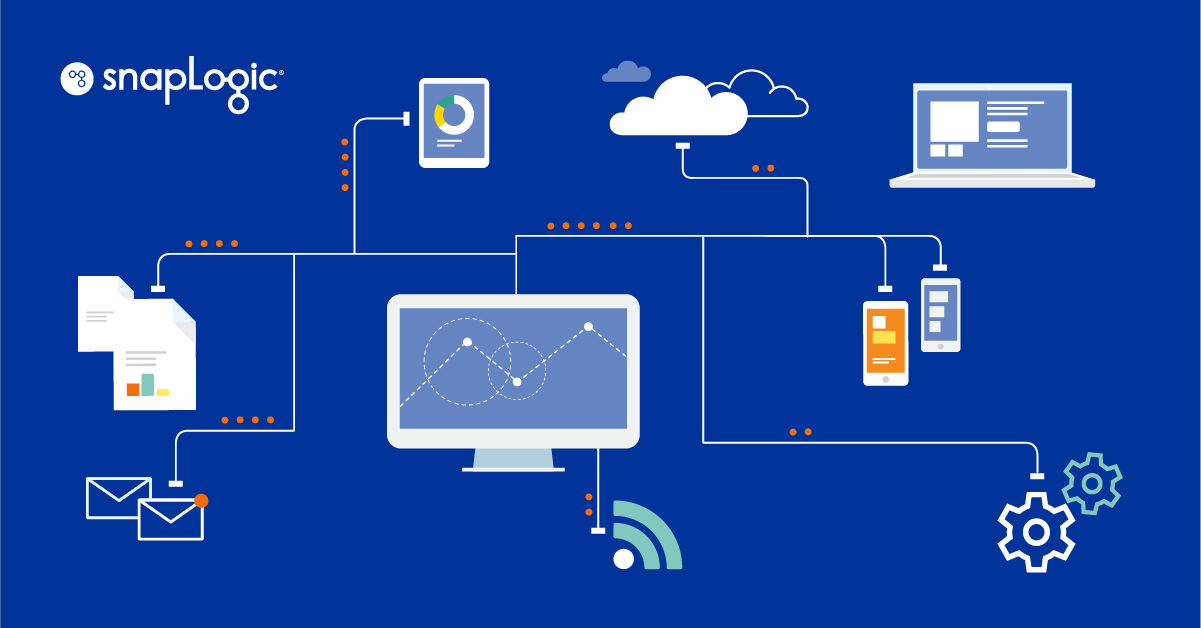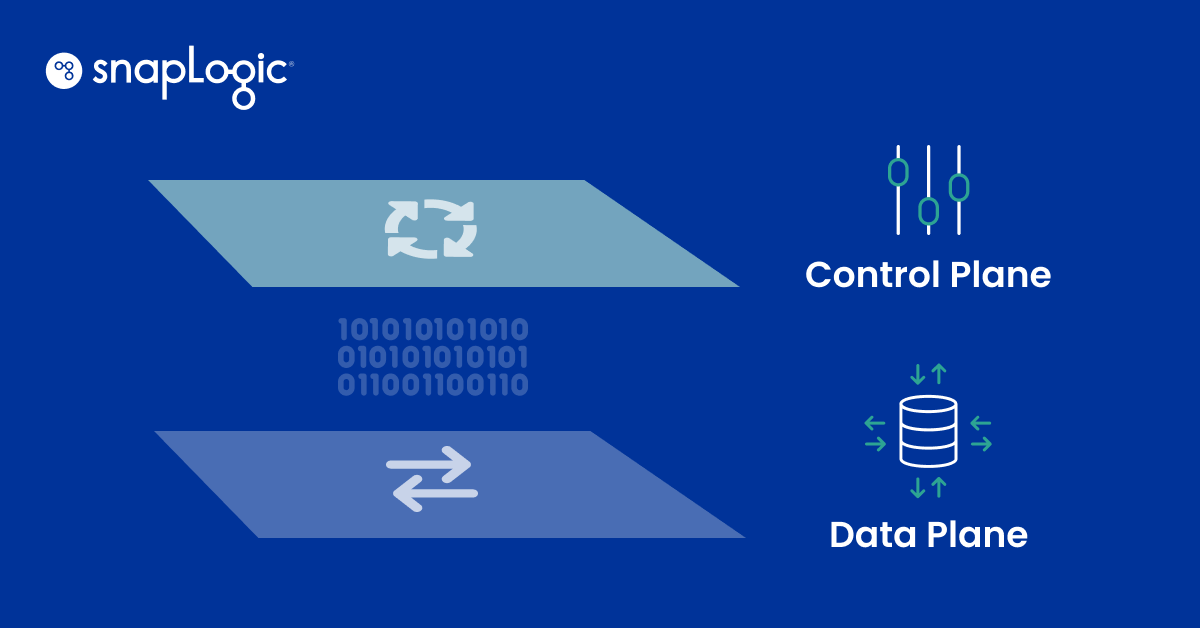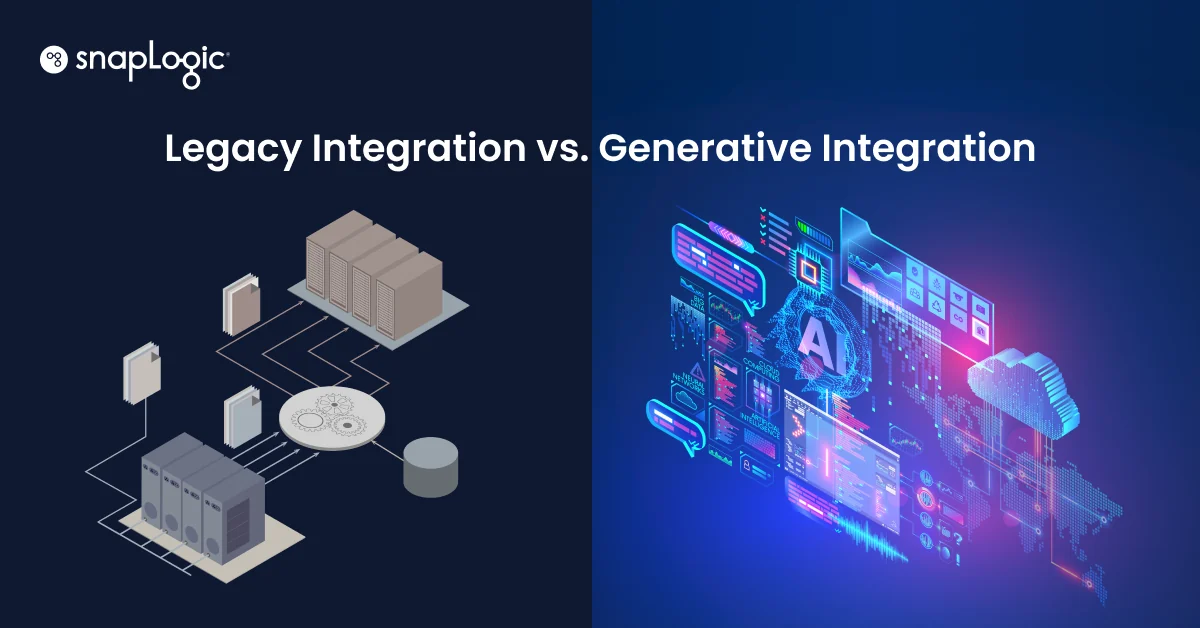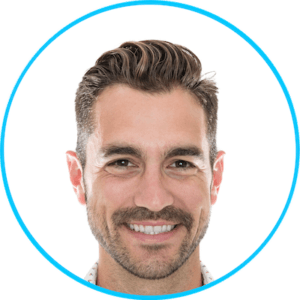How many apps does your company or organization use? 50? 100?
On average, large companies use more than 200 applications across their enterprise. Each department uses between 40 to 60 applications — and individual employees each use at least a handful of their own. The number of apps deployed continues to increase for companies of all sizes, across many regions
Integrated systems help organizations get the most value out of their apps. Connected apps can access relevant data faster and operate with other vital system components. Depending on your organization’s structure and tech stack, there are multiple types of integrated systems and integration methods to get there.
Read on to learn about system integration, integration structures, integration types, and the tools to improve your organizational efficiency.
What is system integration?
System integration is the process of connecting different subsystems or components into a single, unified system, ensuring that they function together as a cohesive whole. This involves combining hardware, software, networks, and data, enabling them to work together efficiently to achieve desired outcomes. System integration typically focuses on improving functionality, data flow, and operational efficiency by enabling systems that were originally separate to communicate and exchange information seamlessly.
For some organizations, this is simple; for others, it’s extremely complex. Integration complexity depends on the organization’s needs and desired functionality. But the goal for system integration is often to streamline processes, enhance data availability, and improve overall performance and decision-making within an organization.
Consider a small organization of 30 to 40 people. Their systems and subsystems are entirely routed through Microsoft Office 365. Every desktop and work phone connects to the Office 365 ecosystem. The organization’s systems are already fully integrated because the organization uses a self-contained tech stack.
Now, imagine a much larger enterprise of 1,000 people. This organization may use Office 365 but also Slack, Jira, Salesforce, and Justworks. How does this organization ensure that its Office 365 documents are properly connected to Salesforce? How does it make sure that Jira Epics are appropriately posted to Slack?
The nature of integrations has changed over the years, especially with the proliferation of SaaS. Decades ago, system administrators were primarily concerned with integrating on-premise servers. Now, system integration — whether through APIs or an enterprise service bus (ESB) — takes place largely in the cloud.
Why are integrated systems important?
Efficiency: Integrated systems streamline operations by reducing the need for manual tasks, eliminating silos, and speeding up data flows.
Data security: By integrating applications and data, companies can better secure and monitor their systems. It’s easier to enforce security protocols across a connected infrastructure than managing isolated systems.
Scalability: As businesses grow, integrated systems help scale operations without adding complexity. For example, adding new applications to a centralized platform is simpler than creating separate custom integrations.
Examples of integrated systems: enterprise, data, and electronic documents
Start with a breakdown of the systems you need to integrate. Do you need applications connected? Data warehoused? While every type of integration ultimately comes down to data, a few types of integration systems are the most common.
Application integration
Application integration refers to the process of connecting different enterprise software applications to work together efficiently. This is crucial for enhancing workflows and business processes, enabling data to move between apps automatically without manual intervention. A common example includes integrating tools like Slack and Jira so that project updates happen in real-time between communication and project management platforms.
Why it matters: Enterprise application integration boosts productivity by reducing the need for employees to switch between platforms or manually import/export data. It also enhances security by centralizing application management.
Examples: Connecting a customer relationship management (CRM) system like Salesforce with an auto-dialer improves sales team productivity, while integrating ERP systems like SAP with financial software helps streamline operations.
Data integration
Data integration involves merging different data sets into a single platform, creating a unified view of the organization’s data. For instance, syncing data from platforms like LinkedIn, Facebook, and Instagram into a marketing tool like HubSpot allows for a comprehensive view of customer engagement across social media channels.
Why it matters: Data integration is vital for analytics and decision-making. Without a unified data set, departments might work with incomplete or outdated information, leading to silos and inefficiencies. Companies often use data warehouses or data lakes to store and analyze consolidated data.
Real-time syncing: Some systems, such as SnapLogic AutoSync, allow for real-time syncing, ensuring up-to-date data across all systems. This is critical for customer insights, inventory management, and marketing automation.
Electronic Document Integration (EDI)
Electronic document integration (EDI) is a specific type of integration focused on the exchange of business documents between systems, often between businesses (B2B). For example, sending a purchase order from your system directly to a vendor’s inventory management platform is a form of EDI.
Why it matters: EDI automates and secures document transfer, reducing manual errors and improving efficiency. In industries like healthcare and finance, where data confidentiality is critical, EDI ensures secure document handling.Common uses: EDI is often used in procurement, supply chain management, and vendor relationships where standardized formats (e.g., XML or EDIFACT) ensure compatibility between different software platforms.

Integration structures: point-to-point, vertical, star, horizontal (hub-and-spoke)
Within an integrated system, methods of integration control how data and processes flow. Data and processes could flow in one direction or multiple — depending on your organization’s needs and current IT systems.
Point-to-point
Connect one application directly to another, to move data between them or trigger an event.
An example of point-to-point integration would be a website sending contact information to a sales management system, such as Salesforce. Point-to-point connections are an excellent first step for system integration projects, but they don’t create a complete ecosystem.
Vertical
Create a complete workflow pipeline that takes processes from start to finish.
Vertical integration connects multiple apps in a single line, moving from the start of a process to the end of a process, frequently to consolidate the organization’s complete tech stack.
For example, a customer buys something on a website. The website sends the contact information to the sales system. The sales system sends the shipping information to the company’s production and manufacturing departments. The company has “stacked” its operations — data does not need to be sent sideways to an external vendor.
Star
Create a complete, connected system of mission-critical applications.
Star integration connects multiple apps and/or subsystems. It can be considered a collection of point-to-point integrations. Not all apps and system components of a star integration will be connected — just the apps that need to talk to each other.
When properly managed, this structure can lead to extremely efficient integrations. When improperly managed, it can lead to “spaghetti integration,” in which software applications are messily or redundantly synced.
A customer places an order on a website. The website sends an order to the sales system. The sales system then sends that information to the shipping and logistics department. Meanwhile, the website also logs the customer in the company’s customer relationship management suite. The CRM suite sends a notice to a sales rep in Slack. Multiple applications are connected and talking to each other, but they aren’t all connected and talking to each other.
Horizontal or hub-and-spoke
Your organization wants to connect its system through a single controlling application, whether for ease of use, simplicity of management, or compliance.
Horizontal integration uses a single platform to connect to all other platforms. The organization bases its ecosystem on a specific suite, which then integrates directly with its other tools. This model is also called “hub-and-spoke,” as it involves a single hub (the controlling platform) that operates as a gateway to other applications.
Many companies today use a CRM like Salesforce as the foundation of their horizontal tech stack. From there, the organization may connect inventory, logistics, and marketing systems. The central suite controls and manages the other integrations.
Integration types: APIs, webhooks, and SnapLogic Snaps
To perform any type of integration, you need technology that enables you to connect different systems. For the most part, companies today use APIs and webhooks to integrate their tools. But there’s another often easier option — Snaps.
APIs
Application programming interfaces (APIs) are built-in interfaces for interacting with an application. An API provides a layer between one application and another, creating a common language that these applications can use to speak to each other. A programmer can use an API to initiate processes within another application or transfer data to another application.
APIs tend to be the easiest and fastest way to integrate tools. But they have to be developed first. If a software product doesn’t yet have an API built, then an organization will need to create custom code to connect it.
Webhooks
Commonly used in SaaS, webhooks link applications through event-based solutions. Webhooks provide real-time information, but they’re limited to sending an event. Unlike APIs, they can’t send complex information — they primarily send a status.
SnapLogic’s Snaps
Snaps are pre-built connectors available for the most commonly used apps. If you need to connect to a popular application (e.g., Salesforce CRM, Slack, Jira, Workday, SAP, etc.) – and you’d rather use an interface than create custom code – you can use a Snap. They’re a fast path toward digital transformation for those who don’t want to dig into more time-consuming types of system integration or boutique software development.
Integrate your system with SnapLogic
A disconnected technology environment is not efficient. When systems are fully integrated, your applications operate as a unified whole, normalizing your data and improving your processes. And the road to system integration can be simple to enable and manage, with the right platform.
SnapLogic provides intelligent, pre-built connectors to swiftly connect and automate your application ecosystem — along with a wide array of other integration services, ranging from API Management to GenAI-enhanced integration with SnapGPT. See for yourself how easy system integration can be with the right platform and book a SnapLogic demo today.